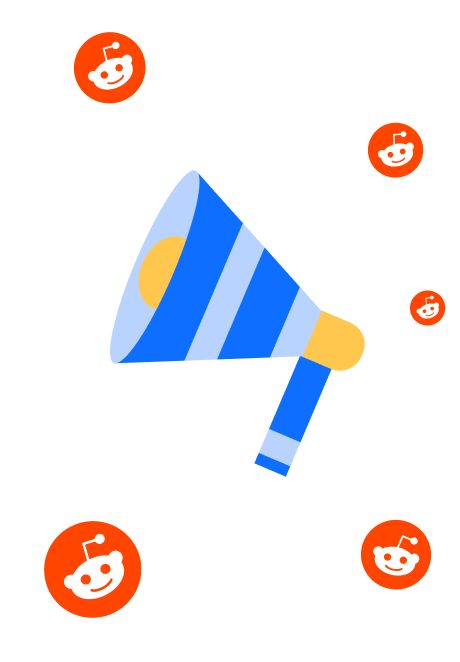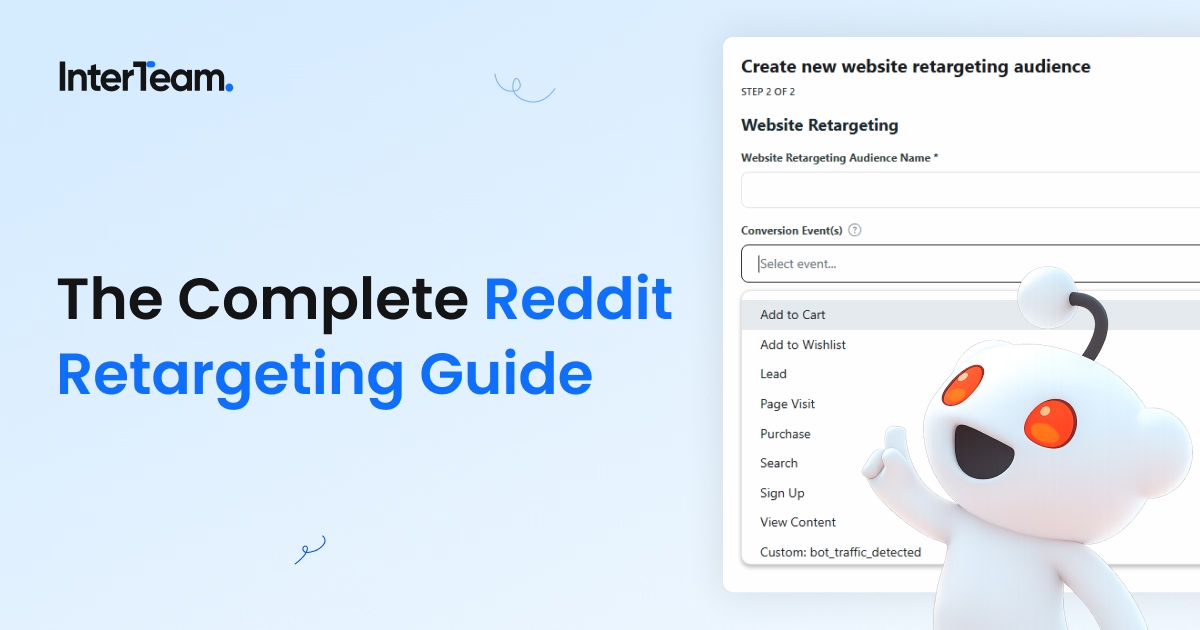7 Types of Audience Segments in Google Ads
Google experiences approximately 8.5 billion searches every day, and its advertising network extends to over 2 million different websites.

For advertisers, Google's reach is unmatched, but not all of its users are relevant to any single offer.
The key to an efficient Google Ads campaign is reaching high-intent buyers while minimizing wasted spend on unqualified traffic.
In this guide, we break down the different Google Ads audience segments that allow you to reach high-intent leads while filtering unqualified traffic.
Understanding Google Ads Audience Segments
Google provides several tools and techniques for narrowing your target audience. Qualified keyword targeting and keyword match types are two of the most common, but these methods only focus on what users are searching for. Google’s audience segments let you focus on who they are.
Google used to refer to this layer of audience targeting as audience types, but they have since split it up into four main categories of audience segments:
- Google’s Audience Segments: Prebuilt segments defined by users’ online habits and interests
- Your Data Segments: Audiences built based on interactions with your brand
- Custom Segments: Custom audiences created using keywords, URLs, or apps
- Advanced Segments: Targeting options that layer or expand different audience types
Keep in mind that not all audience segments are available for every campaign type. You can review which campaign types support each audience category in the chart below.

Through their audience targeting options, Google gives you the tools you need to reach users who are most likely to convert. But you need to know when and how to use each segment to match each stage of the buyer’s journey.
Below, we break down every type of Google Ads audience segment and how to use them effectively.
Google’s Pre-Built Segments
Google offers four Pre-Built Segments that group users based on common traits that they identify by analyzing signals like search activity, website behavior, and content engagement. These segments are the easiest audience types to set, and each provides various levels of control.
Here is a closer look at how they all work.
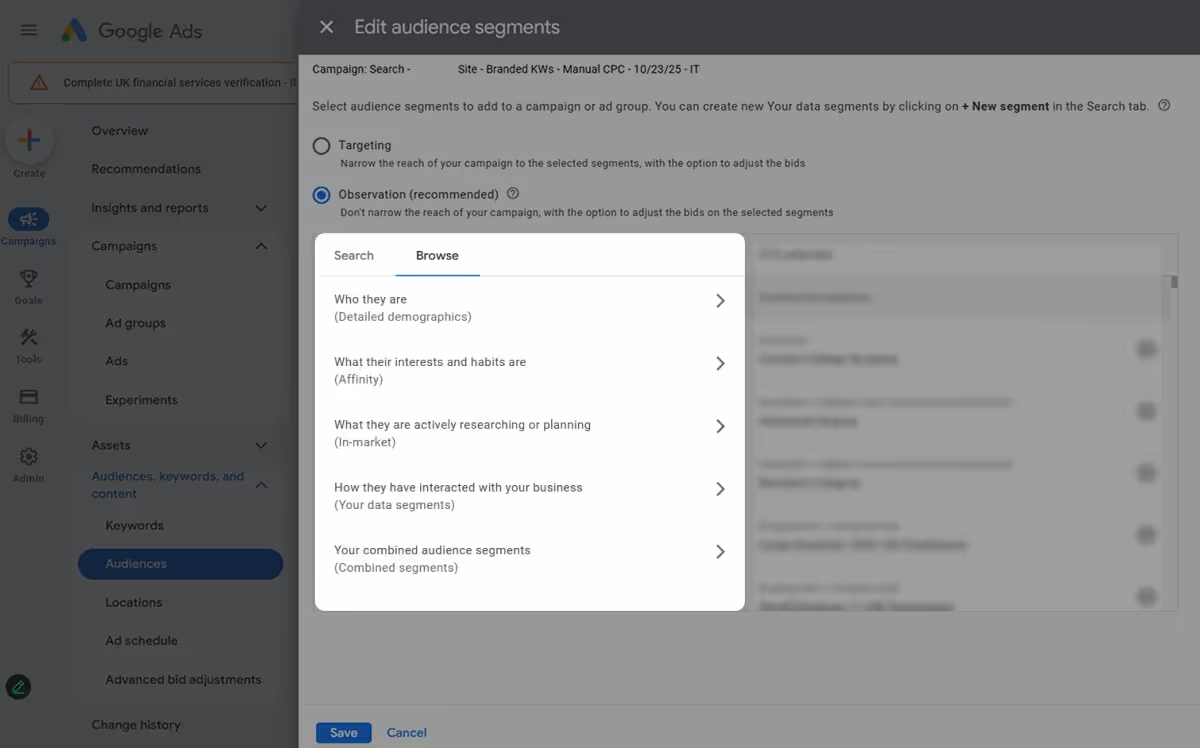
Detailed Demographics
Detailed Demographic audiences let you target users based on long-term life characteristics. This form of Pre-Built segment provides the most control over who you reach by allowing you to tailor your targeting to match your ideal customer profile (ICP).
Some of the filters you can target include:
- Marital Status: Single, In a relationship, or Married
- Parental Status: Parents of infants, toddlers, preschoolers, grade-schoolers, or teens
- Education Level: High school, bachelor’s degree, or advanced degree
- Homeownership Status: Homeowners or renters
- Employment: By industry or company size (available for Search campaigns only)
This type of audience targeting goes beyond standard demographics like age, gender, and income. It lets advertisers reach users based on deeper lifestyle and professional traits, which helps shape more relevant ad messaging and creative.
At the same time, these Detailed Demographics can be layered with standard demographic filters to narrow targeting even further.
For example, a university promoting a graduate program might target users with a bachelor’s degree. If they are offering a program for seniors, they could combine this with standard demographic filters to reach users aged 65 and older who also hold a bachelor’s degree.
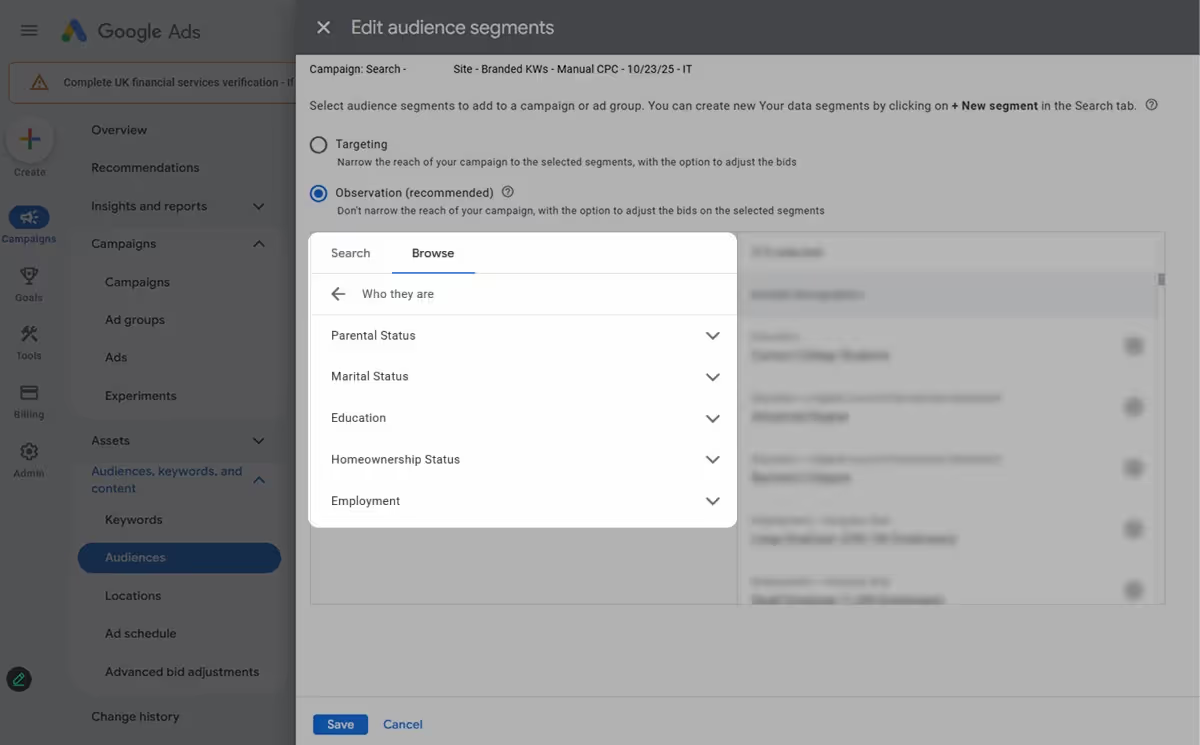
Affinity Audiences
Affinity audiences are prebuilt segments that group users based on long-term interests, passions, and habits. These groups are built from extended engagement data, ensuring each user has shown a proven, qualified interest in the topic so that you can reach audiences that are most passionate about your offer.
In total, there are over 150 affinity segments, most of which are grouped under these main categories:
- Banking & Finance
- Beauty & Wellness
- Food & Dining
- Home & Garden
- Lifestyle & Hobbies
- Media & Entertainment
- News & Politics
- Shoppers
- Sports & Fitness
- Technology
- Travel
- Vehicles & Transportation
Because of their broad nature, affinity segments are best used for brand awareness and content-led campaigns on the Display Network and YouTube. However, they can be effective through search campaigns, but only when paired with qualified keyword targeting to filter out irrelevant traffic.
For example, if you are selling business productivity software, you would choose the "Business Professional" audience segment. For search campaigns, you would then layer in productivity keywords to focus only on qualified users searching relevant queries.
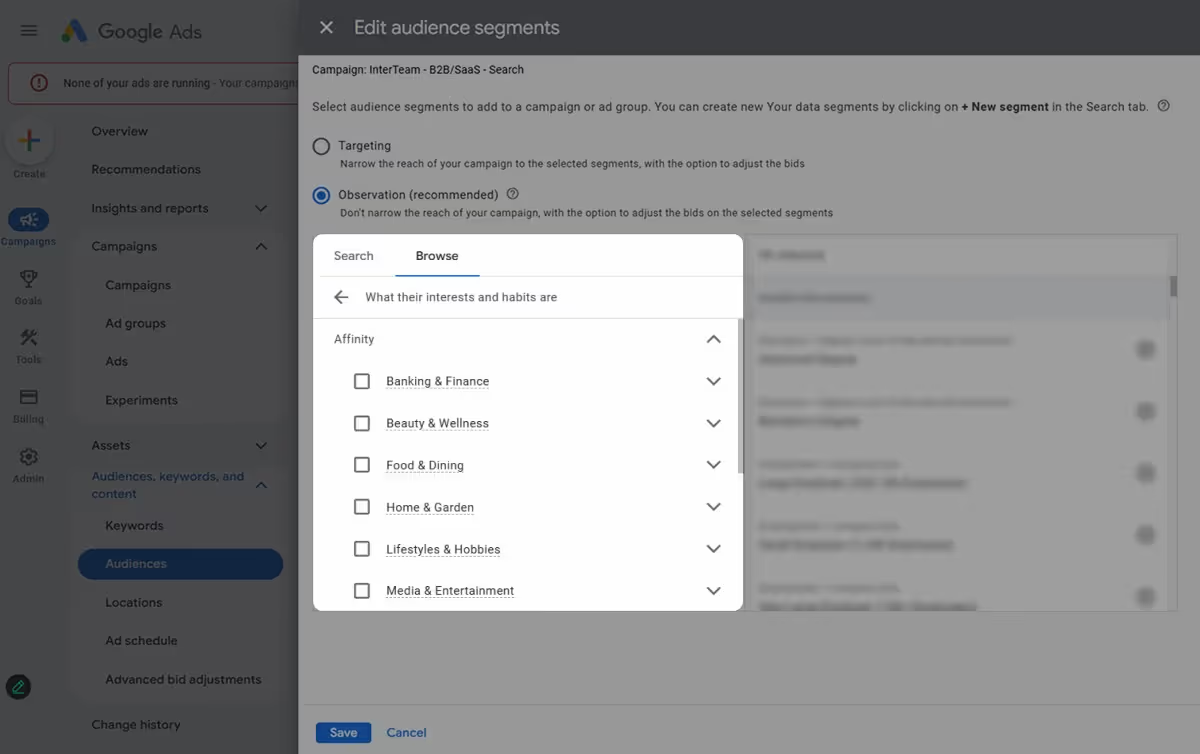
In-Market Audiences
In-Market Audiences group together users who have shown recent purchase intent within a specified category. Unlike Affinity Audiences, this type of audience targeting focuses on users who are currently in the market and comparing products related to your offer, regardless of their long-standing interests.
The best part is, Google lets you get fairly specific with your targeting. There are hundreds of niche in-marketing segments to choose from, but they are all based around these parent categories:
- Apparel & Accessories
- Arts & Crafts Supplies
- Autos & Vehicles
- Baby & Children's Products
- Beauty & Personal Care
- Business & Industrial Products
- Business Services
- Computers & Peripherals
- Consumer Electronics
- Dating Services
- Education
- Employment
- Event Tickets
- Financial Services
- Food
- Gifts & Occasions
- Home & Garden
- Media & Entertainment
- Musical Instruments & Accessories
- Political Causes (US Elections)
- Real Estate
- Seasonal Shopping
- Software
- Sports & Fitness
- Telecom
- Travel
The only drawback of In-Market Audiences is that it still lacks the level of control that comes with custom segments. By targeting recent search behaviors, these segments are strong for reaching high-intent users and driving immediate actions, but not all users you reach will be qualified, and many will be at different stages of the buyer's journey.
As a result, this type of audience targeting is most effective at building awareness among high-intent audiences, which you can later convert through retargeting campaigns.
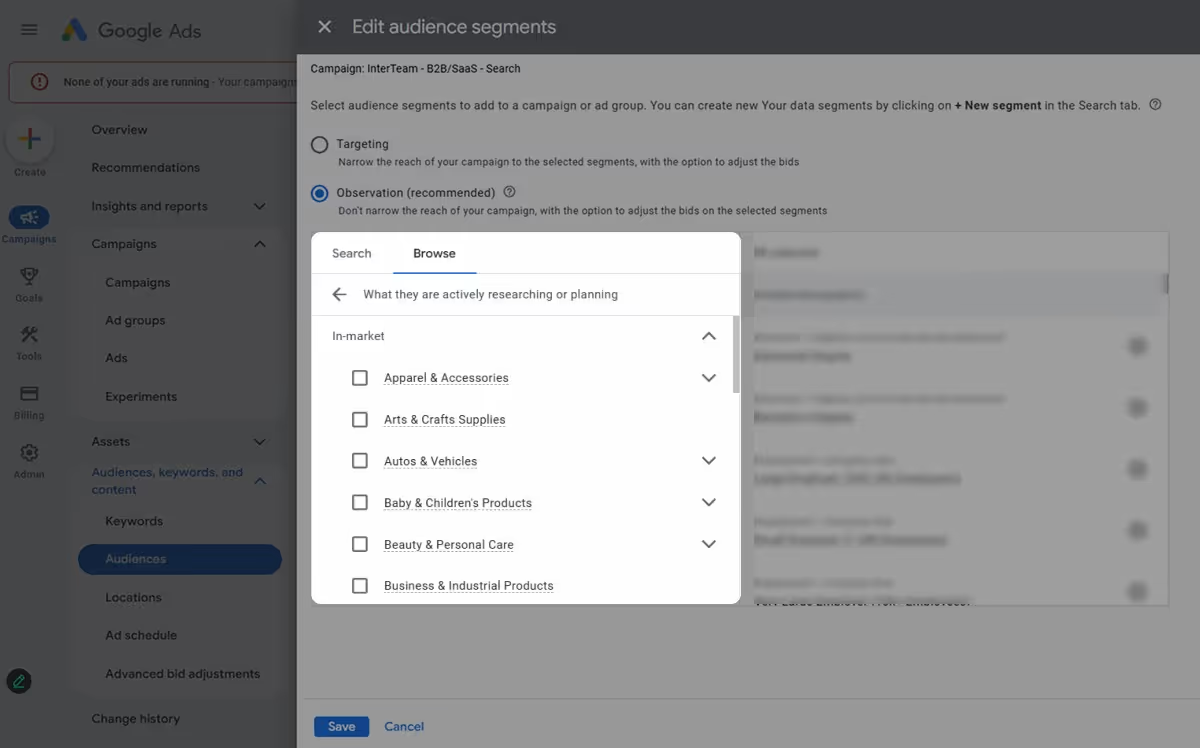
Life Events
Life Events segments let you target users who are experiencing major life milestones. Like In-Market Audiences, these segments are built around recent search behavior, but they focus on life changes rather than product research.
Google currently offers targeting around nine key Life Events:
- Business creation
- College graduation
- Home renovation
- Job change
- Marriage
- Moving
- New pet
- Purchasing a home
- Retirement
Advertisers can refine their segments further by focusing on users who are either approaching or have recently completed one of these milestones.
These audiences are especially powerful when your offer aligns with a specific life stage or transition. For B2B campaigns, events like business creation or job change can help reach decision-makers setting up new systems or vendors, making them ideal for SaaS, HR, and corporate services.
The main limitation is that Life Events are not available for Search campaigns. They can only be used across Video, Demand Gen, and Display campaigns.
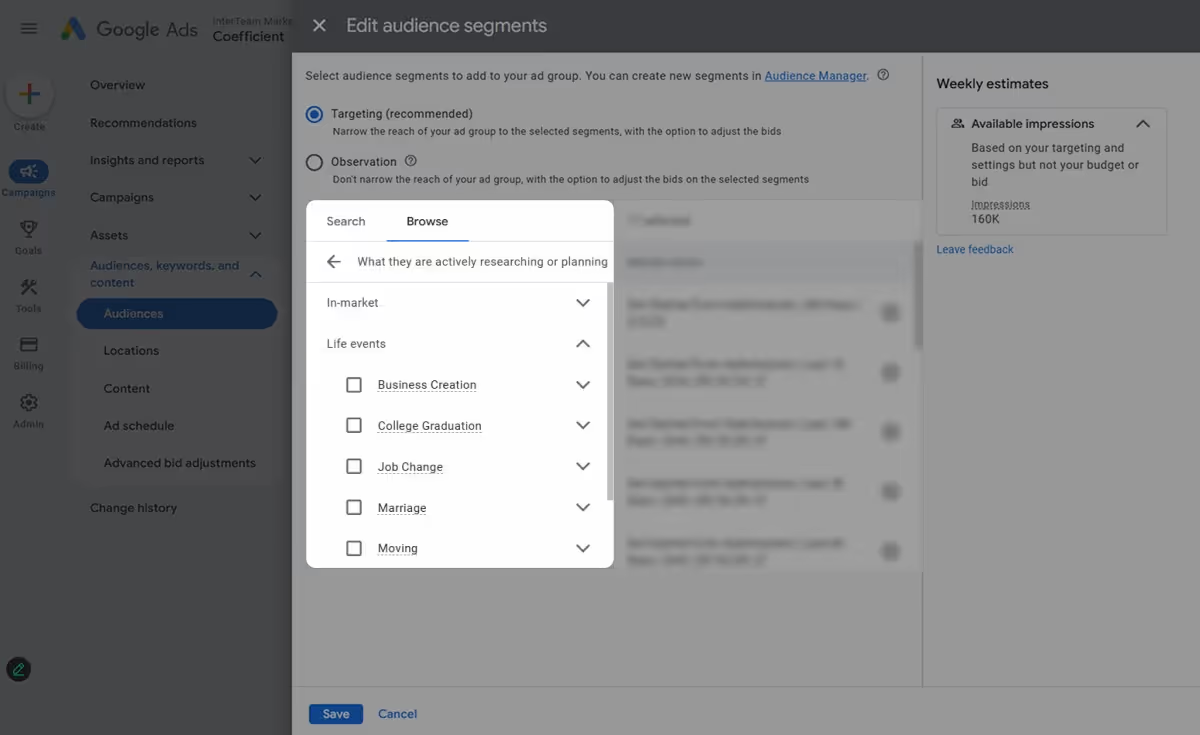
Your Data Segments
Remarketing and Customer Match were once separate audience types in Google Ads, but they have since been grouped together under Your Data Segments. These targeting methods allow you to build high-intent audiences based on real interactions users have had with your business.
Because these audiences are built from verified customer activity rather than solely third-party signals, they typically convert at much higher rates than Google’s Pre-Built Segments.
There are currently three types of Your Data Segments available in Google Ads:
Google Ads Retargeting (Website, App, and Google-Engaged Audiences)
Google Ads retargeting allows advertisers to show ads to users who have previously interacted with their brand through a website, app, YouTube, or other Google properties.
These audiences are some of the highest-converting and a key component of any successful PPC campaign. They let advertisers target high-intent users who have already shown interest in a product or service, making it possible to re-engage visitors who weren’t ready to convert the first time but may be now.
The only trick is in knowing how to build remarketing lists that focus only on users who demonstrate clear purchase intent.
At InterTeam, we use a few proven methods to keep our retargeting efforts focused and effective:
- Filter for High-Intent Page Visits: Not every website visitor is a qualified lead. Build remarketing lists around users who visit high-intent pages such as pricing, demo, or lead magnet pages but don’t convert.
- Use GA4 to Create Custom Intent Signals: Track and filter users based on clear engagement metrics like time on site (30+ seconds) or scroll depth (50% or more). This prevents wasted spend on low-quality or bounced sessions.
- Customize Lookback Windows to Match Lead Cycles: Google Ads lets you retarget audiences from 7 to 540 days. Shorter windows work best for fast-moving funnels, while longer windows capture longer B2B decision cycles.
- Create Exclusion Lists: Always exclude users who are unlikely to convert. InterTeam campaigns typically exclude:
- Current customers or existing leads already in the CRM
- Internal traffic and agency employees
- Competitor employees or agencies
- Job seekers and career-page visitors
- Users who have already completed the desired action (purchase, sign-up, or demo)
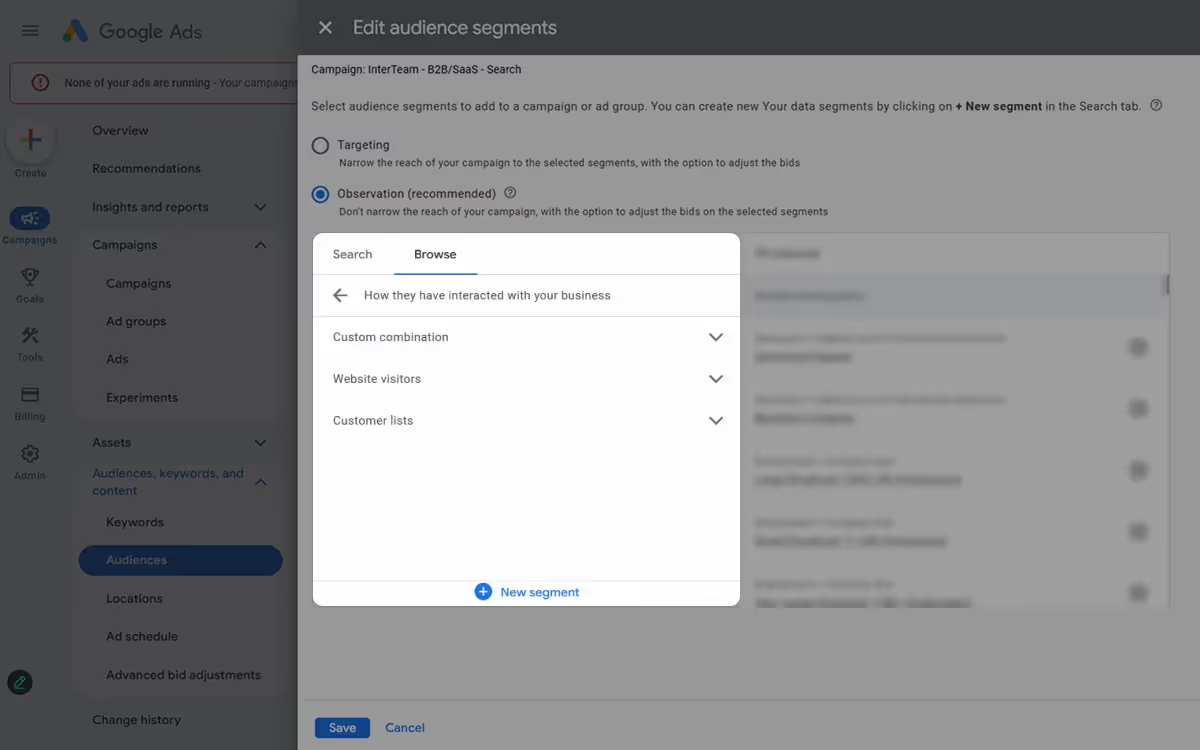
If you want to learn more about building high-intent retargeting audiences, check out our Guide to B2B Retargeting Best Practices or our Guide to Retargeting Campaigns in Google Ads for a full breakdown of list creation and what it takes to run a successful retargeting campaign on Google.
Customer Match
Customer Match audiences allow you to upload your CRM or email lists to reach existing or lapsed customers. Since these segments rely on past user data, they aren’t ideal for generating new leads but are highly effective for upselling, cross-selling, or re-engaging customers who may have cancelled your service.
At InterTeam, we most commonly use this type of audience targeting to create exclusion lists that ensure our ads are only reaching new leads instead of existing customers.
Custom Segments
Custom Segments let you build your own cold audiences based on users’ interests, search activity, or browsing behavior.
Instead of using predefined groupings, Custom Segments let you create audiences by entering keywords, URLs, or apps that are relevant to the users you want to reach.
From there, Google will create audiences based on one of the three factors:
- Interests or behaviors (keyword input): People who show interest in or purchase intent for the keywords you enter.
- People who browse websites similar to (URL input): Users who visit sites similar to the URLs you provide.
- People who use apps similar to (app input): Users who download or engage with apps related to those you list.
While they offer more refined targeting than Google’s Pre-Built Segments, they still lack the same level of control that comes with first-party data. Still, they’re a great option for top to middle of funnel campaigns where Google’s predefined audiences feel too broad.
One of the most effective ways we use Custom Segments is for competitor audience targeting. By setting our targeting for people who had visited a high-intent page on our competitor's website, like their pricing or demo pages, we are able to reach audiences that are actively comparing solutions.
Competitor audiences are extremely valuable, and we provide five proven strategies for reaching them in our Guide to Targeting Competitor Audiences With Google Ads.
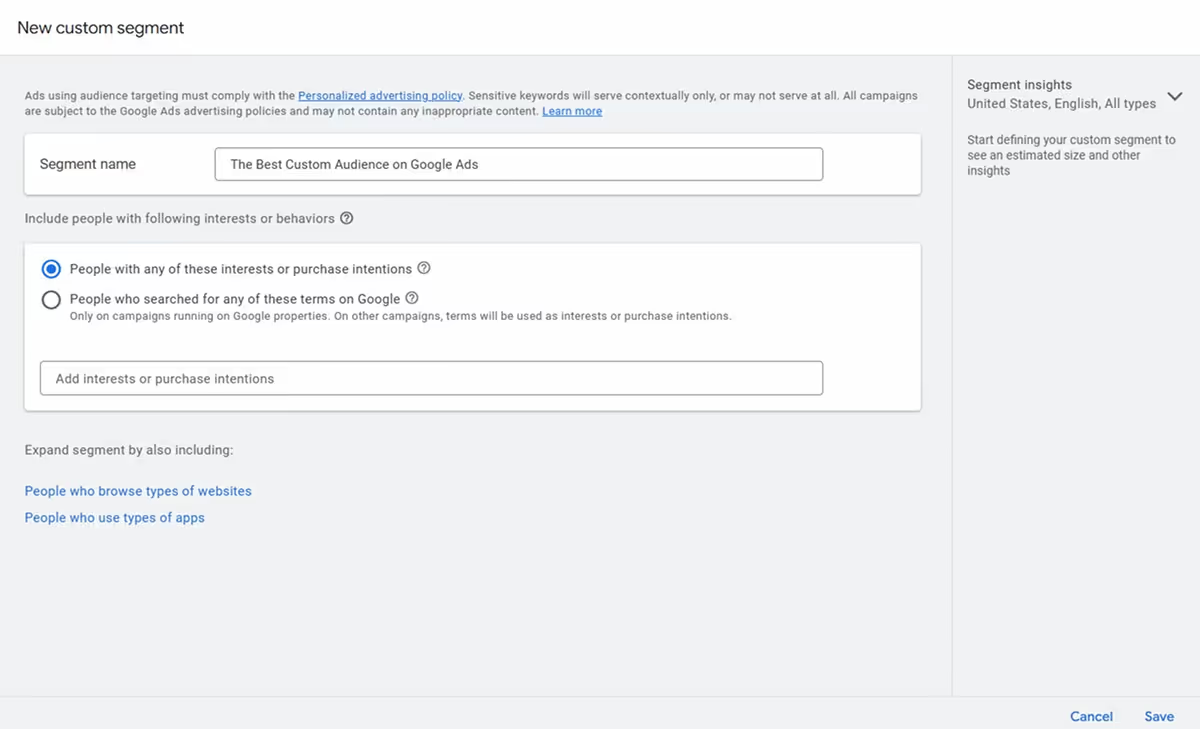
Combined Segments
Combined Segments are some of the most powerful audience targeting features in Google Ads. Instead of relying on one type of audience, these targeting methods allow you to combine and layer Pre-Built Segments with your own data to reach users who share traits across both groups.
One of the most effective ways we use Combined Segments is by layering In-Market Audiences with our remarketing lists. This allows us to target high-intent users who have shown a clear interest in our offer while ensuring they are still actively comparing solutions within the industry.
If you are running Combined Segments, there are a few things to keep in mind:
- Avoid including audience types that are not available for Search campaigns.
- Monitor audience size to make sure combinations are not too restrictive.
By experimenting with different audience combinations, you can discover smaller, high-intent segments that drive stronger engagement and conversions.
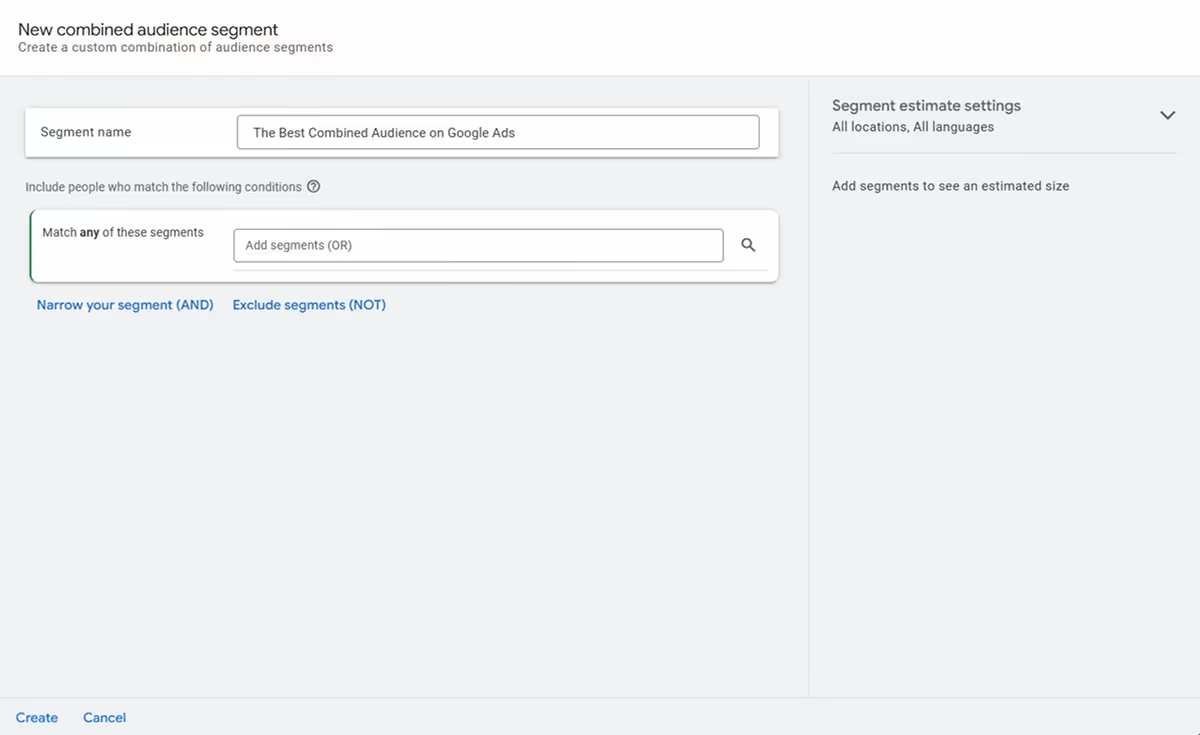
Tips to Optimize Google Ads Audience Targeting
We’ve covered the different audience types in Google Ads, but running a successful campaign requires knowing which to use and when. Below are a few tips to help you find the right mix and refine your targeting around high-intent audiences.
- Start broad and refine targeting through A/B testing: Begin with wider segments to gather performance insights, then narrow targeting as conversion data comes in.
- Layer audience types: Combine demographic, in-market, and custom segments to target users that match your ICP and show clear purchase intent.
- Target competitor audiences: Use Custom Segments to reach users who visit competitor domains. This is one of the best ways to reach audiences while they are comparing solutions.
- Set exclusion lists: Exclude existing customers, employees, and competitors to keep your spend focused on new, qualified leads.
- Keep audiences fresh: Regularly update remarketing, CRM, and lookalike lists to ensure you’re reaching active, relevant users.
- Connect data across platforms: Align your targeting across Google, LinkedIn, and Reddit for consistent messaging and full-funnel visibility.
- Turn off Optimized Targeting: Google automatically enables this for Display and Video campaigns, but we recommend disabling it to maintain full control over your targeting and avoid wasted spend on irrelevant clicks.
Check out our Complete B2B Google Ads Guide for more helpful tips on what it takes to run a successful Google Ads campaign while reaching high-intent audiences.
Work With a Google Ads Expert
Finding the perfect combination of audience segments in Google Ads takes time and a lot of testing. And while you’re figuring out what works, it’s easy to waste valuable ad spend.
With a Google Ads expert, you can skip the trial and error and start driving qualified leads right from launch.
Schedule a free strategy call and learn how to target high-intent audiences that convert.
FAQs
Template question
Template text answer