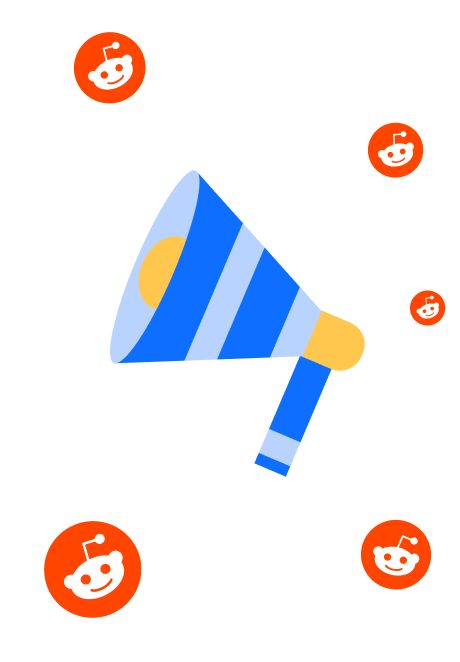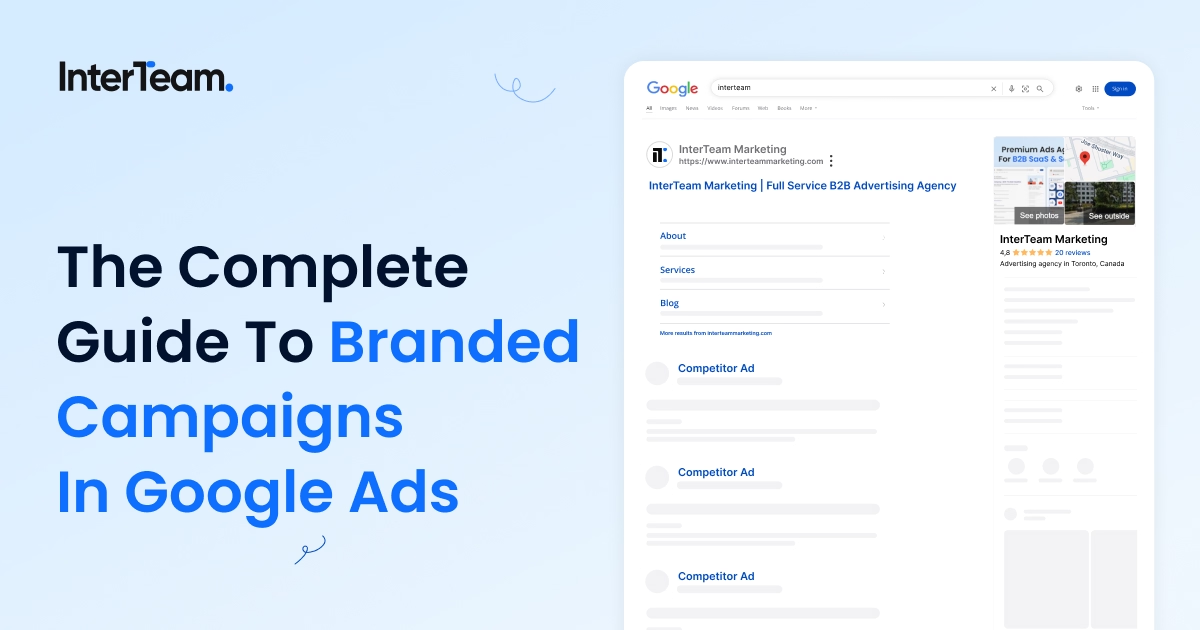The Complete B2B Google Ads Guide
For decades, when a B2B buyer needed a solution, they turned to Google. But 2025 has reversed much of that certainty. AI-powered tools, intensifying competition, and rising CPCs have caused many advertisers to question whether Google Ads is still worth the investment.
The reality? They are as important as ever, but success demands a new playbook.
In this Complete B2B Google Ads Guide, we’ll give you an insider look at the strategies our agency uses to drive higher-quality leads at lower costs.
The State of B2B Google Ads in 2025
The first step in building an effective Google Ads strategy is understanding how the platform has shifted and where it’s headed. Costs are rising, automation is expanding, and competition is fiercer than ever, but that doesn’t mean opportunity has disappeared.
Based on years of managing B2B accounts and ongoing testing across industries, here are the biggest trends shaping Google Ads in 2025, along with the approaches we use to stay ahead of the curve.
Growing Competition Means Higher CPCs
Google still dominates search. As of September 2025, the platform is responsible for 90.4% of the global search market share. It has some rising competition in AI, but the platform's dominance isn't going anywhere anytime soon.
The problem is that everyone knows it. Google Ads are used by 98% of PPC experts and competition keeps growing, which continues to drive up costs.
CPCs are rising at an average rate of 12.88% year over year, meaning strategies that focus on volume are no longer sustainable. Instead, success on the platform today means shifting focus to lead quality, not quantity.
A Growing Focus On Refined Targeting
One way to improve the quality of leads through Google Ads is by refining your targeting strategy. This is why more advertisers are focusing on smaller, high-intent audiences.
At InterTeam, we achieve this through advanced segmentation. We focus on in-market audiences, CRM uploads, and competitor-based targeting to reach buyers who are actively comparing solutions.
From there, we layer in high-intent keyword targeting and exclusion lists to cut out wasted spend on users who were never going to convert.
The result is higher conversion rates, less wasted budget, and stronger ROAS despite rising CPCs.
Automation Can Drive Performance, But It's Not Taking Over
Automation continues to expand across Google Ads, with smart bidding strategies like Maximize Conversions and Target CPA now standard in most B2B accounts.
The catch is that these strategies only perform well once there’s enough reliable data to optimize against.
We find the best results come from combining manual bidding with automation. Manual tests give us clean conversion data, which we then use to train automation to scale campaigns.
However, these automated strategies still require oversight. Left unchecked, they tend to sacrifice lead quality for the sake of volume.
That’s why automation is an important part of every modern Google Ads strategy, but it isn’t taking over.
Long Sales Cycles Depend on Retargeting

98% of website visitors do not convert on the first visit. In B2B, this is even more common since long sales cycles often require multiple touchpoints before a decision is made.
What this means for Google Ads in 2025 is that retargeting campaigns can be one of the most efficient ways to drive conversions. By building remarketing lists around high-intent signals, like users who visited a demo or pricing page, you can reengage existing interest.
This often leads to higher conversion rates and stronger ROAS.
ROI Remains Strong
Despite rising competition and CPC inflation, Google Ads continues to deliver an average 200% ROI. This is proof that the platform remains profitable for advertisers who adapt.
The trend in 2025 isn’t walking away from Google Ads. It’s shifting your focus to campaigns that rely on strategic targeting, smart budgeting, and continuous optimization. For advertisers who get those pieces right, returns remain strong.
While Google Ads is changing, it remains one of the most powerful platforms for B2B advertising, and this guide will show you how to leverage the platform to your advantage.
Account Setup & Structure
Setting up your account is the first step in running Google Ads, but it’s also the one many advertisers rush through. The truth is, successful campaigns often live or die based on account structure.
If you need help optimizing an existing account, check out our Complete Google Ads Account Audit Checklist. If you’re creating a new one, follow the steps below to set it up right the first time.
Define Your Goals and Conversion Objectives
Before doing anything on the platform, you need to decide the main focus of your account. This will determine how you will structure your settings.
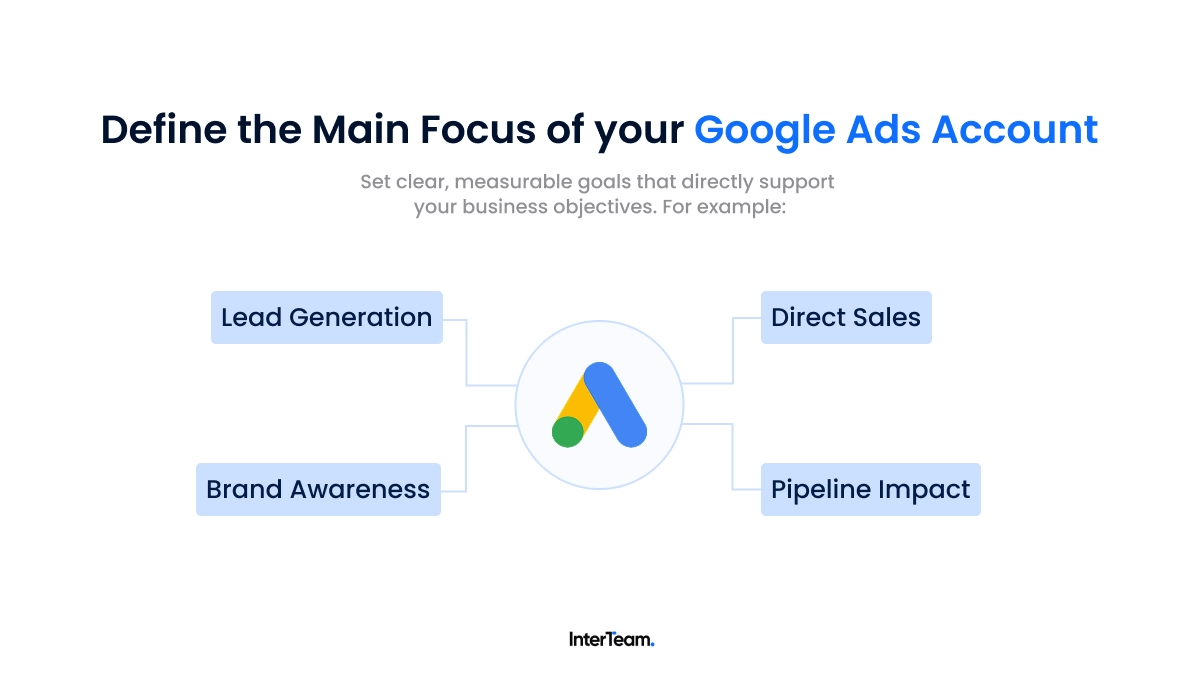
Your goals should be clear, measurable, and tied to business outcomes. These include:
- Lead generation
- Direct sales
- Brand awareness
- Pipeline impact
With your primary objective identified, you can then use that goal to optimize your account settings and set up conversion tracking to properly monitor your key performance metrics.
Structure Your Account for Clarity and Control
The next step is structuring your account for easy navigation, testing, and control. At InterTeam, we organize accounts by:
- Persona targets
- Business objectives
- Product or service lines
This structure makes it easy to navigate accounts, run audits, and optimize performance. Whichever structure you choose, keep it consistent across campaigns, ad groups, and ads.
Review Your Google Ads Account Settings
Many advertisers rely on Google’s default account settings, but they aren’t optimized. Taking a few minutes to configure these correctly can have a major impact on performance.
At InterTeam, this is our account level settings checklist:
- Confirm essentials: account name, time zone, lead form terms, and data protection contact
- Enable auto-tagging so UTMs flow into GA4
- Add account-level negative keywords to block irrelevant traffic
- Set IP exclusions for employees, clients, and partners
- Enable call tracking so phone leads are measured alongside forms
- Add a UTM tracking template (HubSpot users can auto-generate this)
- Turn auto-apply recommendations OFF and approve changes manually
- Accept Customer Match approvals for Smart Bidding and optimized targeting
- Upload CRM Customer Match lists to target or exclude high-value audiences
Need a walkthrough? Check out the video below:
Set Up Conversion Tracking
The final step in setting up your Google Ads account is applying your conversion tracking.
Start by adding Google Ads conversion tags or by linking GA4 to track lead form fills and demo requests.
From there, add custom conversion signals for on-site actions, including scroll depth, video views, and time on site. This is key to building out remarketing campaigns later on.
Next, import offline conversions from your CRM, such as sales calls, opportunities, or closed deals. This ensures you measure beyond clicks and can tie campaigns directly to pipeline.
Finally, test everything before scaling. Confirm your GA4 and Google Ads accounts are linked properly:
- In Google Ads: import app/web metrics and GA4 audiences
- In GA4: enable personalized advertising and Google Signals
- In Google Ads Audience Manager: confirm audiences are populating
If you need help linking your Google Ads and GA4 accounts, follow the video below.
Creating B2B Google Ads Campaigns
With your account properly set up, the next step is building your campaigns. The platform gives you a variety of campaign types and settings to work with. For B2B, we recommend creating campaigns for each stage of the funnel and A/B testing consistently to improve performance.
Here are the steps we follow at InterTeam to ensure our campaigns are optimized for success.
Step 1: Choose the Right Campaign Type for B2B
Google Ads performance comes down to the type of campaigns you run. The platform gives you six main options, each with its own strengths, weaknesses, and best use cases depending on your goals and where someone is in the funnel.
We give a brief breakdown below, but you can check our Complete Guide to Different Google Ad Campaign Types for full details of when to use each type.
Search Ads

Search ads are text-based ads that show up at the top or bottom of Google’s search results.
They’re one of the best ways to capture high-intent traffic by targeting people actively searching for what you offer. But results hinge on how well you write your ad copy and how precise your keyword targeting is.
For the best performance and ROI, focus on:
- Writing ad copy that speaks directly to buyer needs
- Targeting high-intent keywords that signal purchase intent
- Bidding on branded and competitor keywords
The biggest pitfall with search campaigns comes when your targeting is too broad, which can quickly drain budget on irrelevant clicks.
Display Ads
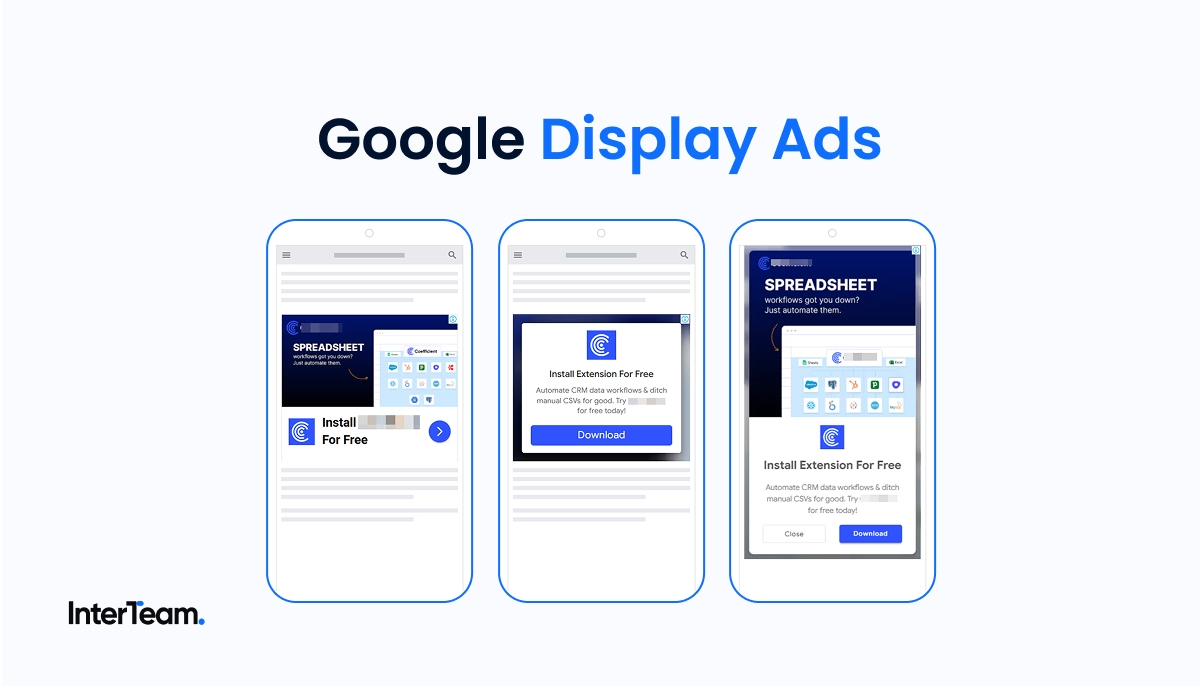
Display ads are image-based ads that appear across websites in Google’s Display Network.
They’re best used for brand awareness and retargeting, helping you stay visible to prospects even when they’re not actively searching.
Here are our best practices for optimizing display ads:
- Use responsive display ads to maximize reach
- Separate retargeting campaigns from prospecting campaigns
- Build lookalike audiences to expand targeting
For more tips on driving qualified B2B leads, check out our Guide to B2B Targeting in the Google Display Network.
Responsive Search Ads
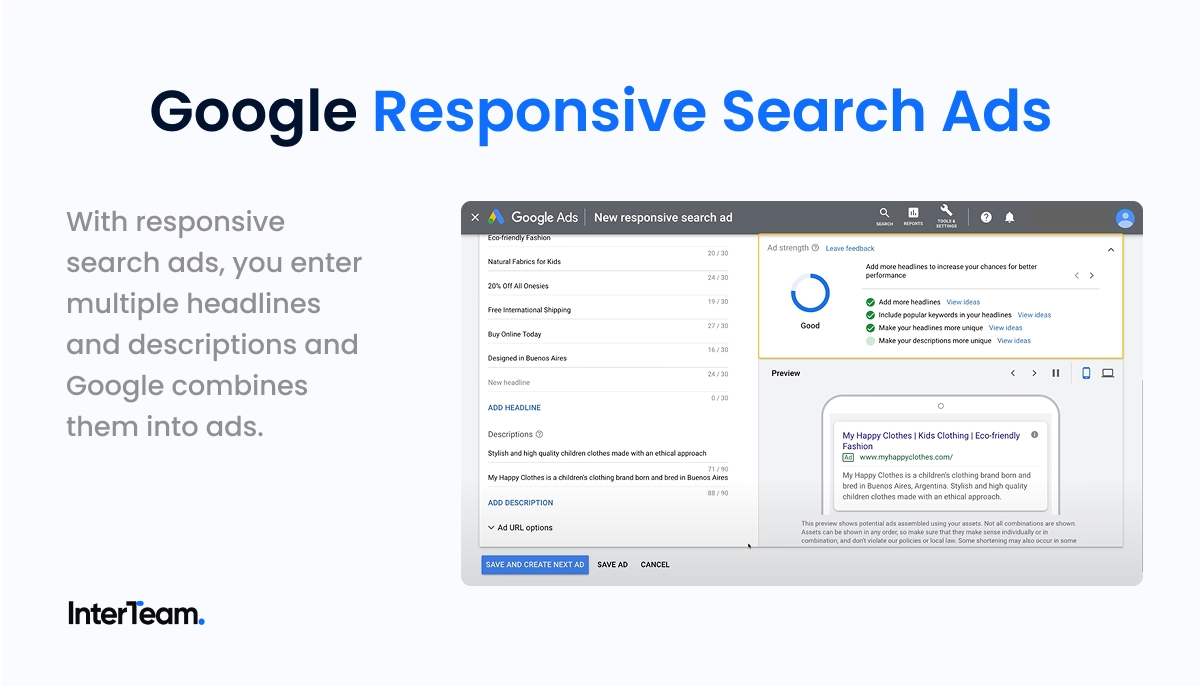
Responsive Search Ads (RSAs) are a configurable ad template that adapts its message to better match the demands of your audience. This campaign type lets you craft up to 15 headlines and 4 descriptions, which Google automatically optimizes to serve the combination most relevant to the search.
For the best results with RSAs, try:
- Writing at least 10 different headlines
- Adding 3+ unique descriptions with varied value props
- Making sure keywords appear naturally in a few headlines
RSAs tend to have higher CTRs. However, they offer limited visibility into which combos work best, making them difficult to optimize through A/B testing.
Dynamic Search Ads

Dynamic Search Ads (DSAs) are automatically generated from your website content. Google scans your site and creates ads based on the pages and products it finds, matching them to relevant searches.
They work best for large, content-rich sites with lots of products or services.
When running DSA, focus on:
- Starting broadly by targeting all pages, then refining as data comes in
- Keeping your site content updated so ads stay accurate
- Using negative keywords to block irrelevant clicks
DSAs can expand your reach and automatically update headlines, but they give you less control and can deliver unpredictable results. They’re usually not a great fit for smaller sites.
Video Ads

Video ads run on YouTube and can appear before, during, or after videos, and in YouTube search results.
They’re best for storytelling and building emotional connections with your audience.
Some video ad best practices include:
- Delivering your key message in the first 5–10 seconds
- Keeping ads under 45 seconds
- Using a clear, direct call to action
Video ads are immersive and give you flexible targeting options, but they often come with higher production costs and can be very competitive.
Shopping Ads

Shopping ads are product-specific ads that show an image, title, price, store name, and reviews. They only appear for product-related searches.
There are a few ad formats to work with: individual product ads, grouped shopping ads, and local inventory ads.
For the best results, focus on:
- Optimizing product titles and descriptions with relevant keywords
- Keeping pricing and availability accurate in your product feed
- Using high-quality product images that stand out
Shopping ads are highly visual and showcase product details upfront, but they come with strict data requirements and depend heavily on an accurate feed to perform well.
Step 2: Configure Campaign Settings
Once you’ve chosen a campaign type, the next step is to configure your campaign settings. Key fields you’ll set include:
- Location and language targeting
- Conversion goals
- Customer acquisition settings
- Networks (Search Partners on, Display Expansion off)
- Budget and bidding
- Ad rotation
- Exclusions (IPs, brand lists, broad match keywords)
- Start and end dates
- Tracking templates
Check out the video below for a full walkthrough of how InterTeam sets up campaign-level settings.
Step 3: Set Budgets and Bidding Strategies
Two of the most important campaign settings are your budget and bidding strategy. These control ad spend and determine how the algorithm optimizes your campaigns.
Google Ads gives you four main bidding strategies to choose from:
- Manual CPC – Full control over keyword-level bids, best for testing or when you need tighter control.
- Maximize Conversions – Let's Google drive as many conversions as possible, ideal for top-of-funnel campaigns.
- Target CPA – Keeps cost per lead predictable, best once you have enough conversion data.
- Target ROAS / Maximize Conversion Value – Prioritizes revenue and return on ad spend, best for accounts with strong sales attribution.
Google Ads has no minimum budget, but we recommend starting with at least $30/day per campaign and sustaining it for 30 days. This gives the platform enough data to optimize effectively.
Stick with manual bidding early on, then shift into automated strategies once you’ve collected reliable conversion data.
Check out our guides on Determining a Budget for Google Ad Campaigns and Smart Bidding vs Manual Bidding for more information.
Step 4: Establish Standardized Naming Conventions
Before launching your Google Ads campaign, you want to make sure to give it a clear name. This will make it much easier to find for future analytics and reporting.
At InterTeam, we use a standard naming structure that includes the objective, product, and audience.
Here is an example:
Search | Security SaaS | US | Demo Requests.
This example keeps the name short, but descriptive enough to be quickly identified. We use this same structure across campaigns, ad groups, and ads.
Audience Targeting & Segmentation
With the rising costs of CPCs, targeting has become more important than ever. Wasted clicks can add up and quickly chip away at revenue. As a result, you want to make sure your ads are targeting high-intent audiences and only those users who are most likely to convert.
Google gives a variety of target methods to work with, but success ultimately comes down to how you leverage them. At InterTeam, this is the approach we use to make sure our ads are only reaching high-intent audiences.
Google’s Pre-Built Audiences
Google makes it easy by providing two prebuilt audiences. They are a great place to start, but both come with a few drawbacks. They work best when paired with other forms of targeting.
In-Market Audiences

These are users who are automatically grouped based on their recent searches. For example, if your product is a business productivity software, then your ads will be fed to people actively looking for productivity solutions for their business.
This form of targeting is great for reaching in-market audiences, but it also provides less control. Not all users will be high-intent, and they may be at different stages of their buyer's journey. As a result, this form of targeting tends to work best for building awareness that you can later convert with retargeting.
Affinity Audiences

Affinity audiences take a more long-term approach. These users have shown a long-standing passion for an industry, allowing you to target audience segments based on their overall lifestyle.
These segments are broader, but when paired with precise keyword targeting, they can be effective for reaching relevant audiences. For example, if you are selling the same business productivity software, you would select the "Business Professional" affinity segment.
This alone would bring in a lot of unqualified leads. But if you layer in keyword targeting for generic business productivity keywords, then you filter out the low-intent audiences and focus on the users who are interested in your product.
Like in-market audiences, these audience segments are better suited for building awareness. Actually driving conversions requires a little more control over your targeting.
Build Custom Segments
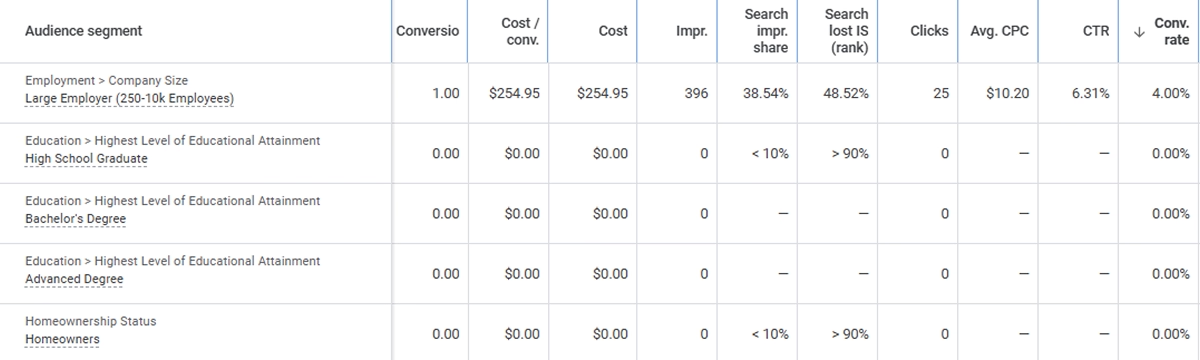
While Google's preset audiences are a great starting point, they also limit your control. This can often lead to low-quality leads, which can result in lower conversions and higher CPLs.
To make sure your budget is focused on qualified leads, we suggest building out custom segments for each stage of the buyer's journey.
At InterTeam, we create three types of audience segments to reach high-intent audiences:
- General In-Market Search Audiences: Users searching for terms that indicate in-market purchase intent.
- Competitor Audiences: Users who have searched for or visited your competitor's website, indicating they are actively comparing solutions.
- Retargeting Audiences: Users who have visited your website and triggered high-intent signals but didn't convert, indicating an existing interest in your solution.
For more information on how to build competitor audience segments, review our post on How to Target Competitor Audiences With Google Ads. To find out how we build our retargeting audiences, check the video below.
Leverage First-Party & CRM Data
If you already have existing customer data, you can use that information to build out highly-targeted audience segments.
Start by uploading your customer lists or CRM data. You can use this to create Custom Match audiences.
You can then use that same list to seed lookalike audiences.
Google Ads requires a minimum seed list of 100 active users. But these users should be the ones who show high-intent actions. These can be the same as your remarketing lists, and can include users who spent more than 30 seconds on your website or scrolled at least halfway down your sales page.
When handled correctly and with the right data, lookalike audiences can be a powerful way to scale your targeting with users that resemble your best customers. But if you do it wrong, they can also result in low-quality leads and wasted ad spend.
For this reason, it is important to wait and use lookalike audiences only when you have enough high-quality data.
Use Observation Mode for Insights
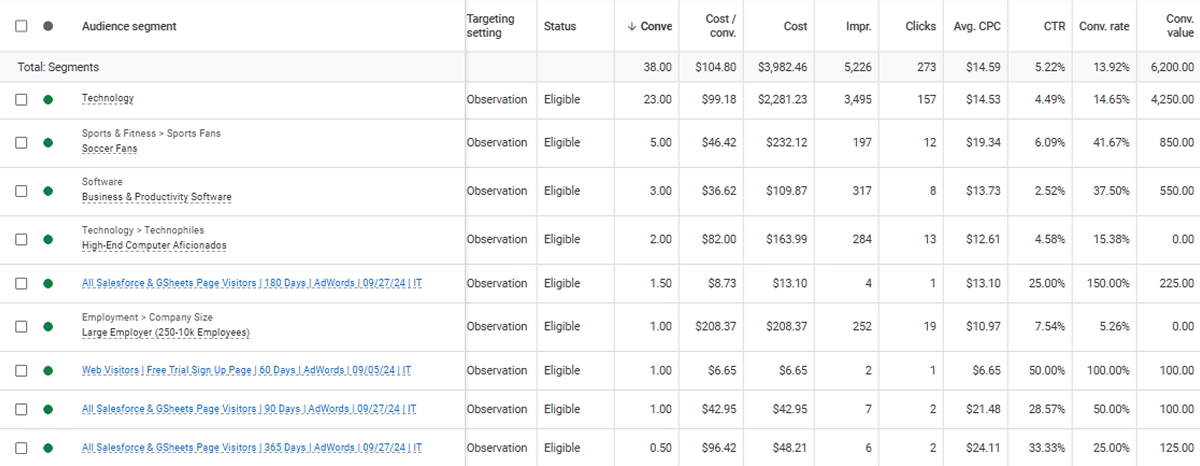
Refined targeting lets you focus on high-intent users and reduce ad spend. But, narrowing it too far can restrict the volume of leads you generate.
The best practice is to start broad and narrow your targeting as you go, and Google's Observation Mode gives you the tools to do it.
Observation Mode runs in the background. The settings will not change who can see your ads, but they provide additional insights into how various criteria perform when they fall into your existing targeting.
You can then use this data to refine your targeting further, focusing on top-performing criteria while cutting out underperforming users of your audience segments.
It is a great way to optimize your targeting without actually changing anything within your segments.
Apply Exclusions to Save Budget
The final step in defining your audience targeting is assigning your exclusion lists. These define the users you don't want your ads to reach.
Common exclusions we use include:
- Low-intent audiences (students, job seekers, and irrelevant industries)
- In-house team members and employees
- Competitor employees
- Current customers
- Low-intent segments from audience insights
For best results, you want to continuously update your exclusion list as new data comes in. This is the key to refining your targeting around high-intent audiences and maximizing your conversion rates.
Keyword Strategy
With your audience segments defined, the next step is choosing the best keywords for reaching them. Here is the five-step process we use to reach relevant prospects with high-intent keywords.

Step 1: Research High-Intent Keywords
The first step is finding high-intent keywords. Many first-time advertisers fall into the trap of chasing the highest volume terms. These are often generic industry keywords that have high competition and CPCs. However, they also tend to signal low purchase intent. This combination often results in extremely high CPLs.
At InterTeam, we only target keywords with high purchase intent. There are four metrics we look for:
- Relevance: Does the keyword directly relate to our offer?
- Volume: Is there enough search traffic?
- CPC: Are costs scalable within our budget?
- Search Intent: Does the search term indicate users are actively seeking or comparing solutions?
For more tips, check out our Guide to Qualified Google Ads Keyword Research.
Step 2: Add Competitor Keywords
Competitors' terms are great keywords for targeting in-market audiences that are actively comparing solutions in your industry. However, not all competitor terms are a strong fit.
At InterTeam, we suggest focusing on competitor keywords that show a clear buying or comparison intent. These include queries like "[Competitor] reviews" and "[Competitor] alternatives."
You can use our Competitor Keyword Generator to create a full list of high-intent competitor terms to target.
Just keep in mind that while you are able to bid on competitor terms, Google restricts the use of trademarked terms in ad copy.
For more tips on how to target competitor keywords while staying compliant, check out our Guide to Finding and Targeting Competitors’ Keywords in Google Ads.
Step 3: Choose Keyword Match Types

Once you have a list of high-intent keywords, you next need to choose your match types. Google gives you three to choose from.
- Broad Match: Presents ads when a user's search query uses the keyword anywhere in the search phrase or for any related searches.
- Phrase Match: Shows ads for synonyms, plurals, or near versions of your selected keywords.
- Exact Match: Only presents ads when a user's search query is identical to your selected keywords.
At InterTeam, we recommend sticking with exact match keyword targeting. This gives you full control over when your ads are presented and ensures they appear only to users conducting high-intent searches.
For more details, check out our post on When to Use Google Ads Keyword Match Types.
Step 4: Build and Maintain Negative Keyword Lists

Just as you applied exclusion audiences to your audience segments, you are going to want to add negative keywords to your keyword lists.
These are terms you absolutely do not want Google to present your ads for.
Start by focusing on terms that indicate unqualified traffic, such as those related to students, careers, or free tools. Then, monitor performance and update your negative lists as data comes in to avoid any irrelevant queries as they show up.
Check out the video below for more helpful tips on how to create effective negative keyword lists on Google Ads:
Step 5: Group Keywords by Funnel Stage
With your keyword research done, the final step is organizing the terms by funnel stage.
Here is a rough guide to how we organize our keywords:
- Top of Funnel: Focuses on educational searches ("What is workforce management software")
- Mid-Funnel: Targets solution-focused searches ("Employee scheduling tools")
- Bottom of Funnel: Keywords with clear purchase intent ("Buy scheduling software")
By grouping your keywords this way, you are able to personalize your creative to match where your audience is in their buyer's journey. This makes it easier to create ads that convert.
Ad Groups
With your audience segments defined and your keywords identified, you are almost ready to start making ads. But first, you need to set up your ad groups.
Ad groups connect your ads to the keywords or audiences they’re meant to target. By grouping related themes together, they make sure the right message is shown to the right people. They also help you keep campaigns organized for faster navigation, easier reporting, and better optimization.
Here are the four steps we take to optimize ad group settings for Google search ads. You can also see it in action in the video below.
Step 1: Navigate to Ad Group Settings
To start, you need to access the ad group settings. You can find these under the Campaigns tab of the Google Ads Interface. Click the "Campaigns" drop-down, and select "Ad Groups."
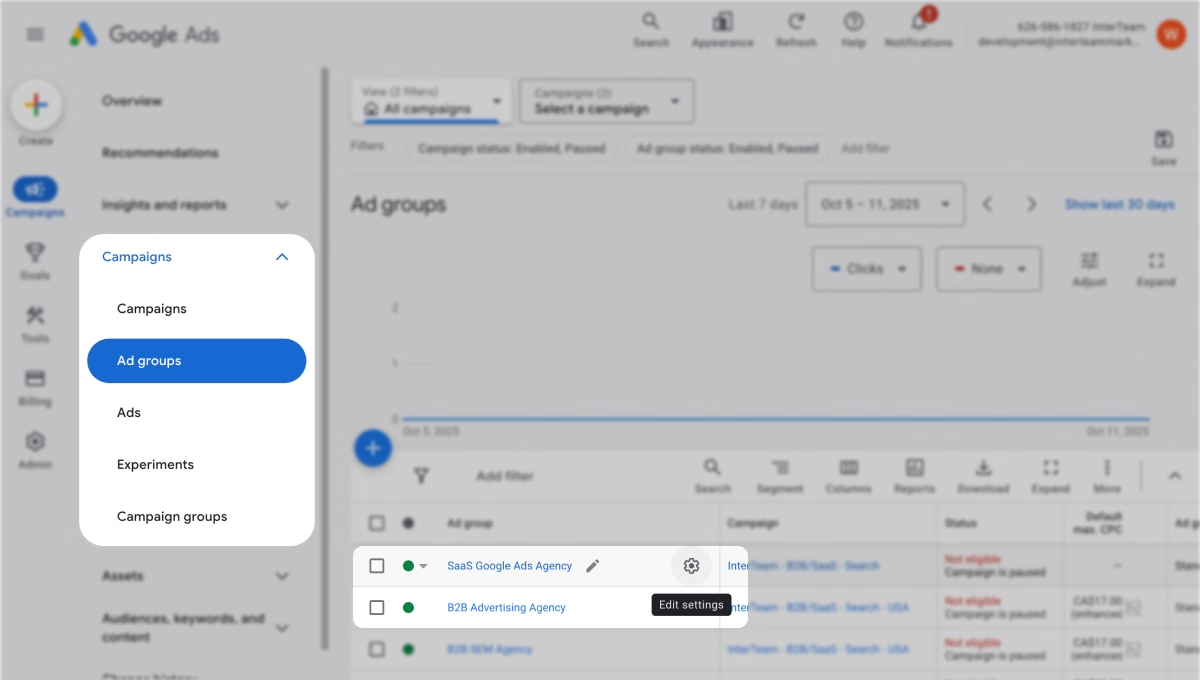
Then, all you have to do is click the gear "Settings" button in the upper right-hand corner.
Step 2: Name and Status
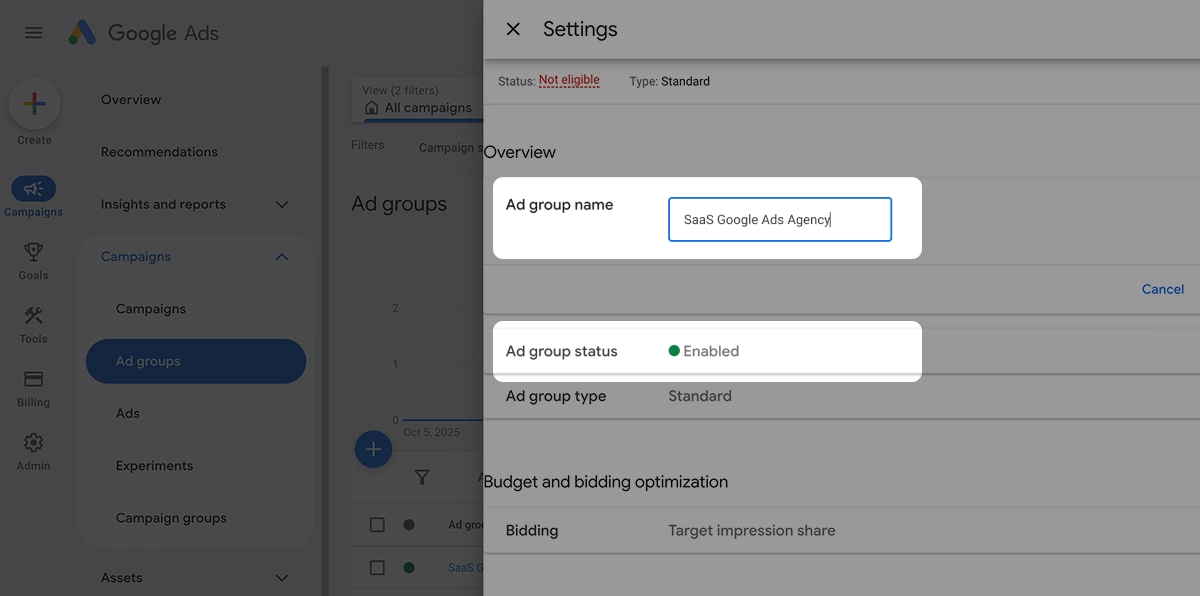
At this point, you are presented with a few fields, starting with your ad group name. It is best to maintain the same conventions you've used for your account structure, campaigns, and audience segments.
Below the naming field, you will find the ad group status. You can turn this on or off depending on whether you want the ad group live.
Step 3: Adjust Ad Rotation (Optional)

Next, you have the option of setting an ad rotation at the ad group level.
We suggest leaving this at the default you have set for the campaign, but you can override this if you need to test a different rotation strategy.
Step 4: Set UTM Tracking
The final setting you can apply at the ad group level is your UTM tracking. This is another optional field, but it is helpful if you want to track performance by ad group.
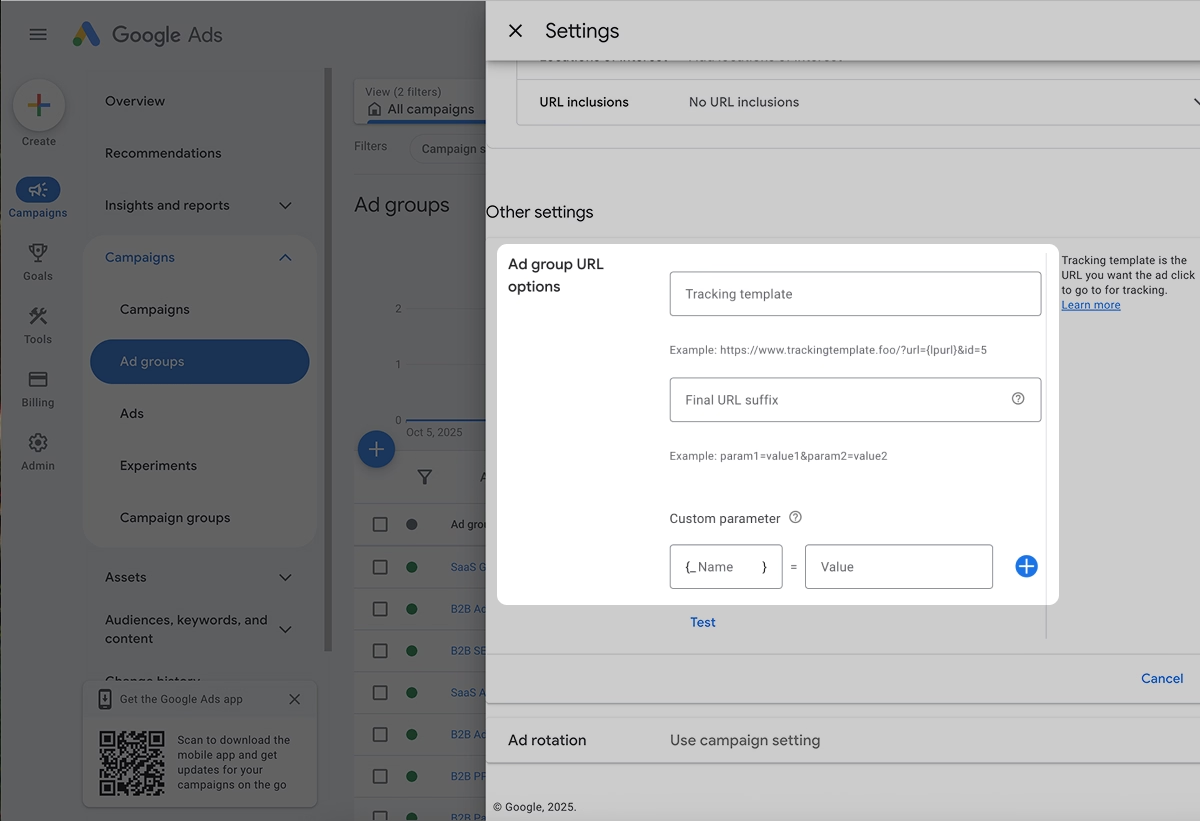
Ad Creation & Extensions
With your account organized, it is finally time to start creating ads. But after you spend the time creating audience segments and finding the right keywords, you don't want to waste those efforts by pushing boring creative.
For the best results, your ads need to be personalized and targeted.
Here are some of our best practices that ensure our ads are optimized for conversions.
Write Conversions-Focused Headlines and Descriptions
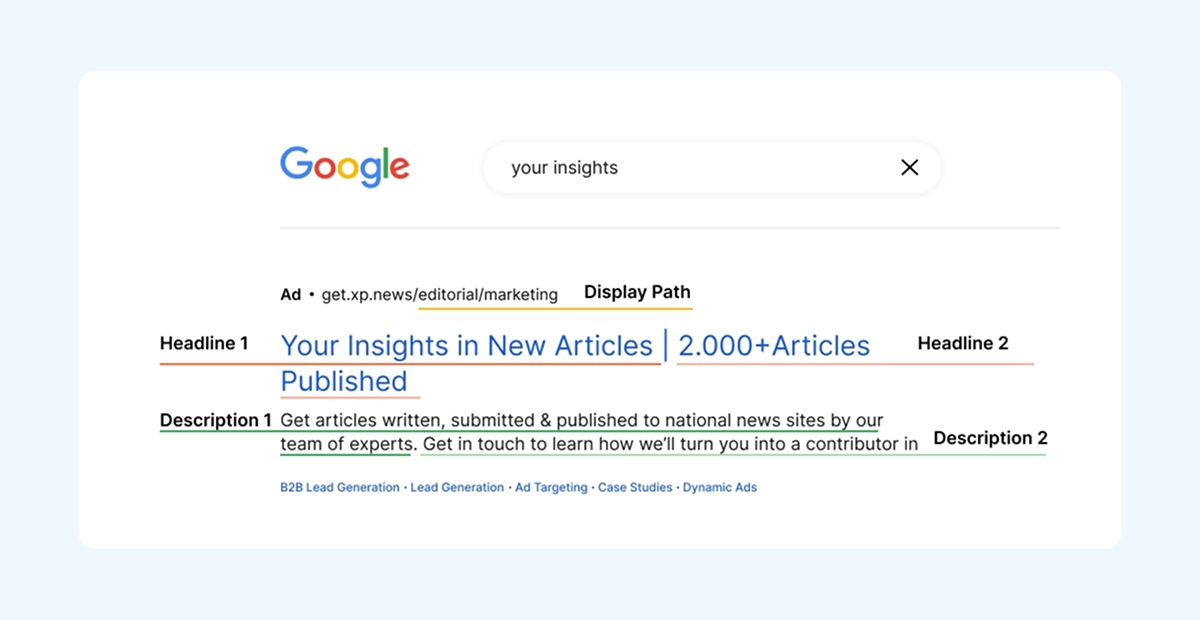
Creating an effective ad starts with compelling ad copy. It requires a subtle combination of art and science.
Here are a few of our best tips for writing conversion-optimized B2B Google Ads:
- Lead with benefits, not just features.
- Match CTAs to buyer intent.
- Adjust tone to the funnel stage.
- Use numbers, proof, and urgency where possible.
- Make your headline keyword-relevant.
Check out our detailed breakdowns on How to Write Conversion-Optimized Google Ads Copy for step-by-step structure and examples, and How to Write the Best B2B Ad Copy: 10 Tips for insights specific to B2B audiences. Together, they’ll give you a full framework for crafting ads that actually convert.
Use Ad Extensions

Ad extensions are additional pieces of information you can apply to your Google Search Ads. They aren't a requirement, but they provide additional space to help you drive action.
They are easy to add, and they ultimately make it easier for your users to say yes to your offer. We highly suggest using them.
Below are the 11 most common Google Ad extensions we use here at InterTeam:
- Logo and Business Name Extensions – reinforce brand identity and trust.
- Sitelink Extensions – link to specific pages like pricing or case studies.
- Callout Extensions – highlight quick benefits like “No Setup Fees.”
- Structured Snippet Extensions – showcase features, services, or product categories.
- Promo Extensions – advertise discounts, free trials, or time-limited offers.
- Image Extensions – add visuals like product screenshots or dashboards.
- Call Extensions – include a phone number for direct contact.
- Lead Form Extensions – capture leads directly in the ad.
- Price Extensions – display pricing plans or service tiers.
- App Extensions – promote mobile app installs from the ad.
- Location Extensions – show your business address and map pin.
Check out the video below for a complete walk-through on how to add these extensions to your Google Ads.
Test and Optimize Ad Variations
The key to running successful B2B Google Ads is through A/B testing and ongoing optimizations. The first ad you run is highly unlikely to be your best-performing.
Instead, create several variations of the same ad, swapping out individual fields to see which combinations work.
Some of the most common A/B tests we run include:
- Different headlines
- Different descriptions
- Different CTAs
- Different landing pages
During testing, it is important to monitor CTR, conversion rates, and Quality Score. This lets you analyze what's working, what's generating the most clicks, and what ads are ultimately leading to conversions. This makes it easy to refine your messaging later.
Having multiple ad variations also helps with ad fatigue. By rotating multiple ads within each ad group, you make sure your creative stays fresh while accumulating data you can later put towards conversion optimization.
Landing Pages & CRO

Your ads are what pull in your target audience, but it is your landing page that drives action.
Here are the areas we focus on to ensure our landing pages are optimized for conversions.
Align Messaging Between Ads and Landing Pages
The first thing you need to do is make sure your messaging is aligned between ads and landing pages.
This is critical for two reasons.
First, your landing page directly influences your Ad Quality Score. This is a quantitative evaluation of how relevant your landing page is for users searching for the keyword.
The more relevant the content of your landing page is, the higher your quality score will be. This, in turn, lowers CPCs for that keyword, allowing you to drive leads at lower costs.
The second reason your messaging needs to be aligned is for conversions.
If your Google Ad made a promise, your landing page needs to deliver. For example, if your ad says "Start your free trial," your landing page needs to be focused on that offer. Otherwise, the user will bounce.
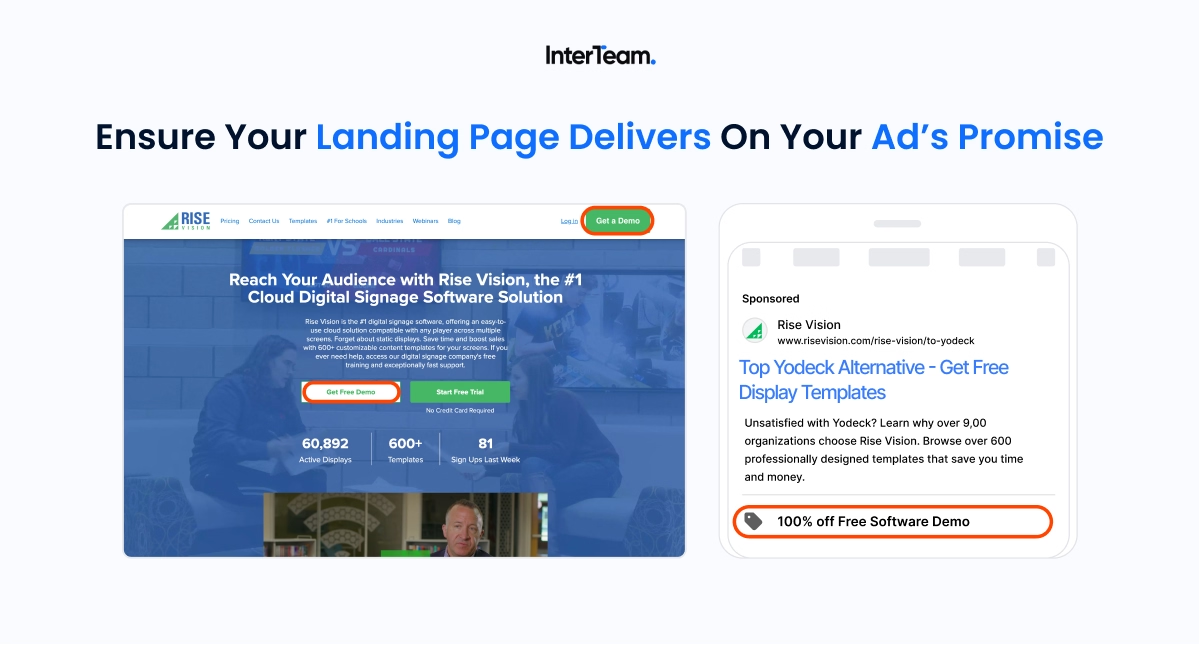
There is nothing that drives bounces more than a landing page that doesn't fit the intent of the ad copy.
Prioritize Speed and Mobile-Friendly Designs
When you are designing your landing page, there are a few technical optimizations you need to keep in mind for the overall user experience.
The first is your layout. The best performing landing pages have responsive designs that work seamlessly across desktop and mobile devices.
At the same time, you want to make sure your landing page loads quickly, with the best results coming from pages with sub-2-second load times across all devices.
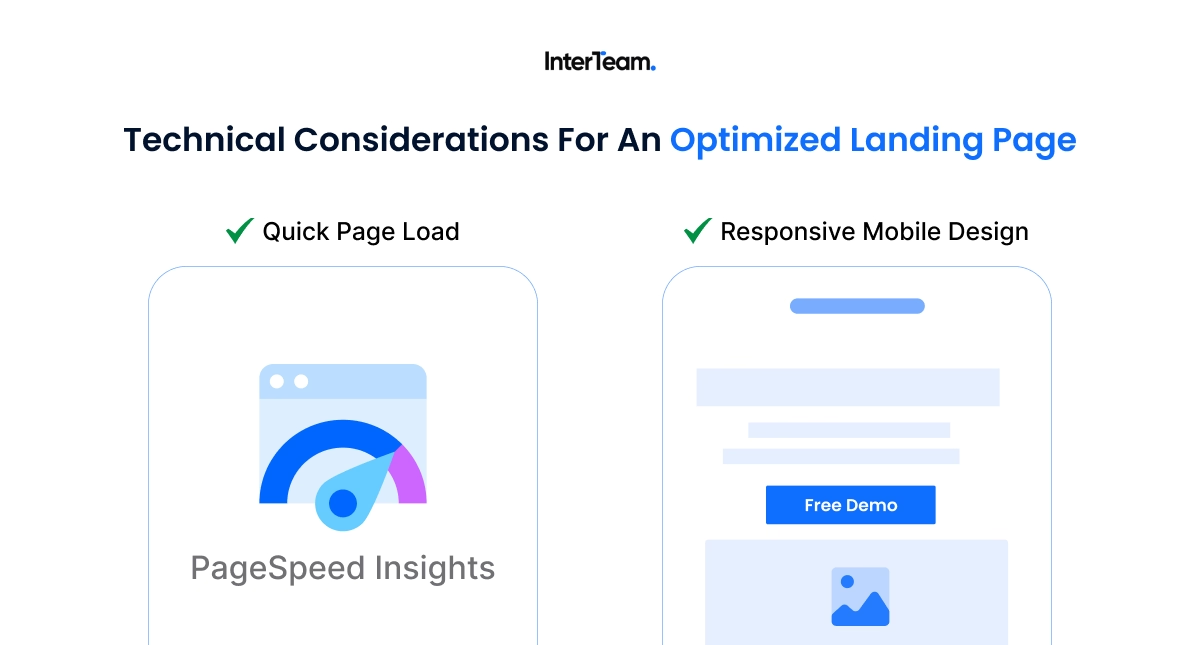
Don't believe page speed is an important factor? Just check out this guide to Why Webpage Load Speed is Essential for PPC Conversions.
At the very least, it is worth auditing your pages with Google's PageSpeed Insights.
Build a Conversion Optimized Layout
The next landing page optimization we prioritize is the design itself.
Here are a few conversion-optimized tips we apply to all of our landing pages:
- Keep layouts clean and CTA-focused. Clutter, or competing actions, can take away from the page's goal.
- Place CTAs above the fold, and repeat them strategically down the page.
Use contrast to make buttons stand out. This helps drive action.
Optimize Forms for Lead Capture
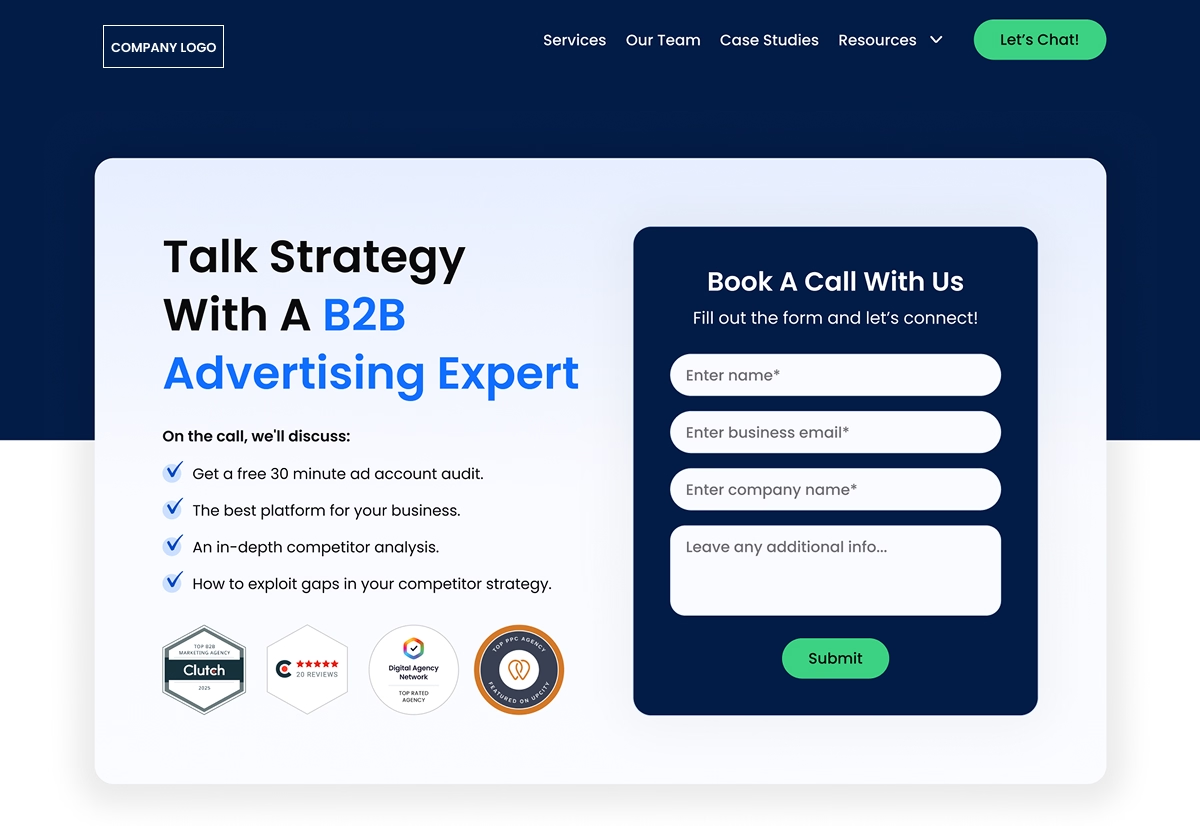
Landing page forms need to be easy to fill out and offer minimal resistance. Otherwise, users are likely to bounce.
Start by adding trust signals. People are resistant to giving out their information to brands they don't know.
Be sure to include your logos, testimonials, and security badges nearby. This will help provide users with some peace of mind.
The next step is optimizing the form itself. To keep it user-friendly, stick to only essential fields. Start with their name and email, then add additional fields only if they are necessary for the next stage of your sales cycle.
To make things even easier, you can enable autofill and other mobile-friendly inputs. As a general rule of thumb, the fewer steps it takes for the user, the higher your conversions will be.
Test and Refine Continuously
As with all aspects of your Google Ads campaign, the best results come from continuous testing and optimizations.
Run a few variations of your landing page, and see what elements work best.
A few common A/B tests we run for landing pages include:
- Headlines
- CTA placements
- Form lengths
- Designs and layouts
- Social proof elements (case studies, testimonials, customer stats)
Once you have these tests in place, you can use heat maps from Microsoft Clarity to see where friction occurs and optimize your pages to correct any of those bottlenecks.
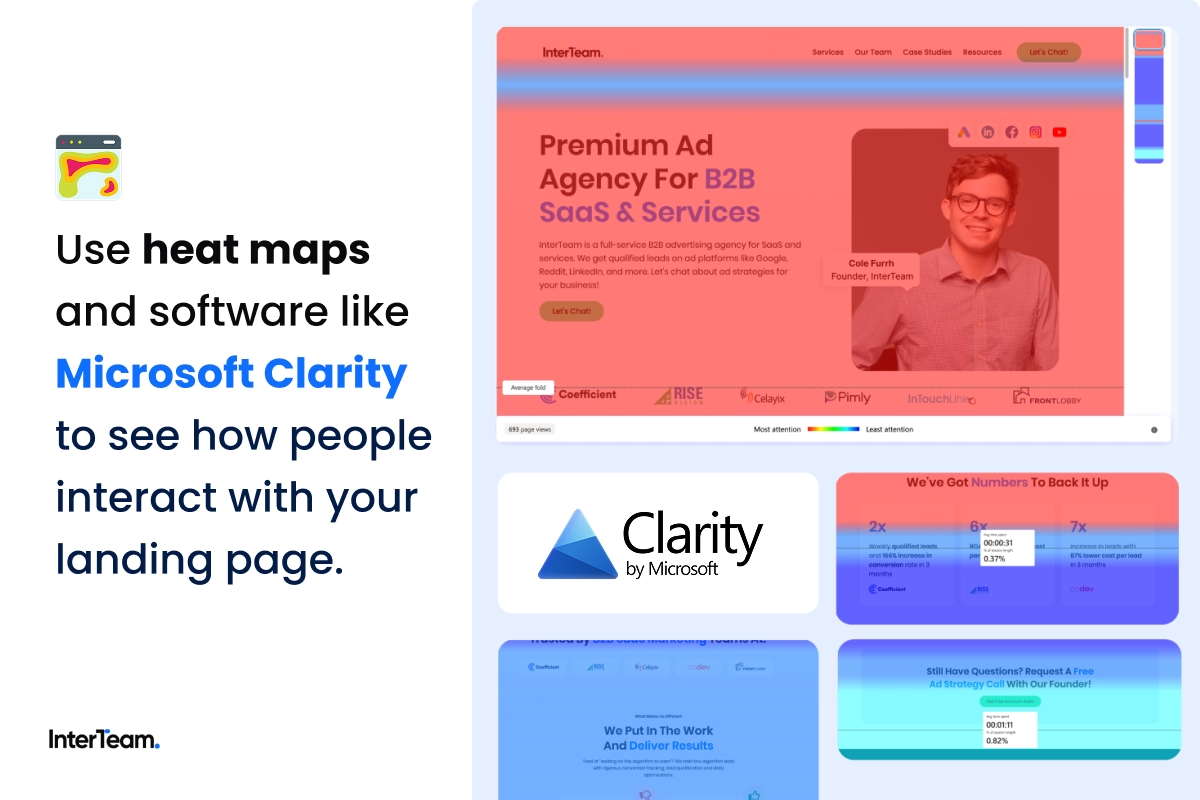
Retargeting
Most B2B industries have long sales cycles. Very few people convert on their first visit. This is why retargeting is an essential part of any B2B Google Ads strategy.
The problem is that you don't want to retarget just any lead that visited your website. Instead, you want to focus on those users who have shown high interest in your offer already.
At InterTeam, we have a five-step process that ensures we only retarget those high-intent audiences.
You can also check out our Complete Google Ads Retargeting Guide for a more detailed breakdown.
Step 1: Install the Remarketing Tag
The first step is installing the Google Ads remarketing tag.
This is easy to set up in your Google Tag Manager and provides you with enough basic data to begin retargeting website visitors.
Step 2: Define High-Intent Audiences

Google gives you two options for collecting retargeting data:
- Google Ads remarketing – the most straightforward way to run basic remarketing campaigns. You can target users based on the URL they visited or custom parameters.
- Google Analytics remarketing – a more advanced option that lets you retarget audiences based on custom events in GA4. This is ideal for adding high-intent signals to your campaigns.
At InterTeam, we prioritize high-intent audiences for retargeting, which requires Google Analytics. Using GA4, we set up custom event triggers for actions that indicate genuine interest, such as:
- Visits to pricing, demo, or free trial pages
- Time on site greater than 30 seconds
- Scrolling at least halfway down a page
- Starting a form or free trial sign-up
- Reading case studies or other bottom-funnel content
This approach filters out low-value traffic (short visits, single-page bounces, and accidental clicks), allowing campaigns to focus only on prospects most likely to convert.
Step 3: Choose the Right Retargeting Type
The next step is choosing how you want to reach your retargeting audiences.

Google gives you seven options for retargeting campaigns, but these are the four we use for B2B retargeting:
- Search Retargeting (RLSA) – capture past visitors when they return to Google and search again. Great for high-intent buyers still evaluating options.
- Display Retargeting – re-engage visitors with banner ads across the Google Display Network. Works best for keeping your brand visible during long sales cycles.
- Video Retargeting – reach users who watched your YouTube ads or channel content. Ideal for warming up audiences with education or case studies.
- Dynamic Retargeting – automatically show ads tailored to the exact product, service, or page a visitor viewed. Strong for SaaS trials, pricing pages, or product features.
Which type of retargeting campaign to use highly depends on where your user is on their buyer's journey and the type of product or service you are offering. For B2B, we find the best campaigns often use a combination of two or more of these channels.
Step 4: Tailor Creatives and CTAs
One of the benefits of using Google Analytics remarketing is that you can tailor your ad creatives to match the actions users took on your site. This makes it easier to place them in the right stage of the funnel and guide them to the next step.
- For early-funnel audiences: use softer offers like guides, webinars, or templates.
- For mid-funnel audiences: push comparisons, case studies, or testimonials.
- For late-funnel audiences: use strong CTAs like “Book a Demo” or “Start Free Trial.”
By tailoring your ads this way, you align your messaging with intent. This ensures prospects see content that feels relevant to where they are in their decision-making process, which makes your retargeting more cost-efficient and effective.
Step 5: Optimize and Exclude
Just as with any other Google Ads campaign, retargeting requires constant testing and optimization.
Here are a few tips to ensure your ads remain fresh, relevant, and optimized for conversions:
- Rotate ad creatives to prevent fatigue and keep audiences engaged.
- Use frequency caps to limit overexposure and avoid annoying potential customers.
- Exclude poor placements on the Display Network to make sure your ads aren’t showing on irrelevant or low-quality sites.
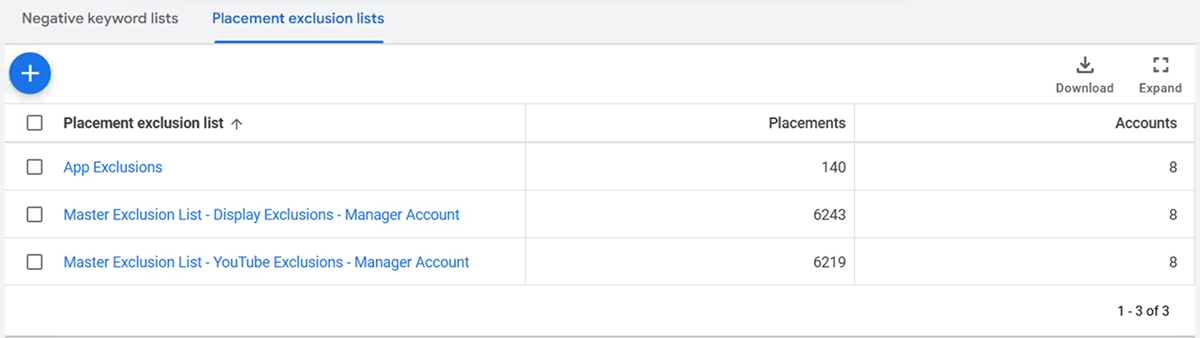
The trick is to monitor the performance of your retargeting lists regularly. This allows you to spot where engagement and conversions are coming from so that you can focus on what is working and remove the segments that are causing friction.
Tracking & Attribution
The most important part of launching your Google Ads account is setting up proper tracking and attribution. Without it, it's impossible to monitor what is working, which leaves no room for optimizing your campaigns.
How you set up your tracking is going to look a little different depending on your business goals and objectives, but these are a few of our best practices:
Set Up Conversion Tracking from Day One
If you've been following this guide closely, you should've already set up your conversion tracking as part of your account setup. If you haven't, go and do that now.
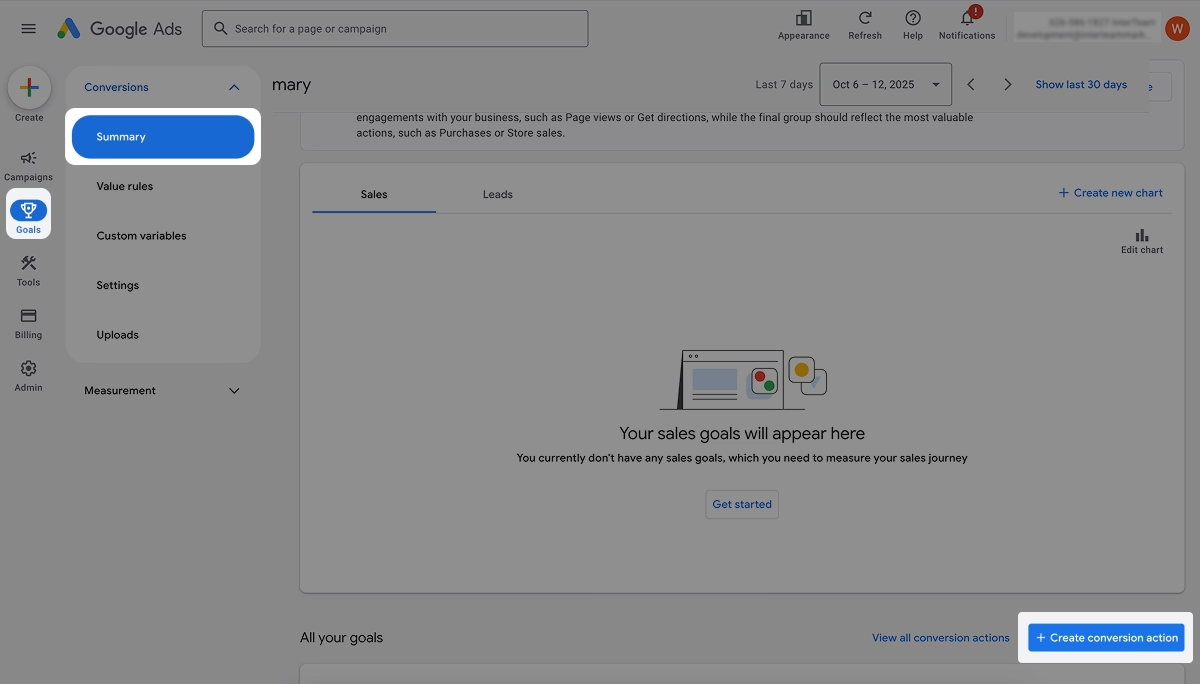
As a quick reminder, this is what you are going to want to do:
- Install the Google Ads conversion tags and connect your Google Ads account to GA4.
- Set up custom conversion for GA4 events, such as form fills, demo requests, and downloads.
- Add custom event triggers for high-intent signals, such as time on page and scroll depth.
- Import offline conversion from your CRM for full-funnel visibility.
This setup will give you everything you need to monitor performance and create retargeting audiences that focus on only high-intent users.
Choose the Right Attribution Model
The next step is choosing your attribution model. In B2B sales cycles, users often interact with several ads before converting. Establishing a strong attribution model determines how much credit each ad gets in driving the conversion.
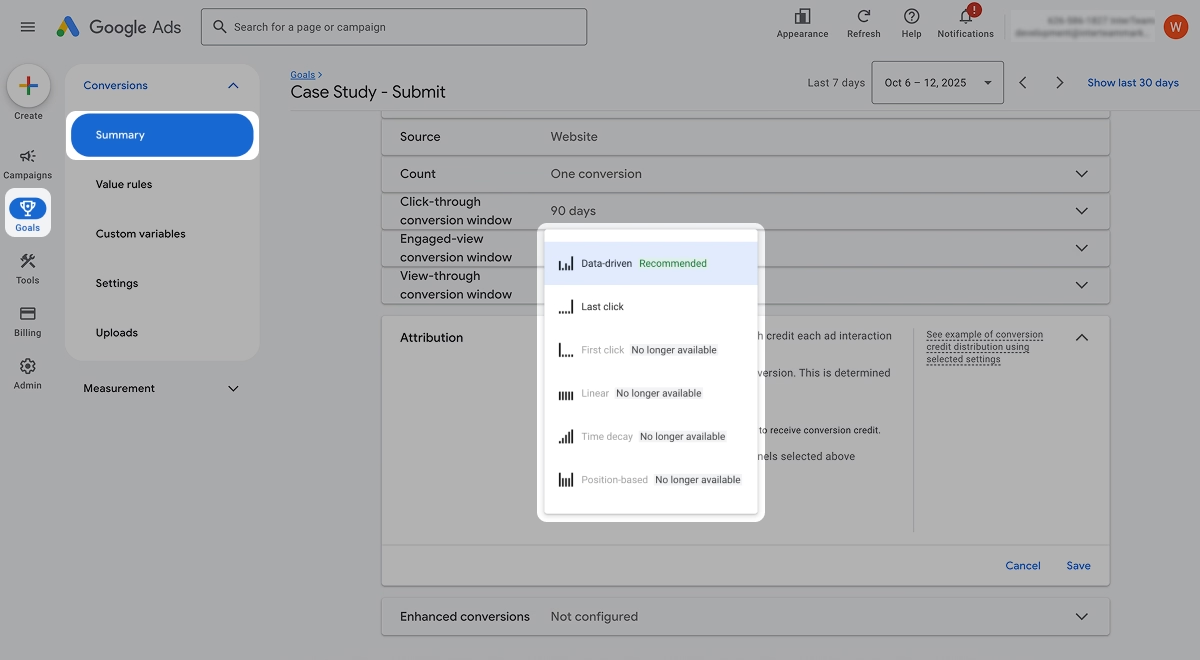
Google currently offers six different types of attribution models:
- Last Click Attribution – gives all credit to the last ad a user clicked before converting.
- First Click Attribution – gives all credit to the first ad a user clicked.
- Linear Attribution – distributes credit equally across every ad interaction.
- Time Decay Attribution – gives more credit to interactions that happened closer to the conversion.
- Position-Based Attribution – splits credit between the first and last interaction, with the rest spread across the middle touchpoints.
- Data-Driven Attribution – uses Google’s machine learning to assign credit based on actual past performance data.
For B2B campaigns, we typically recommend starting with Data-Driven Attribution if you have enough conversion volume, since it gives the clearest picture of what’s working across a long sales cycle. If you don’t yet have enough data, Position-Based Attribution is often the next best choice because it balances early-stage discovery with last-touch conversions.
Choosing the right attribution model is a critical step. Do it right, and you can easily identify which ads are driving performance, and you can reallocate more of your budget to those campaigns.
Connect Ads to Your CRM and Sales Funnel
Google Analytics can only tell you so much. It's great for seeing which ads are driving qualified leads, but to see how those leads convert into pipeline, you need to connect your CRM.
Here is a quick step-by-step guide:
- Sync your CRM (HubSpot, Salesforce, etc.) with Google Ads.
- Pass UTMs and click IDs (GCLID/GBRAID/WBRAID) into lead records.
- Define lifecycle stages (MQL → SQL → Opportunity → Closed Won) and standardize lead source fields.
- Import offline conversions back into Google Ads so bidding optimizes to pipeline, not only CPL.
- Build Customer Match lists from CRM to include high-value segments and exclude customers or disqualified leads.
By connecting your CRM and setting it up for offline conversion tracking, you get a full view of your sales funnel. This allows you to optimize your campaigns around real pipeline and revenue, not just top-of-funnel lead volume.
Monitor the Right Metrics and KPIs
The Google Ads dashboard and Google Analytics give you a ton of data on how your campaigns are performing. But not every metric is equally important.
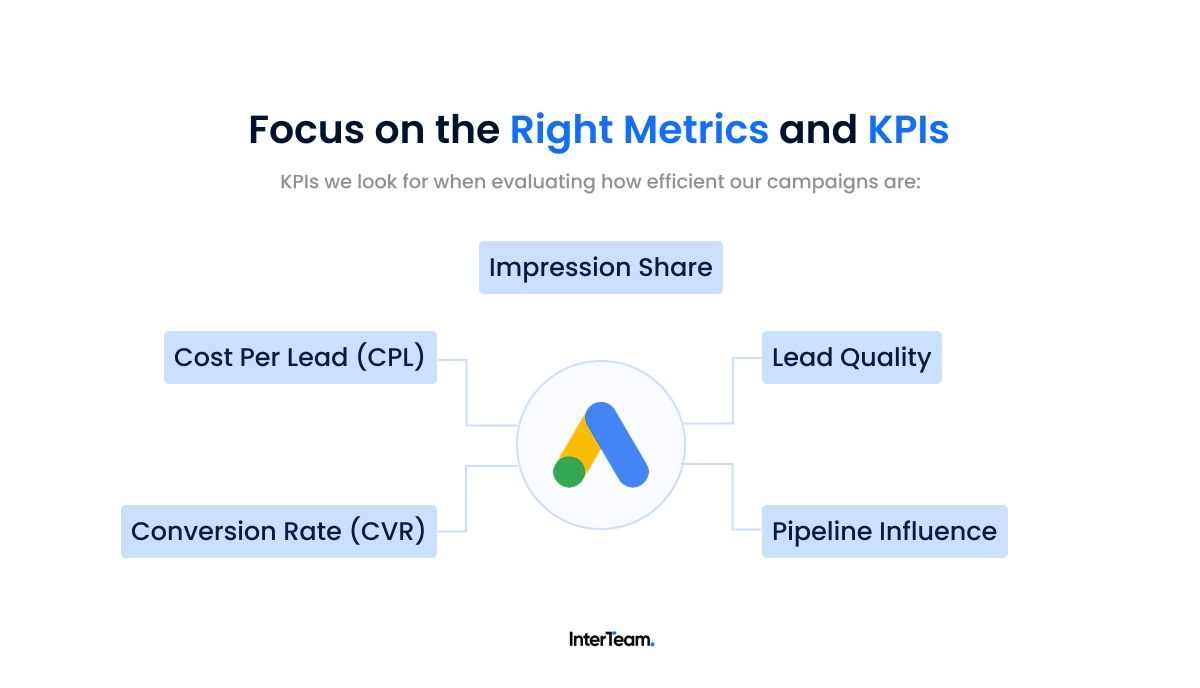
At InterTeam, these are the KPIs we look for when evaluating how efficient our campaigns are:
- Cost per lead (CPL): Measures efficiency by showing how much you pay for each lead.
- Conversion rate (CVR): Percentage of clicks that turn into leads.
- Impression share: Shows how often your ads appear versus competitors.
- Lead quality: Tracks if leads are sales-qualified, not just form fills.
- Pipeline influence: Connects ad spend to opportunities and revenue.
Together, these KPIs show how many people your ads are reaching, what percentage convert, how many of those turn into qualified pipeline, and what it all costs.
Tracking them consistently tells you where campaigns are breaking down. Low conversion rates signal targeting or landing page issues. Weak lead quality points to poor audience fit. And low impression share shows where competitors are beating you.
In short, these numbers tell you not just how your ads are performing, but where to improve.
Audit and Optimize Regularly
Proper tracking and attribution require a seamless flow of data between Google Ads, GA4, and your CRM. It can be extremely easy for one of these data streams to break.
It's important to run monthly attribution checks to ensure everything is running properly.

A single broken tag or misfiring event can skew performance data and lead you into incorrect optimizations if left unaddressed.
Best Practices & Optimization
By this point, you should have the groundwork for an effective Google Ads strategy. The best results, however, come from ongoing testing, analysis, and refinement built through trial and error.
Having run hundreds of campaigns across different industries, we’ve developed a clear list of high-impact improvements we apply to every account. You can explore the most effective best practices below, or check out our post on the Top 10 Most Impactful Google Ads Optimizations for a step-by-step checklist you can start using to drive conversions.
Simplify Your Account Structure
Keep your account structure simple and easy to navigate. This is a simple step that is incredibly helpful in reporting and analytics. Here are a few tips for a cleaner structure:
- Organize campaigns by business goal or product line.
- Keep ad groups tightly themed with a small set of related keywords.
- Use clear naming conventions for easy reporting and management.
Align Ads, Keywords, and Landing Pages
Make sure your messaging is the same throughout your funnel. Start by crafting an ad and landing page copy that directly reflects your target keyword. This is critical for your Ad Relevance Score and reducing CPCs.
From there, create landing pages that deliver on your ad's promise. If your ad promotes a free trial, the landing page should offer a sign-up form for it.
Prioritize High-Intent Audiences
Don’t waste budget on unqualified clicks. With refined targeting, you can focus spending on audiences that are far more likely to convert.
We prioritize high-intent audiences by:
- Using in-market and custom segments to reach people already researching solutions
- Targeting high-intent keywords that show users are actively comparing options
- Reaching competitor audiences to capture prospects exploring alternatives in your space
- Excluding low-value traffic such as job seekers, bots, and employees
Test, Measure, and Iterate
Successful campaigns are built from continuous updates. Start by running A/B tests on headlines, descriptions, and CTAs. Then, rotate your ads regularly to avoid ad fatigue. Monitor campaign performance weekly to see what is working and refine your targeting.
As data comes in, you can then scale budget into top performers while pausing or reworking the campaigns that underdeliver.
Optimize for User Experience
When optimizing your ads and landing pages, don’t get too caught up in the algorithm. Focus on creating a smooth user experience.
This means making sure pages load quickly, designs are mobile-friendly, layouts stay clean and CTA-focused, and messaging stays consistent throughout the funnel. For extra insight, you can use Microsoft Clarity to create heat maps of your landing pages and identify where friction points occur.
Work With A Google Ads Expert
Running Google Ads successfully takes time, testing, and expertise. The learning curve alone can drain a budget if you don’t know what to look for.

InterTeam is a leading Google Ads agency with the experience and know-how to take your campaigns to the next level.
Book a free strategy call and let’s build a winning strategy together.
FAQs
Template question
Template text answer