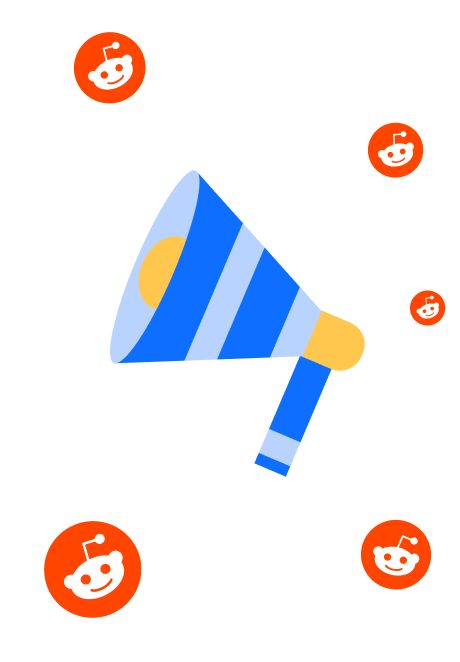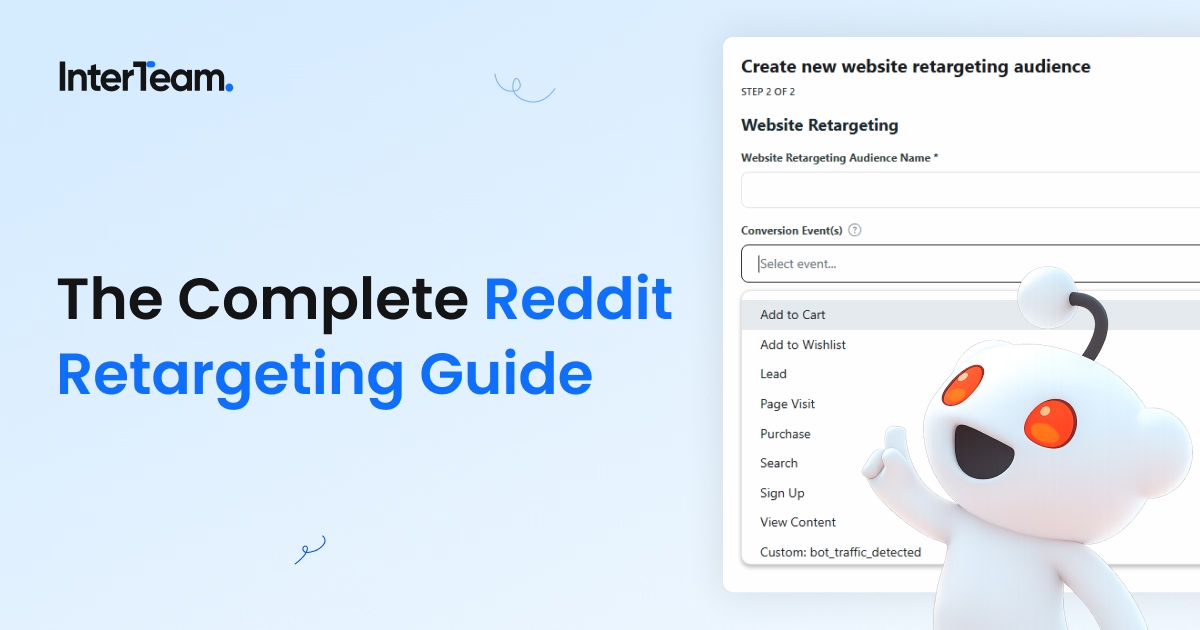How To A/B Test LinkedIn Ads For Better Performance
We recently learned that LinkedIn caps campaigns at 100 ads per campaign, and yes, we’ve hit it.
Why are we running so many ads? Because we’re A/B testing constantly.
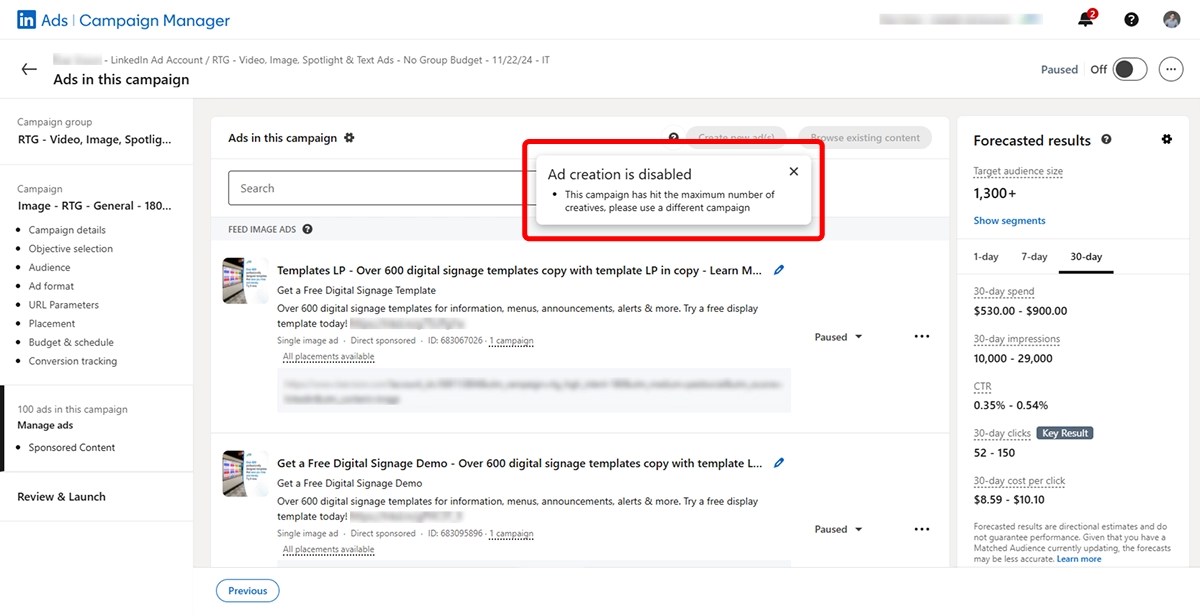
82% of B2B marketers report success on LinkedIn, and the reason the other 18% fail is simple: they’re not testing their ads.
At InterTeam, we’ve turned A/B testing into a science. In this guide, we’ll walk you through the exact process our agency uses to A/B test LinkedIn Ads so you can spot what’s working, fix what isn’t, and maximize the campaigns that convert.
Why You Should Be Running A/B Tests on LinkedIn
A/B testing is the only way to optimize your LinkedIn Ads for conversions.
It allows you to test small variations to see exactly what influences performance and apply those insights across other campaigns to boost results.
And on a platform like LinkedIn, which offers access to high-intent B2B audiences at a higher cost-per-click than you would find on other platforms, testing and refining your ads becomes even more essential.

Even if you see early success, a “set it and forget it” approach will never match the performance of a campaign that’s continually optimized over time. The difference shows clearly in the numbers.
Ads that are continuously A/B tested tend to:
- Generate higher CTRs
- Increase overall conversion rates
- Lower cost per lead
With proper A/B testing, you ensure your headlines, creative formats, and call-to-actions all work together to generate real, profitable pipeline.
5-Step LinkedIn A/B Testing Strategy
A/B testing is not a quick fix. It takes time to collect enough data, analyze it, and execute optimizations across campaigns. At InterTeam, we've broken it down to a science. We've launched hundreds of LinkedIn Ads campaigns and know what to test and when to scale.
Below is the exact process our agency uses to test and optimize LinkedIn Ads for consistent growth, better budget efficiency, and stronger ROI.
Step 1: Launch With Multiple Ad Variations
A/B testing starts the moment you launch a campaign, and you should never launch with only one ad variation.
We suggest starting each campaign with 20–30 ad variations, though they don’t have to be drastically different.
In fact, the key to A/B testing is to change only one variable at a time. This helps you isolate which element actually drives performance so you can replicate it across future campaigns.
Some of the most common A/B tests we run include:
- Different-sized creative
- Different headlines
- Different Intro Texts
- Different CTAs
By testing each individual element of an ad, we can see which combinations work best and focus our campaigns on those high performers.
Keep in mind that the best variables to test can vary by LinkedIn ad format.
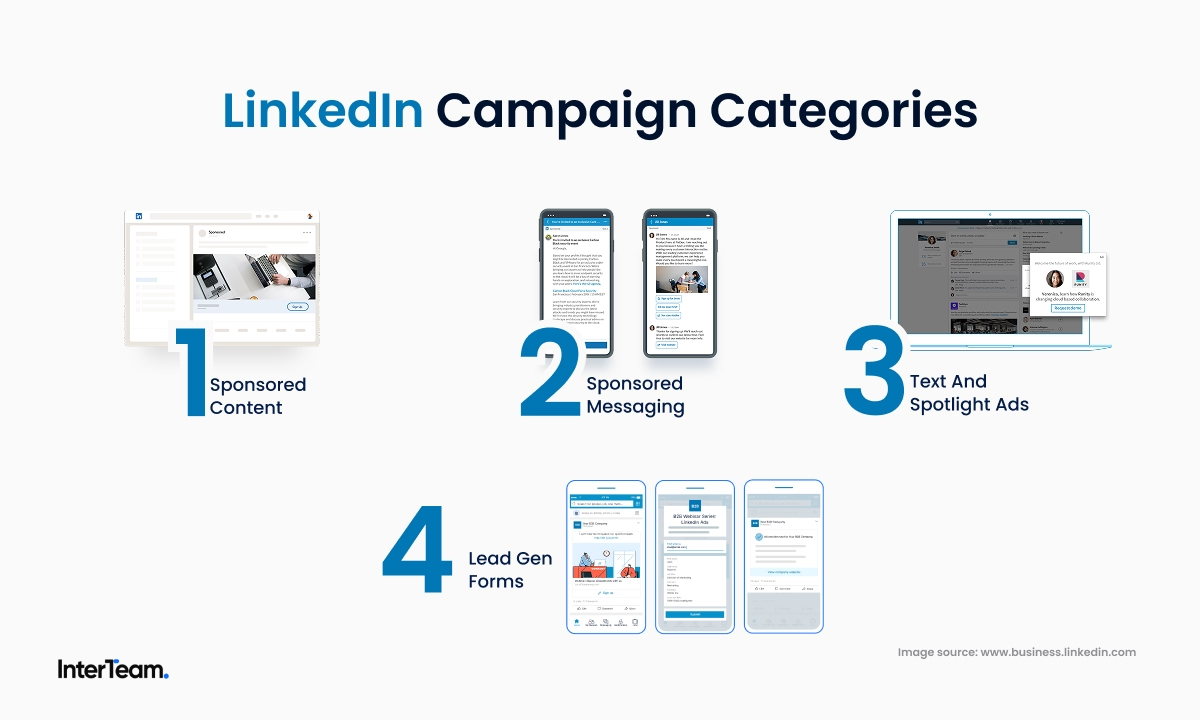
For more help on this, check out our Guide to LinkedIn Ad Types for a detailed breakdown of different specifications you should be testing.
Step 2: Set Up and Save Your Column Views
Running multiple ad variations means nothing if you don't go back and pause the underperformers. To do this, you need to be able to identify which ads are working and which ones aren't.
That's why step two is making sure your column views are properly set up to quickly analyze and assess ad performance.
We create our columns based on our campaign types.
For campaigns that incorporate an external landing page, we suggest using the following columns:
- Budget
- Spend
- Impressions
- Clicks
- CTR
- CPC
- Conversions
- Cost Per Conversions
- Conversion Rate
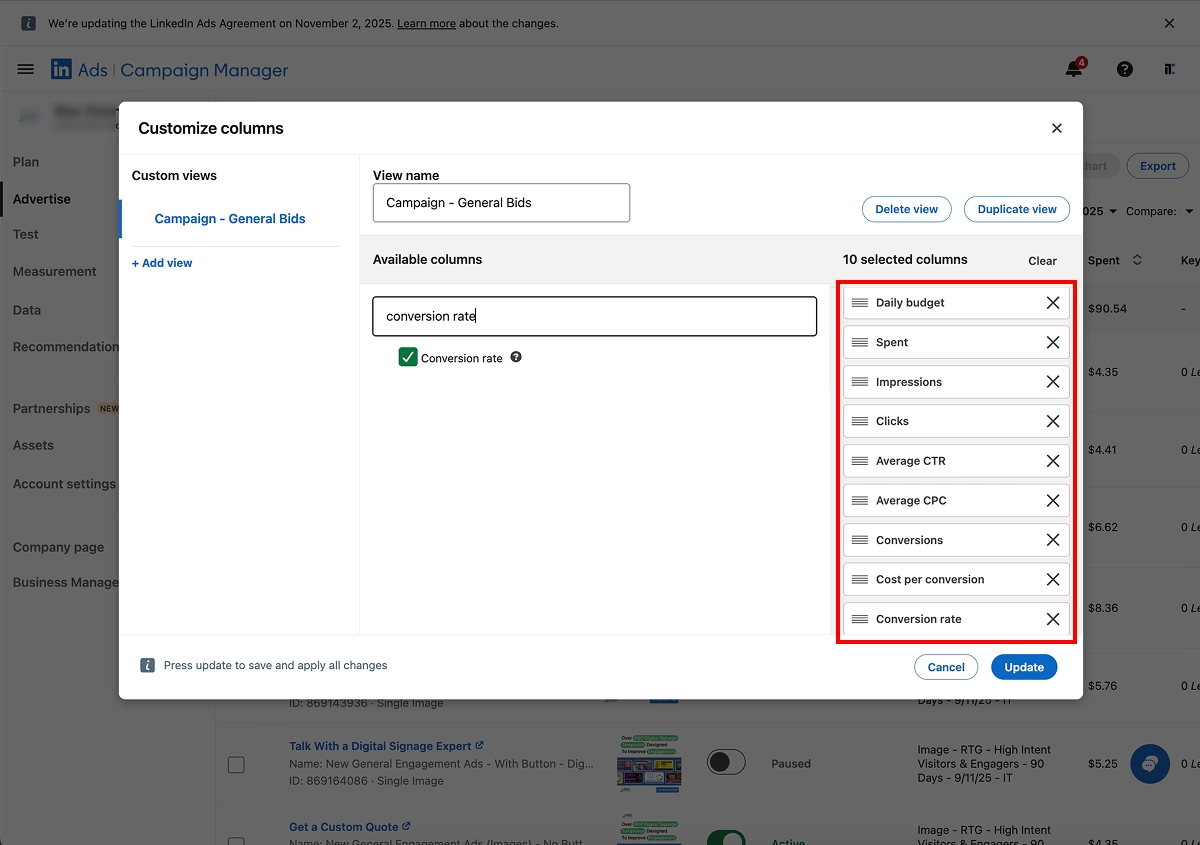
We also track Clicks to LinkedIn Page as a secondary metric. This is because many users will click the account icon instead of the ad itself. While this isn't the primary conversion we look for, it does show a level of intent that is important to consider.
Campaigns that use a native LinkedIn Lead Gen Form require a slightly different setup. We recommend adding these additional columns:
- Leads
- Cost Per Lead
- Lead Form Opens
- Lead Form Completion Rate
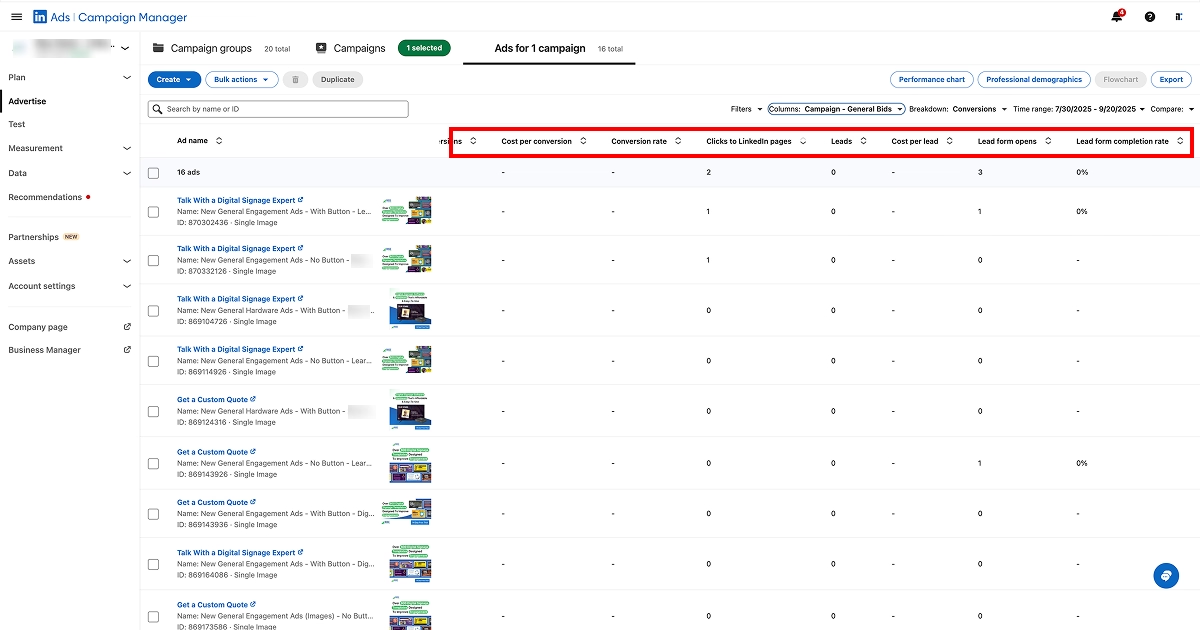
Once your columns are set, make sure to save your view. This makes it easy to come back each week and track performance using the same layout.
Step 3: Review Early Performance
You can start reviewing ad performance after as few as 30 impressions.
To start, pause any ads that have 30+ impressions and zero clicks to either your landing page or LinkedIn Page. This helps you avoid wasting spend on ads that clearly are not generating interest.
Then, you want to take a moment to engage with your high performers. This helps the ad feel more organic while at the same time improving delivery and CTR by generating higher engagement signals.
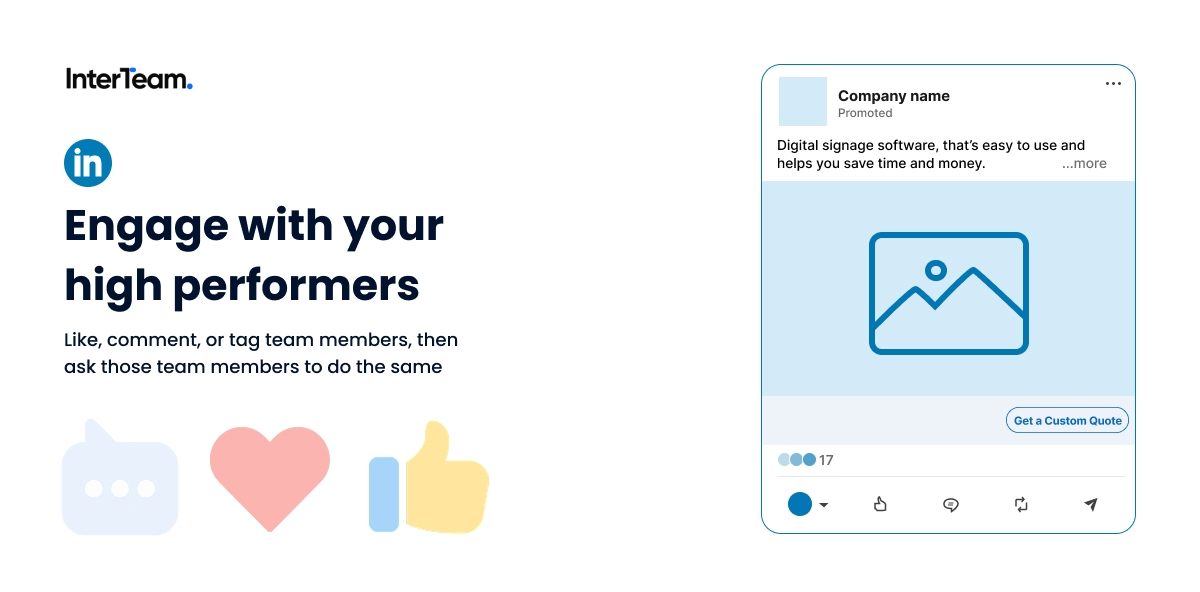
Engaging with your posts is easy. All you have to do is like, comment, or tag team members, then ask those team members to do the same. The more engagement you generate for the post, the more natural it appears and the better it will perform.
Step 4: Optimize Using Conversion Data
As your campaigns run and more data comes in, the KPIs you prioritize are going to change.
At first, you are going to look for early signs of engagement, like clicks and impressions. But, as more conversion data comes in, you can begin to prioritize those results.
If you are working with multiple conversion levels, as is common in B2B sales cycles, you always want to prioritize your down-funnel conversions.
For example, we set up our campaigns for leads, qualified leads, and opportunities. An ad that generates three opportunities and two SQLs will remain active while we pause a variation with zero opportunities and three SQLs. This is because opportunities have a more direct correlation to the pipeline than SQLs.
That’s the key to optimizing your ads for pipeline, not just visibility.
Step 5: Create a Weekly Optimization Routine
A/B testing isn't a one-time thing. When handled properly, it is a weekly cycle that compounds performance as more data comes in.
Here are a few tips to work into your weekly routine:
- Review performance weekly (ideally 2-3x per week)
- Pause underperforming ads
- Engage with top performers
- Scale budget to high-converting ads

This consistent rhythm of pausing underperformers and scaling budgets toward down-funnel conversions is how you build more efficient LinkedIn campaigns that generate higher ROI.
Common Mistakes to Avoid
A/B testing is a long cycle. There are no shortcuts. But there are a few things you can avoid to make sure you’re optimizing your campaigns using accurate data.
- Launching too few variations: Make sure you run enough ads to properly test each individual element. We suggest starting with 20–30 different variations at launch.
- Launching too many variations: You don’t want to waste budget on unnecessary variations. Only use enough versions to test each element and combination.
- Making optimization decisions too early: Give your ads enough time to collect meaningful data. Avoid making any changes until you’ve received at least 30 impressions.
- Ignoring Clicks to LinkedIn Page: While secondary to primary conversion actions, this metric still shows clear user intent and early brand interest.
- Forgetting to track both Lead Form completions and conversions: LinkedIn doesn’t automatically count Lead Gen Form submissions as conversions. You need to track these separately to avoid gaps in reporting.
- Not engaging with high-performing ads: Pausing underperformers is key to reducing wasted spend, but you should also engage with your top-performing ads to boost visibility and credibility.
When you launch campaigns with multiple different ad copies and creatives, there’s usually one perfect combination. We see this over and over again, but the only way to find it is through consistent A/B testing.
That’s why A/B testing is all about consistency. Avoid these common pitfalls, stay patient with your data, and your LinkedIn campaigns will become more efficient and more profitable over time.
The Results of A/B Testing on LinkedIn
As a LinkedIn Ads agency, we've worked with dozens of B2B clients and tested thousands of ad variations.
The results speak for themselves:
- CoDev – 3x more leads while cutting CPL from $185 to $55
- Celayix – 218% higher conversion rate through continuous A/B testing
- Pimly – 60+ qualified leads in five months
- Expert Press – $100K ROAS in two months
Need Help Optimizing Your LinkedIn Ads?
A/B testing is all about trial and error. But while you are learning the ropes, you are wasting ad spend.
Working with a LinkedIn Ads expert gives you a head start. You can run tests more efficiently, make decisions with better data, and start improving results sooner.

Book a free strategy call and let's optimize your LinkedIn Ads together.
FAQs
Template question
Template text answer