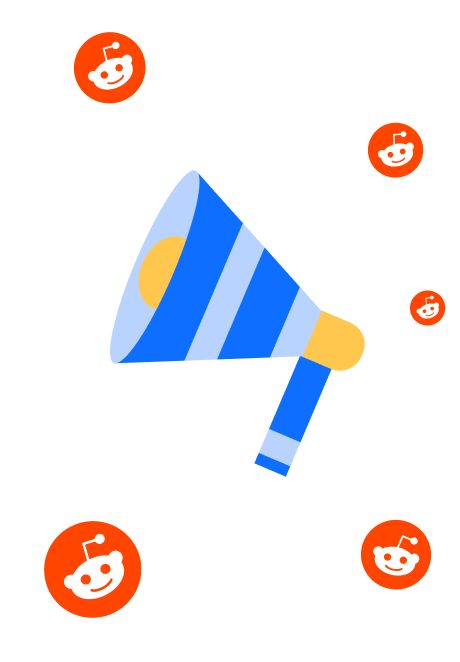A Complete Guide to LinkedIn Ad Types
LinkedIn is one of the most effective advertising channels for B2B marketers. With over 310 million active monthly users, it’s where decision-makers connect, share insights, and explore new solutions.
More than 90% of B2B marketers rely on the platform, and 78% of them report a positive ROI.
That alone proves the enormous potential LinkedIn offers, but results only come when you match the right message and audience with the right ad format.
In this guide, we break down every type of LinkedIn Ad, outline the required specs, and share our agency’s best practices to help you get the strongest results from every format.
Understanding the Different LinkedIn Ad Types
B2B advertising often involves long sales cycles, and the best campaigns reach prospects at every stage of the buyer’s journey.
LinkedIn makes this easier by offering multiple ad types, each with its own creative requirements, dimensions, and content limits.
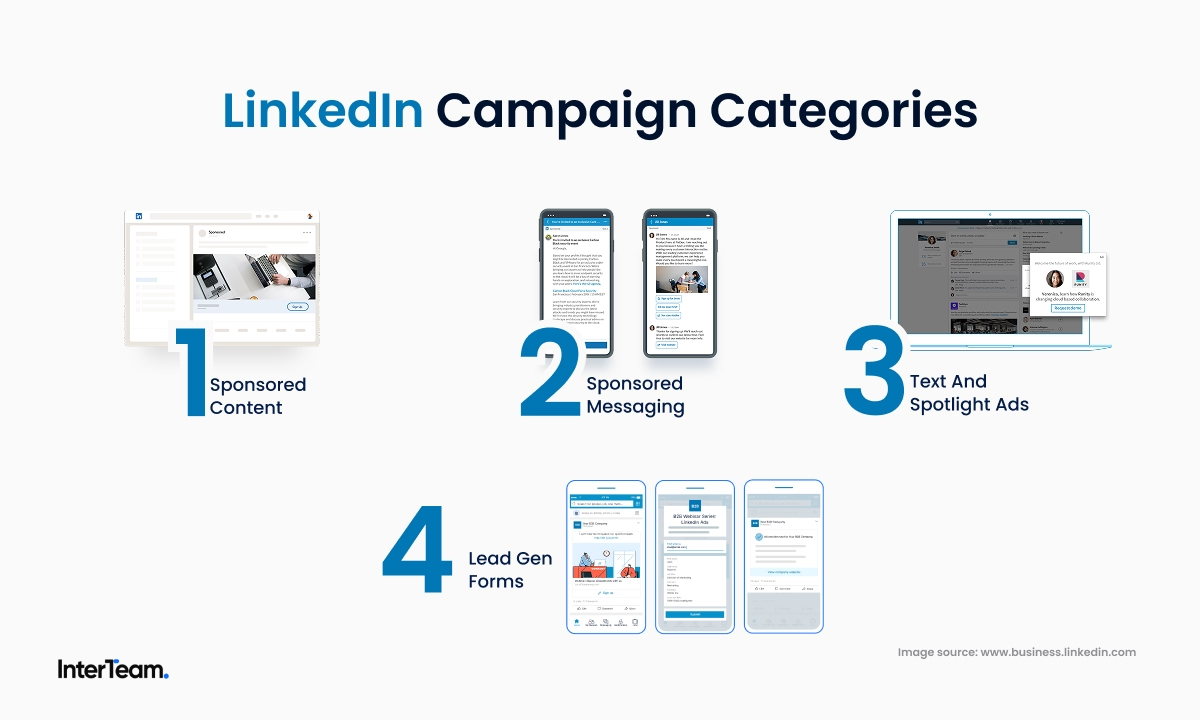
The platform classifies its formats into four campaign categories:
- Sponsored Content: Native ads that appear directly in the LinkedIn feed.
- Sponsored Messaging: Personalized messages sent to users’ inboxes.
- Text and Spotlight Ads: Simple desktop-only formats that appear on the right rail.
- Lead Gen Forms: Native forms that integrate with other ad types to capture leads seamlessly.
Each format allows you to align your message with the buyer journey. But the difference between average and professional campaigns comes down to knowing how and when to use them effectively.
As one of the top LinkedIn Ads agencies, we have tested every ad format and know what works. Below, we break down each ad type, explain how to use them, and highlight which ones deliver the strongest results for B2B campaigns.
Sponsored Content
Sponsored Content is LinkedIn’s most common ad type. Consisting of an image or video creative, intro text, a call-to-action, and a “Sponsored” label, these native ad formats appear in users’ feeds and are designed to blend in with organic content.
What’s more, LinkedIn recently expanded character limits for feed-based ads. As a result, Sponsored Content can now take the form of longer, thought-leadership-style posts or remain short and traditional, depending on where you’re targeting in the sales cycle.
Either way, Sponsored Content tends to feel less intrusive than other LinkedIn ad formats, often resulting in stronger engagement rates.
Below, we break down each type of Sponsored Content on LinkedIn and share agency-level tips on how to use them effectively.
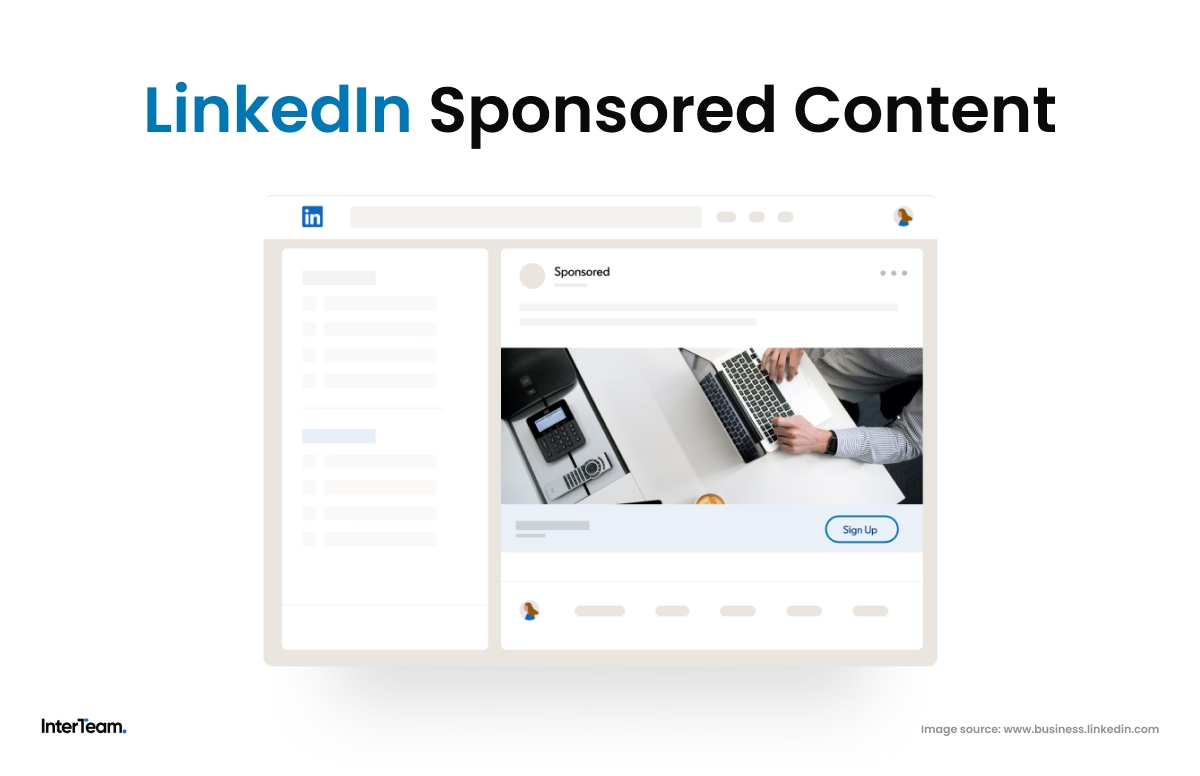
Single Image Ads
Single Image Ads consist of a static image, a short caption, a headline, and a CTA.
Aside from the small “Sponsored” tag, they look and feel exactly like an organic LinkedIn post, which helps them blend naturally into a user’s feed while promoting your message through visual storytelling.
They’re ideal for showcasing a single product, service, or announcement with strong visual appeal.

Single Image Ad Specs
- Headline: Up to 70 characters before truncation (200 max)
- Intro Text: Up to 150 before truncation (3,000 max)
- Supported Formats: JPG, PNG, or GIF
- Max File Size: 5 MB
- Aspect Ratios: 1.91:1 (Landscape), 1:1 (Square), 4:5 (Vertical)
- Recommended Resolution: 1200×628 (Landscape), 1200×1200 (Square), 720×900 (Vertical)
- Minimum Dimension: 360 px shortest side
- Alt Text: Optional
- Destination URL: Required, starts with http:// or https:// (up to 2,000 characters)
- CTA Options: Apply, Download, Learn More, Sign Up, Subscribe, Register, Join, Attend, Request Demo, View Quote
Strengths
- Feels more organic in the LinkedIn feed
- Quick to produce, test, and optimize
- Strong for awareness and driving traffic
- Delivers clear visual storytelling that communicates value
- Reliable performance for B2B lead generation
Weaknesses
- Creative fatigue can develop quickly
- Requires regular refreshes to maintain engagement
Carousel Ads
Carousel Ads consist of multiple images or videos within a single ad unit. Each card includes its own headline, description, and CTA, allowing you to tell a larger story through sequential visuals.
This ad format is ideal for showcasing multiple products, features, testimonials or use cases, and works well for illustrating a process or customer journey that builds interest with each new card.
The best part is that it encourages user interaction. By forcing users to swipe through cards, Carousel Ads tend to generate higher engagement, which ultimately leads to higher interest and curiosity.
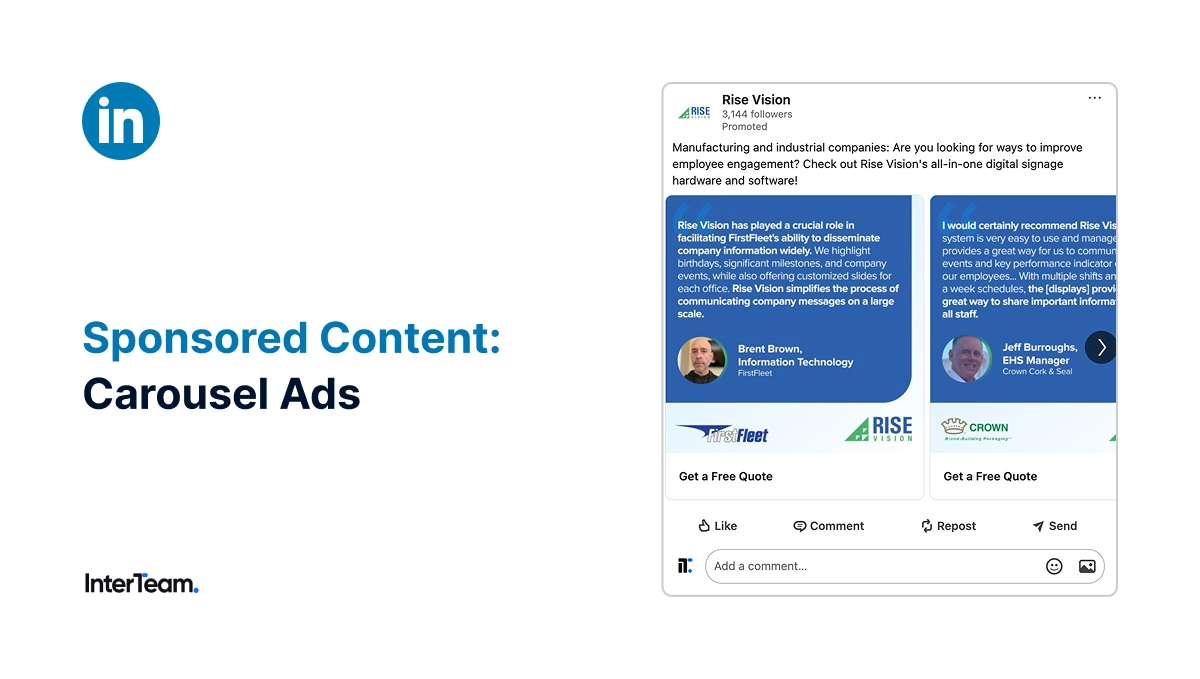
Expert Tip: You can build retargeting audiences from users who interacted with Carousel or Document Ads but didn’t convert. These audiences have already shown a level of intent and are ideal for follow-up campaigns or personalized offers.
Carousel Ad Specs
- Intro Text: Up to 150 before truncation (255 max)
- Card Headline: Up to 45 characters per card (two lines before truncation)
- Cards: 2–10
- Supported Formats: JPG, PNG (non-animated GIFs supported)
- Aspect Ratio: 1:1
- Recommended Resolution: 1080×1080
- Max Image Size: 10 MB per card
- Max Image Dimensions: 4320×4320
- Destination URL: Required per card, starts with http:// or https:// (up to 2,000 characters)
Strengths
- Enables multi-step storytelling that keeps users engaged
- Showcases multiple products, features, or use cases
- Drives interaction through swiping between cards
- Enables retargeting audiences based on users who interacted with the ad but didn’t convert
- Ideal for comparisons, bundles, or process-based campaigns
Weaknesses
- Requires consistent design quality and sequencing
- Underperforms when visuals or copy are not clearly connected
- Can be difficult to track performance accurately in some marketing automation platforms (e.g., HubSpot)
Video Ads
Video Ads grab attention fast and make it easy to tell your story in a more engaging way.
By autoplaying in users’ feeds with the sound muted by default, Video Ads draw attention through movement and invite viewers to engage by turning on the sound.
This format is ideal for storytelling campaigns such as product demos, explainer videos, or behind-the-scenes brand content that builds awareness, trust, and credibility.
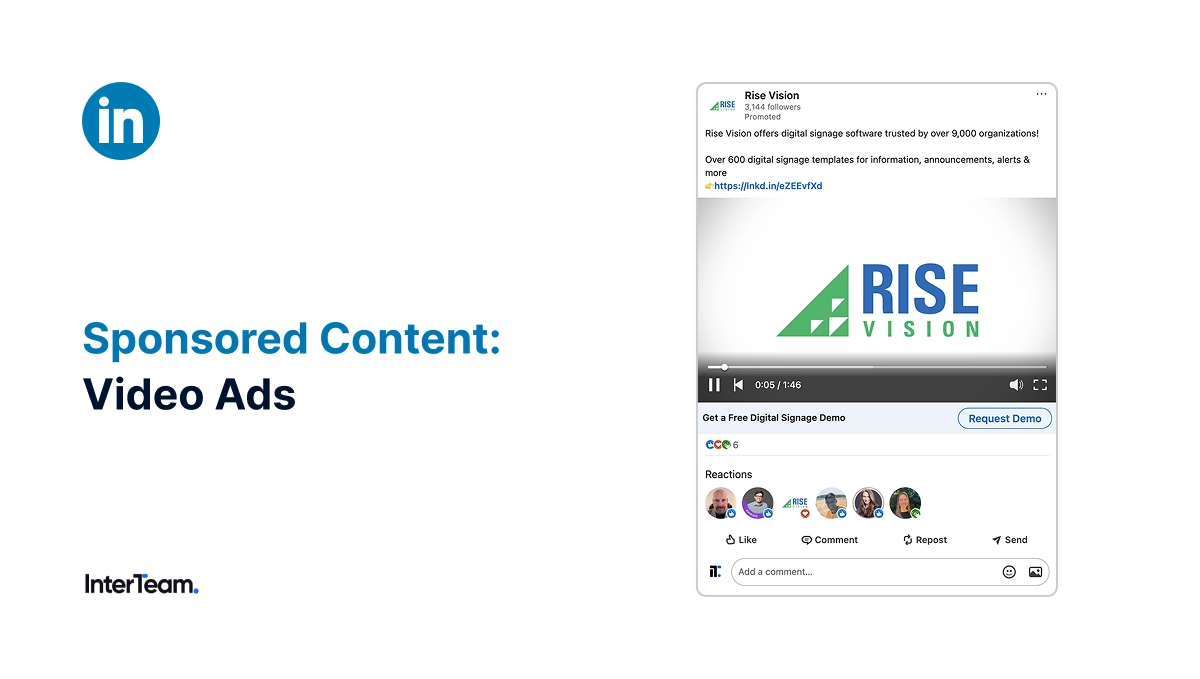
Video Ad Specs
- Headline: Up to 70 characters before truncation (200 max)
- Intro Text: Up to 150 before truncation (3,000 max)
- Supported Formats: MP4
- Audio: AAC or MPEG4 under 64 KHz
- Frame Rate: Up to 30 fps
- File Size: 75 KB to 500 MB
- Length: 3–30 minutes supported; best performance 15–30 seconds
- Aspect Ratios:
- 16:9 Landscape: 640×360 to 1920×1080
- 1:1 Square: 360×360 to 1920×1920
- 4:5 Vertical: 360×450 to 1080×1350
- 9:16 Vertical: 360×640 to 1080×1920
- Codec: H.264 or VP8
- Thumbnail: JPG or PNG up to 2 MB, must match video AR and resolution
- Captions: SRT only
- Destination URL: Required (up to 2,000 characters)
- CTA Options: Apply, Download, Learn More, Sign Up, Subscribe, Register, Join, Attend, Request Demo, View Quote
Strengths
- Delivers high engagement and strong viewer retention
- Builds retargeting audiences for people who watched certain percentages of the video
- Great for top-of-funnel awareness or mid-funnel explainer campaigns
- Builds credibility and trust through authentic storytelling
- Makes complex or technical offerings easier to understand
Weaknesses
- Higher production costs than static formats
- Longer videos reduce completion rates
- Requires strong creative and concise messaging to hold attention
Event Ads
Event Ads promote LinkedIn Events and drive registrations directly from the feed.
These ads feature an image, title, timing, and description that are automatically pulled from your LinkedIn Event page. They also include a built-in registration CTA, allowing users to sign up directly on the platform without leaving the feed.
This format works best for promoting webinars, conferences, workshops, and product launches to mid-funnel prospects.
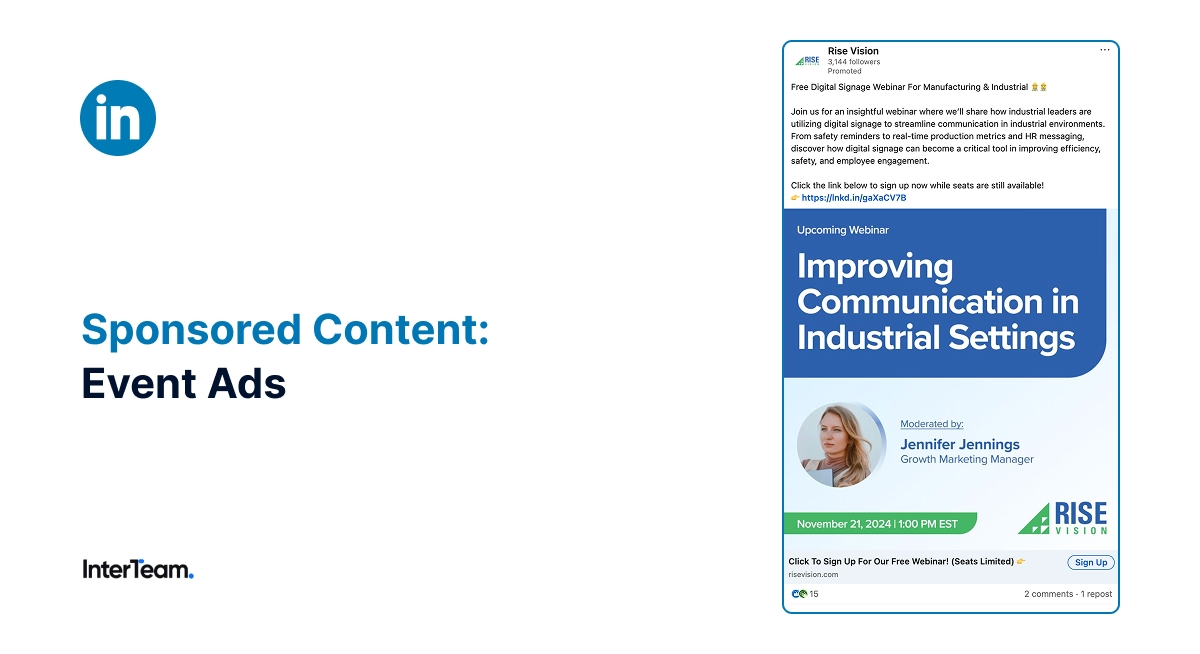
Event Ad Specs
- Intro Text: Up to 600 characters
- Event Name (optional): Up to 255 characters
- Image: Pulled from LinkedIn Event page
- Aspect Ratio: 4:1
- Event URL: Must link to a LinkedIn-hosted Event page (max 2,000 characters)
Strengths
- Simplifies event promotion and registration within LinkedIn
- Reaches niche, high-intent audiences more efficiently
- Generates attendee data that can be used for retargeting
- Integrates seamlessly with LinkedIn’s native event tools
Weaknesses
- Performance varies based on event timing and visibility
- Limited to LinkedIn-hosted event pages
Document Ads
LinkedIn Document Ads are one of the most effective formats for generating leads on LinkedIn.
This format transforms static documents into interactive, scrollable experiences that let users preview multiple pages without leaving the feed. By capturing attention through curiosity, Document Ads encourage users to fill out a form to access the full content.
As a result, they’re ideal for promoting gated resources like eBooks, case studies, reports, or comparison guides.
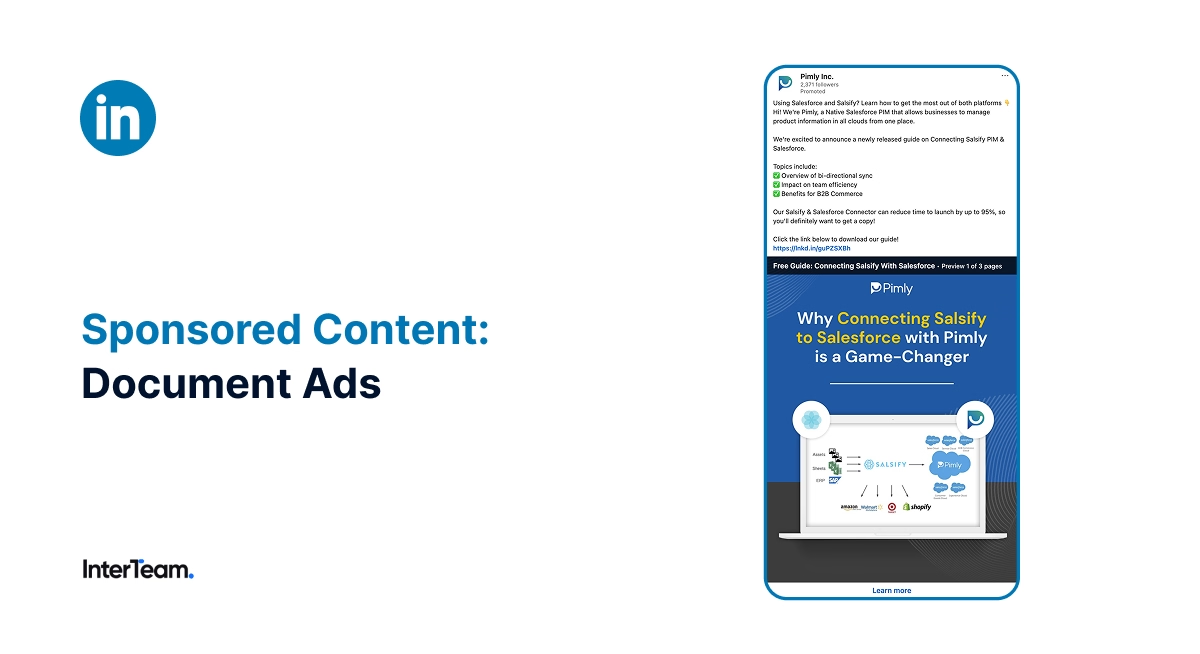
Expert Tip: At InterTeam, we combine Document Ads with LinkedIn Lead Gen Forms to promote lead magnets. This approach helps generate qualified leads without directing users off-platform. You can see how this strategy helped boost conversion rates by 30% in our B2B SaaS Lead Generation Case Study.
Bonus Tip: For the best results, make sure the document is at least 5 pages long. Previews should show at least 2–3 pages, but test different lengths to see what performs best for your offer.
Document Ad Specs
- Headline: Up to 70 characters before truncation (200 max; defaults to file name)
- Intro Text: Up to 150 before truncation (3,000 max)
- Supported File Types: PDF, DOC, DOCX, PPT, PPTX
- File Size: Up to 100 MB
- Page Limits: Up to 300 pages, 1 million words
- Docs per Ad: Up to 5
- Aspect Ratios: Vertical, horizontal, or square
- Recommended Page Formats: Letter, A4, or Legal
- Links: Clickable only when downloaded (secure links)
- Videos/Animations: Not supported (render as static)
- PDF Prep: Flatten layers; use consistent page sizes (Letter/A4/Legal)
Strengths
- Encourages interaction by letting users preview content directly in the feed
- Ideal for sharing in-depth assets like reports, case studies, or guides
- Builds curiosity and trust through transparent content sampling
- Keeps users engaged longer without forcing an external click
- Works well for value-driven, educational content that positions authority
- Builds retargeting audiences from users who previewed the document but didn’t submit the form
Weaknesses
- Requires strong layout and design for readability on both desktop and mobile
- Underperforms if content is overly promotional or lacks real insight
- Static-only format (no video, animation, or interactive elements)
- File size and length can slow load times if not optimized
Thought Leader Ads
Thought Leader Ads amplify organic content from executives, subject matter experts, or employees across LinkedIn feeds.
While marked as promoted posts, they retain the authentic tone of organic content and showcase genuine insights and perspectives from your team.
By establishing trust and humanizing your brand, these ads are especially powerful for top-of-funnel LinkedIn campaigns focused on awareness, engagement, and building authority within your industry.
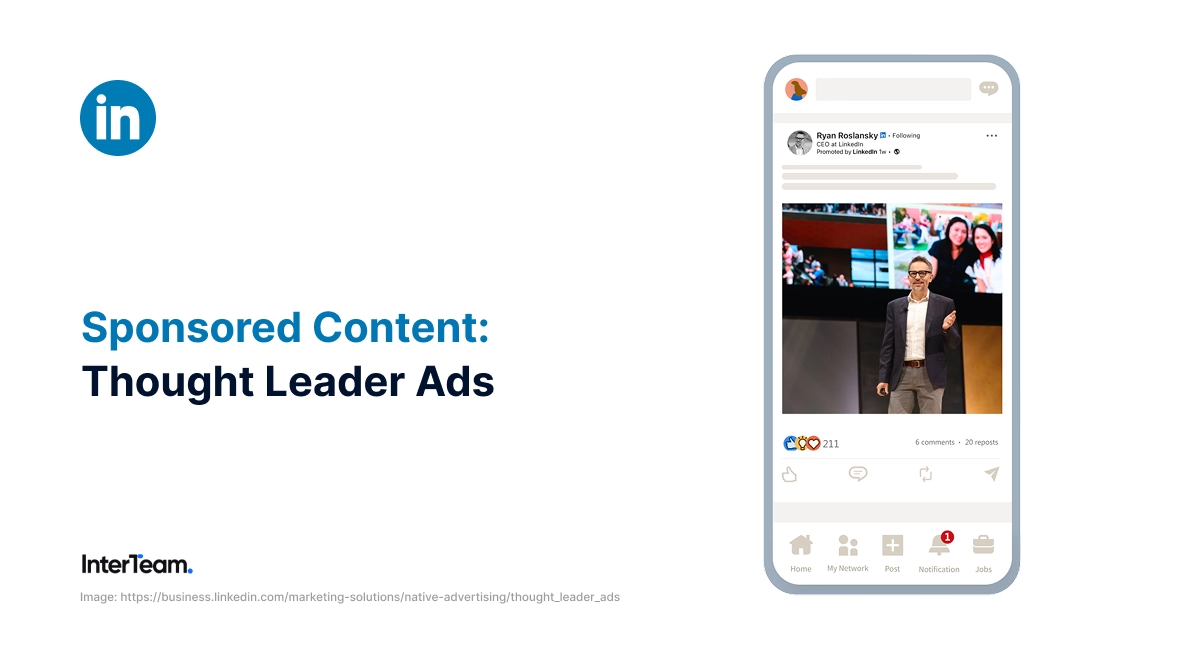
Thought Leader Ad Specs
- Source: Existing organic post from an employee or thought leader
- Eligible Formats: Single Image, Video, Event, Article/Newsletter
- Intro Text / Headline / URLs: Pulled from the original post (non-editable)
- CTAs: None unless Event promotion applies
Strengths
- Builds trust and authenticity through humanized storytelling
- Great for ToF and brand awareness campaigns
- Leverages executive credibility to strengthen brand reputation
- Achieves higher engagement and lower CPCs than standard brand posts
- Ideal for thought leadership and authority building
Weaknesses
- Limited creative control since posts must originate from individual member profiles
- No editable CTAs or text within Campaign Manager
- Restricted to brand awareness and engagement objectives only
Article and Newsletter Ads
Article and Newsletter Ads work similarly to Document Ads, except that instead of promoting a preview of a document, they deliver the full piece of long-form content directly within LinkedIn.
This format is ideal for positioning your company or executives as industry authorities. It pulls content directly from your existing LinkedIn publishing assets, extending the reach and visibility of your top-performing pieces while reinforcing your brand’s thought leadership.
Article and Newsletter Ads encourage users to read, engage, and subscribe to ongoing content series, making them perfect for top-of-funnel awareness and long-term audience nurturing.
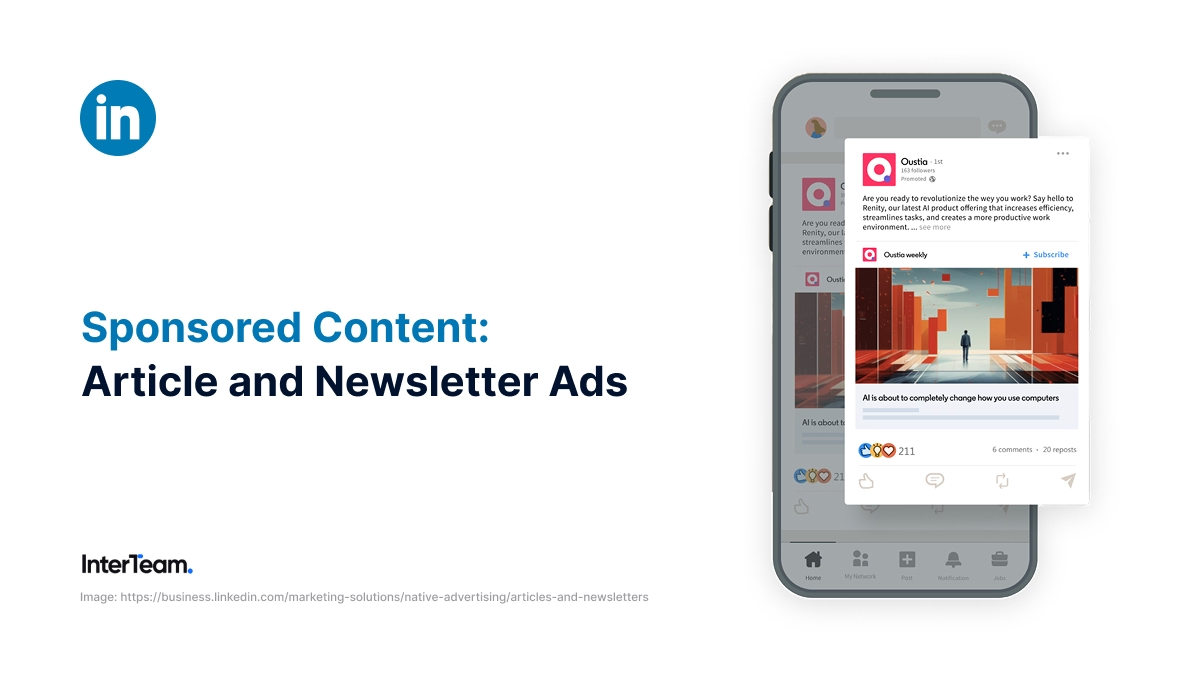
Article and Newsletter Ad Specs
- Source: Published LinkedIn article or newsletter post
- Image: Pulled from the original content
- Intro Text / Headline: Pulled from the original post (non-editable)
- Destination URL: Opens the LinkedIn article or newsletter directly
- CTA: “Unlock Article” available for lead gen campaigns only
Strengths
- Highly effective for building awareness and growing a loyal readership
- Builds thought leadership and reinforces brand credibility
- Simple to promote, using existing published posts as creative
- Strengthens synergy between organic and paid content
Weaknesses
- Lower conversion potential than ad formats that use Lead Gen Forms
- Limited creative control since content and visuals pull directly from the original article or newsletter
LinkedIn CTV Ads
Connected TV (CTV) Ads extend LinkedIn’s reach by delivering video ads to professional audiences while they stream entertainment content at home.
By partnering with leading streaming networks, this format combines LinkedIn’s professional targeting data with premium large-screen placements similar to traditional TV advertising.
Current placement options include:
- NBCUniversal: NBC, Peacock, Bravo, CNBC
- Paramount: Paramount+, Pluto TV, CBS, MTV, Showtime, Comedy Central
Because of these premium placements, CTV Ads are highly effective for reaching senior decision-makers who may be less active on LinkedIn during business hours.
They help build top-of-funnel awareness through high-quality, non-intrusive storytelling experiences that strengthen brand recall.

LinkedIn CTV Ad Specs
- Video Dimensions: 1920×1080 or 1280×720
- Aspect Ratio: 16:9
- Format: MP4
- Max File Size: 500 MB
- Duration: 6–60 seconds (recommended 6, 15, 30, 45, 60)
- Frame Rate: 23.98, 24, 25, 29.97, or 30 fps
- Bit Rate: Minimum 1.2 Mbps; recommended 15–40 Mbps
- Codec: H.264
- Chroma: 4:2:0 recommended 4:2:2
- Audio: PCM 16/24-bit or AAC; stereo; min 192 Kbps; 48 kHz; −23 LUFS target
- Audio Length: Must match video length
Strengths
- Expands brand awareness beyond LinkedIn’s platform
- Reaches new audiences through connected TV placements
- Enhances brand perception with premium large-screen visibility
- Builds cross-channel consistency between professional and personal environments
Weaknesses
- Limited targeting options and performance metrics
- Requires high-quality creative to perform effectively on large screens
Job Ads
Job Ads are a type of Sponsored Content designed to reach job seekers rather than B2B buyers.
Using LinkedIn’s audience filters such as skills, experience, and job titles, this format automatically promotes active job openings to professionals who match your criteria.
These ads are ideal for streamlining recruitment and talent acquisition by focusing your ad spend on candidates who are the best fit for the position.
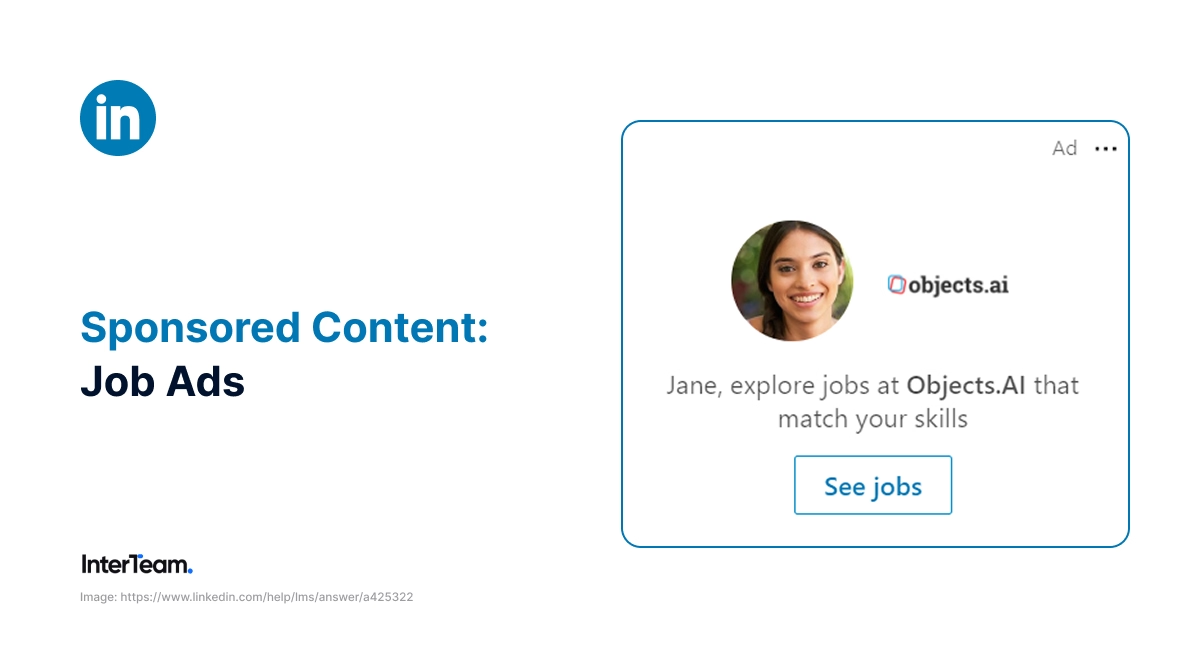
Job Ad Specs
- Introductory Text: Up to 150 characters before truncation (3,000 max on desktop)
- Job Link: Required; link to a live LinkedIn job posting (URL or keyword search within associated LinkedIn Page)
- Ad Name (optional): Up to 255 characters for internal tracking
- Placement: Appears directly in members’ LinkedIn feed as Sponsored Content
- CTA Options: “Apply” (auto-generated from job listing)
- Policy Note: Must comply with LinkedIn’s advertising policies and job posting guidelines
Strengths
- Reaches targeted professionals by role, industry, or experience
- Increases job visibility and drives qualified applications
- Optimizes automatically using LinkedIn’s job-matching algorithms
- Supports employer branding by highlighting company culture
Weaknesses
- Not suitable for lead generation or sales campaigns
- Limited creative flexibility compared to other ad formats
- Performance depends on job description quality and company page reputation
Sponsored Messaging
Sponsored Messaging Ads take a more direct approach than Sponsored Content. Instead of serving ads to a user's feed, these ad formats allow users to send paid direct messages directly to target users' inboxes.
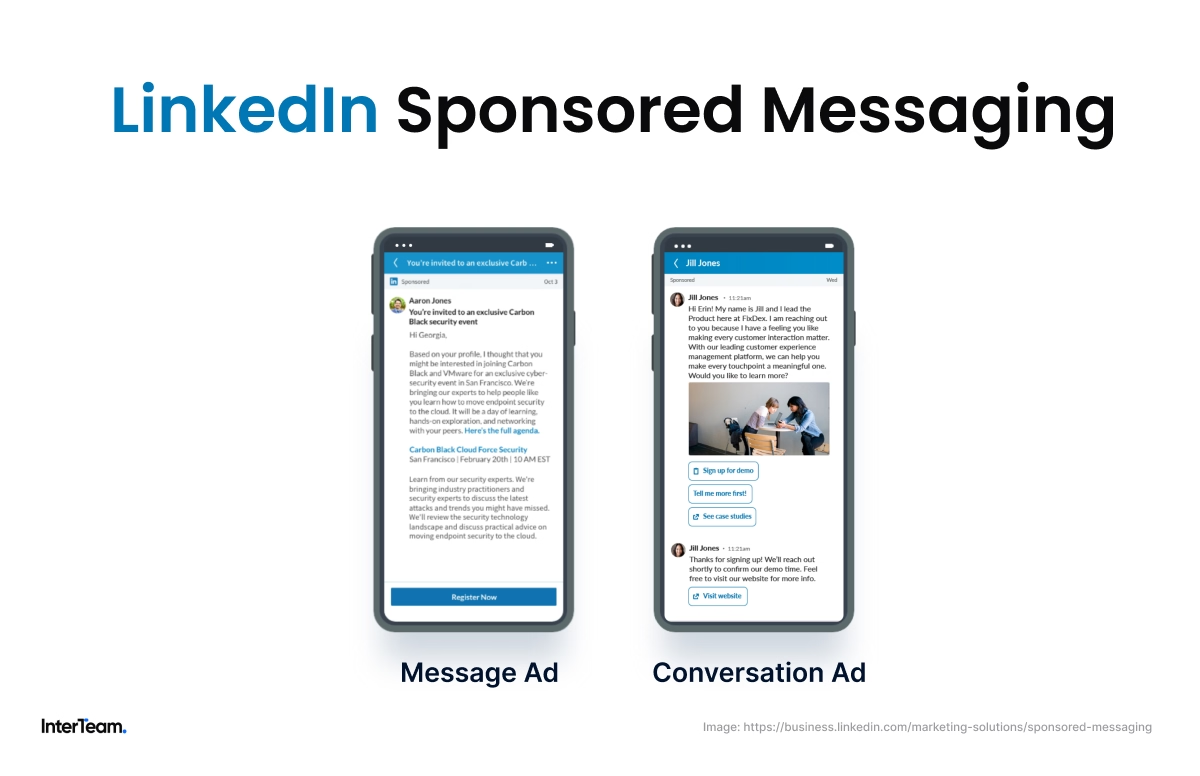
There are currently two types of LinkedIn Sponsored Messaging Ads:
Message Ads
Message Ads are a form of Sponsored Messaging that deliver personalized, one-on-one messages directly to your target audience’s LinkedIn inbox.
This format is great for creating conversational experiences that include custom CTAs and clickable links to drive specific business objectives.
As a more direct form of outreach, Message Ads work best for reaching high-value prospects through sales outreach, event invitations, or exclusive offers.
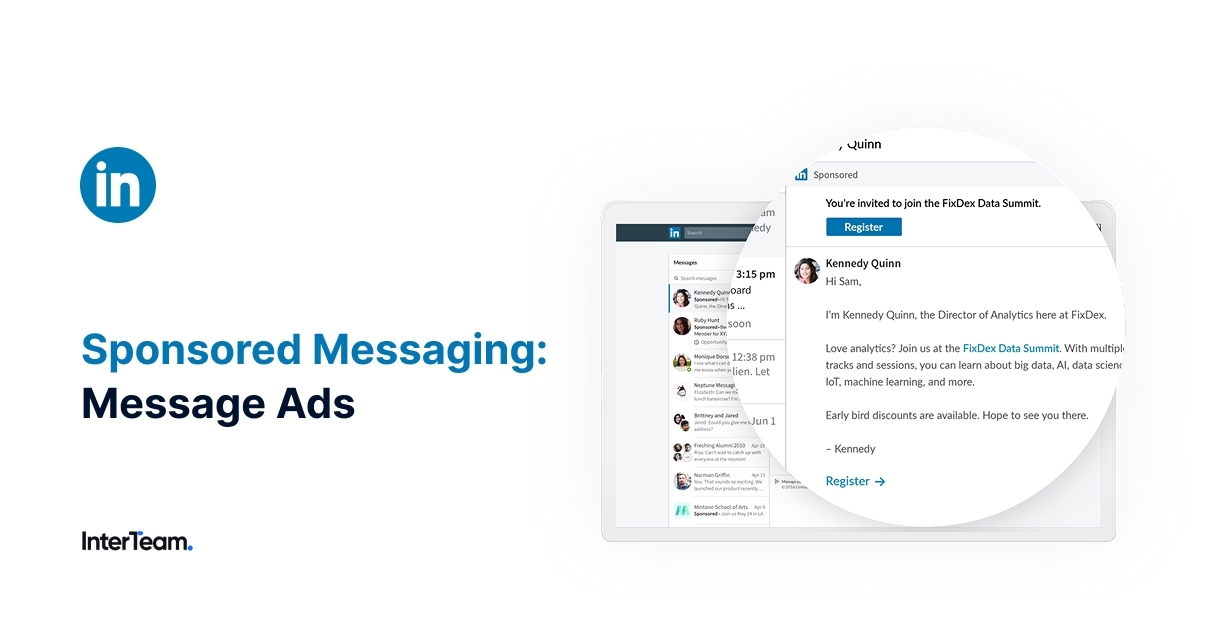
Message Ad Specs
- Banner (optional desktop): 300×250 px, JPG/PNG/non-animated GIF, up to 2 MB
- Ad Name (optional): Up to 255 characters
- Subject Line: Up to 60 characters
- Message Text: Up to 1,500 characters, limited formatting, up to 10 emojis
- Clickable Links: Up to 3 (70-character limit per link)
- CTA Button: Up to 20 characters
- Landing Page URL: Up to 1,024 characters; starts with http:// or https://
- Footer/Disclaimer (optional): Up to 20,000 characters
Strengths
- Effective for warm leads and follow-up campaigns
- Ideal for personalized offers, free trials, or case study promotion
- Drives deeper engagement through one-on-one communication
- Provides clear, measurable results through open rates and clicks
Weaknesses
- Avoids hard CTAs like “Book a Demo” in early-stage campaigns
- Requires precise targeting and tone to prevent appearing spammy
- Limited to short-term engagement compared to feed-based ads
Conversation Ads
Conversation Ads take Message Ads to the next level. This interactive format lets users engage through multiple-choice responses, with the ad adapting dynamically based on their selections.
It creates a choose-your-own-adventure experience that delivers a personalized conversation flow tailored to each user’s interactions, making it an excellent way to scale engagement without the time demands of manual outreach.
Because of their interactive nature, Conversation Ads work best for mid-funnel campaigns that focus on nurturing leads through product discovery and education. They’re ideal for promoting higher-intent actions such as demo bookings, downloads, or gated resources.
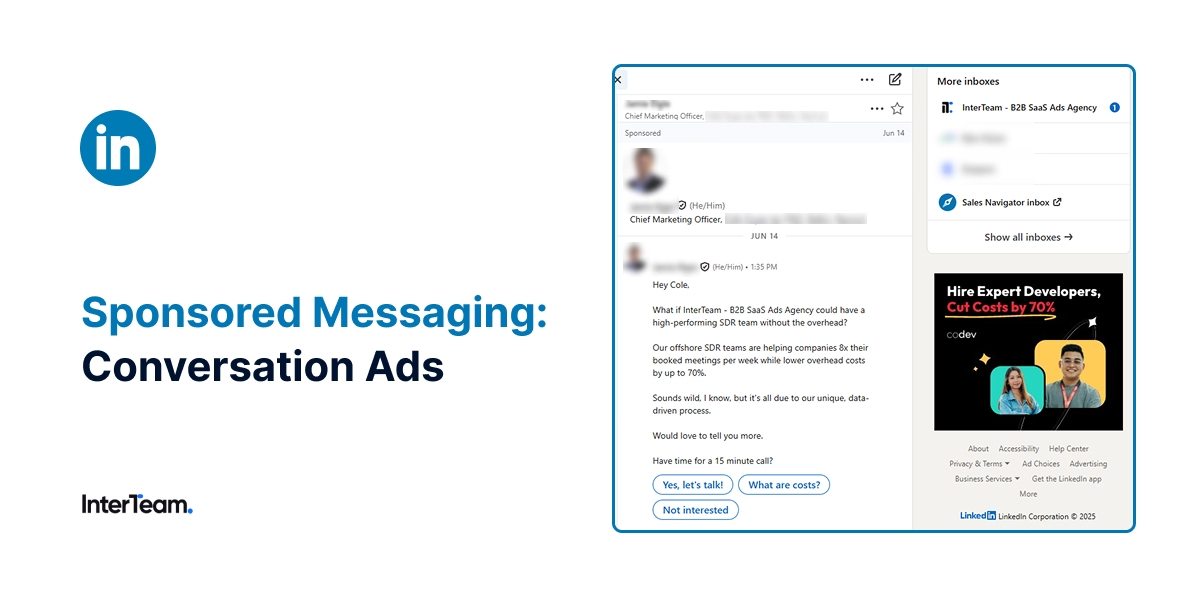
Note: Conversation Ads can direct users to either landing pages or native lead gen forms when they click on a button. However, recipients can’t reply directly to the messages they receive.
Conversation Ad Specs
- Banner (optional desktop): 300×250 px, JPG/PNG, up to 2 MB
- Additional Image (optional): 250×250 px, up to 5 MB
- Sender Image: Pulled from sender’s profile
- Subject Line: Up to 60 characters
- Intro Message: Up to 8,000 characters (recommend under 500)
- Message Layers: Each up to 8,000 characters
- CTA Buttons: Up to 5 per message, including “Not Interested”; 25-character limit per button; up to 50 buttons total per conversation
- Formatting: Bold, italics, bullets
- Custom Footer/Terms: Up to 20,000 characters
Strengths
- Effective for engagement and automated lead routing
- Creates a personalized experience that feels authentic at scale
- Drives mid-funnel performance with multiple CTAs in one ad
- Ideal for educating users and nurturing prospects toward conversions
Weaknesses
- Limited creative control compared to Sponsored Content formats
- Can feel impersonal if conversation flows are poorly structured
- Requires upfront planning to design effective message paths
Text Spotlight and Follower Ads
Text and Spotlight Ads are simple ads that appear on LinkedIn's right rail. Since the right rail only appears on larger screens, these ads are only available for desktop audiences. Still, they offer a cost-effective way to gain visibility among some of the platform's most high-intent audiences.
Text Ads
Text Ads are the simplest LinkedIn ad format. They consist of a headline, a short text-based message, and a small image that appears in the right sidebar of LinkedIn pages for constant, low-cost visibility.
This format doesn’t drive conversion rates as high as other ad types, but that can actually be an advantage. Text Ads are self-service, pay-per-click campaigns that deliver fewer clicks at lower CPCs, making them a highly cost-efficient way to maintain visibility across the platform.
While they may not be your primary sales driver, Text Ads work extremely well when combined with other formats, helping sustain brand recognition and awareness at a fraction of the cost.

Text Ad Specs
- Headline: Up to 25 characters
- Description: Up to 75 characters
- Logo Image: 100×100 px, JPG/PNG, up to 2 MB
- Placements (desktop only): 300×250, 160×600, 728×90 px
- Destination URL: Starts with http:// or https:// (max 500 characters)
- CTA Options: Apply, Download, Learn More, Sign Up, Register, Request Demo
Strengths
- Low CPC and wide reach for awareness or early-stage campaigns
- Cost-effective way to maintain brand visibility on desktop
- Easy to create, launch, and A/B test different messages
- Useful for testing audiences or messaging before visual formats
Weaknesses
- Lower engagement and click-through rates than visual formats
- Desktop-only placement limits reach on mobile
- Minimal creative space for storytelling or design flexibility
- Less effective for conversion-focused campaigns
Spotlight Ads
Spotlight Ads are a dynamic format that pulls data directly from each viewer’s LinkedIn profile to create a personalized ad experience featuring their name, profile photo, or company within the creative.
Using this information, Spotlight Ads are extremely malleable. You can create several different variations that include a background image, profile picture, simple text and headlines, or none of the above.
By tailoring the ad to each individual, Spotlight Ads generate stronger interest and guide viewers to a specific product or landing page. They work best for mid-funnel campaigns that promote personalized offers, event invitations, or product recommendations. They are also effective for A/B testing.
With Spotlight Ads, retargeting is often the most effective approach. It allows you to re-engage users who have already shown interest and present them with personalized offers that match their previous interactions. You can learn more about this in our Guide to LinkedIn Retargeting.
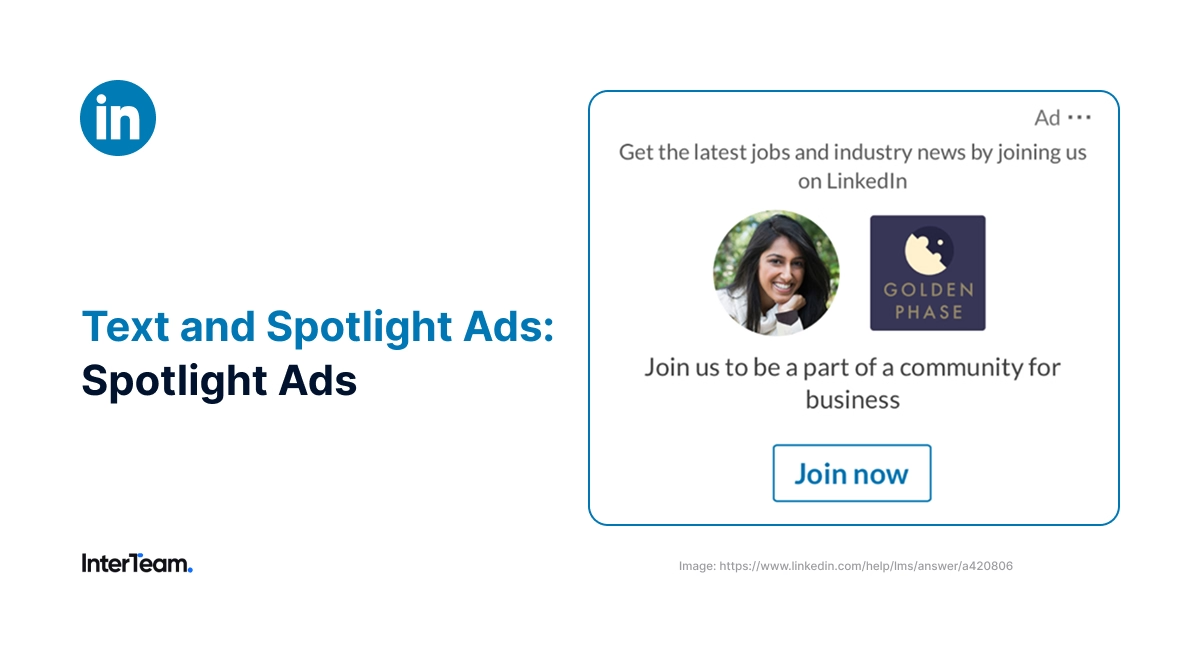
Expert Tip: With Spotlight and Text Ads, you can set your bidding strategy to manual CPC. These ad formats rarely result in clicks, which means you can generate thousands of impressions for very little cost.
Spotlight Ad Specs
- Logo: 100×100 px, JPG/PNG, up to 2 MB
- Background Image (optional): 300×250 px, JPG/PNG, up to 2 MB
- Headline: Up to 50 characters
- Description: Up to 70 characters
- CTA Button Text: Up to 18 characters
- Destination URL: Up to 500 characters; starts with http:// or https://
- Supported CTAs: Apply, Download, Learn More, Sign Up, Subscribe, Register, Join, Attend, Request Demo, View Quote
Strengths
- Personalized format that dynamically adapts to each viewer
- Increases relevance and click-through rates through profile-based targeting
- Works well for mid-funnel campaigns focused on product discovery or event promotion
- Complements feed-based formats like Single Image and Message Ads
- Effective for retargeting and promoting gated content or special offers
Weaknesses
- Limited creative space for visual storytelling
- Desktop-only placement reduces overall reach
- Requires precise targeting to perform effectively
- Less effective for direct conversions or large-scale awareness campaigns
Follower Ads
Follower Ads are a straightforward way to build your brand's presence on LinkedIn. This ad format automatically integrates your logo, name, and profile details and puts them alongside a clear "Follow" CTA.
It's not the most powerful ad format for driving conversions, but this simple setup helps drive brand awareness and provides an easy, low-friction way for users to stay connected.
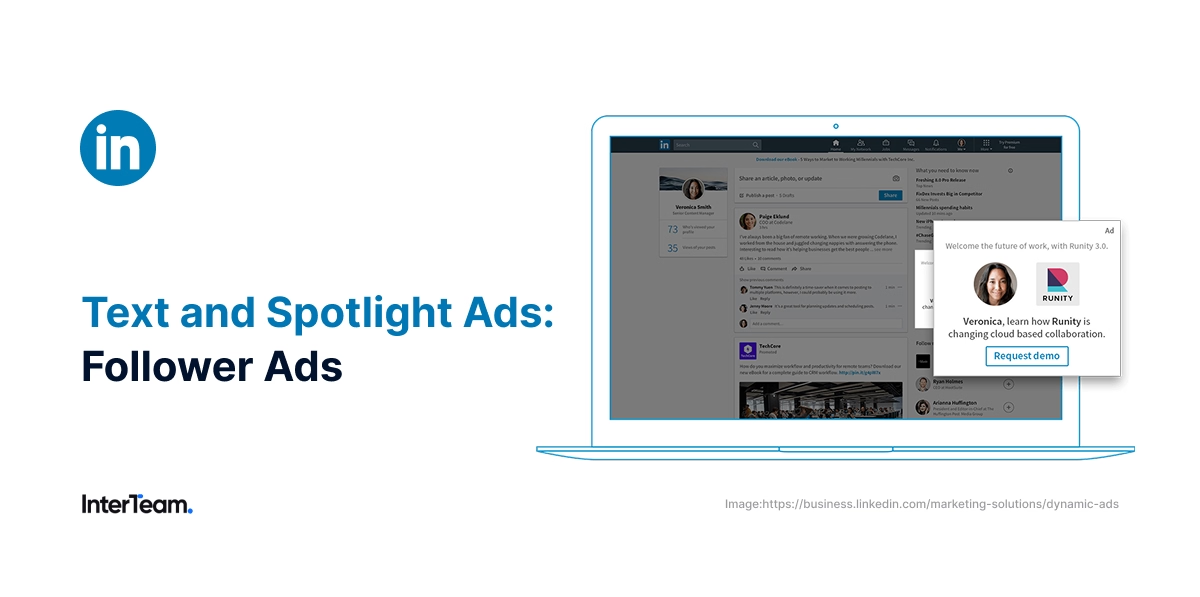
Follower Ad Specs
- Logo: 100×100 px, JPG/PNG, up to 2 MB
- Background Image (optional): 300×250 px, JPG/PNG, up to 2 MB
- Headline: Up to 50 characters
- Description: Up to 70 characters
- CTA Button Text: Up to 18 characters
- Destination URL: Up to 500 characters; starts with http:// or https://
- Supported CTAs: Apply, Download, Learn More, Sign Up, Subscribe, Register, Join, Attend, Request Demo, View Quote
Strengths
- Supports brand awareness and audience growth
- Builds long-term engagement through consistent follower visibility
- Enhances credibility and social proof for your company page
- Supports dynamic copy variables like first name or company name in the ad text
Weaknesses
- Not optimized for conversions or lead capture
- Limited creative space for messaging and visuals
Lead Generation Ads
Lead Gen Ads are a special kind of LinkedIn ad. Instead of being a standalone format, they enhance other ad types by integrating a native Lead Gen Form directly into the creative. This allows users to auto-fill their contact details from their LinkedIn profile without ever leaving the platform.
This setup removes much of the friction that comes with traditional landing pages, streamlines the lead acquisition process, and can help double conversion rates compared to external forms.
To unlock LinkedIn’s native lead gen forms, you’ll need to select Lead Generation as your campaign objective. From there, you can integrate the form with five different ad types:
- Single Image Ads
- Carousel Ads
- Video Ads
- Document Ads
- Conversation Ads
At InterTeam, we find Lead Gen Forms work best when paired with a strong lead magnet and Document Ads that tease the first two pages of content before requiring users to submit their info to access the full version.
Check out our A Complete Guide To LinkedIn Lead Gen Ads for more tips and best practices.

Lead Gen Ad Specs
- Form Image: 552×200 px (defaults to ad image if not uploaded)
- Fields: Recommended 3–4; minimum 1; maximum 12
- Field Types: Contact, Work, Company, Education, up to 3 custom questions (100 characters each)
- Hidden Fields: Up to 20 for internal tracking
- Booking Field: Optional Calendly integration
- Form Name (internal): Up to 256 characters
- Headline: Up to 60 characters
- Details: Up to 160 characters
- Privacy Policy: URL required; optional text up to 2,000 characters
- Disclosure Checkboxes: Up to 5 (500 characters each)
- Confirmation Message: Up to 300 characters
- CTA Options: Download, Learn More, Visit Website
- Language: Must match campaign language
Strengths
- Doubles the average conversion rate of landing pages (13% vs 6.6%)
- Native forms auto-fill profile details to reduce friction
- Integrates with CRMs like HubSpot, Salesforce, and Zapier for instant lead routing
- Works across multiple ad formats for flexible campaign execution
- Performs well on mobile for users who prefer not to leave LinkedIn
Weaknesses
- Longer forms reduce completion rates for cold audiences
- Limited customization compared to dedicated landing pages
- Some CRMs require manual setup or integration testing
- May generate lower-quality leads if targeting or value is weak
Tips for Choosing and Optimizing the Right LinkedIn Ad Types
LinkedIn provides a massive variety of ad types to tailor your messaging. But success on the platform requires knowing when and how to use them effectively. Here are a few of our top tips for choosing when to use each ad type and how to optimize them for success.
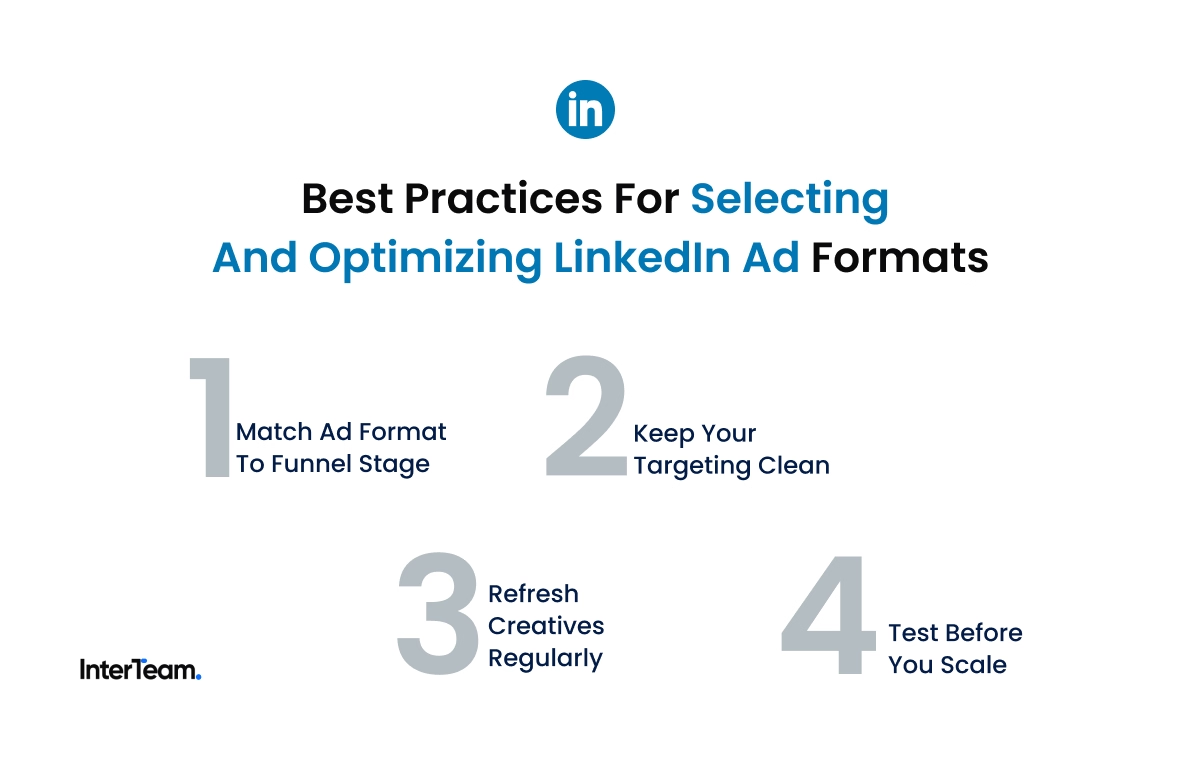
1. Match Ad Format to Funnel Stage
Each LinkedIn ad format plays a different role in the buyer’s journey. The key is to align your creative with the funnel stage you’re targeting.
- Top-of-Funnel: Use Video Ads or Single Image Ads to build visibility and introduce your brand to new audiences.
- Mid-Funnel: Switch to Document Ads or Conversation Ads to educate prospects and deepen interest through interactive or value-driven content.
- Bottom-of-Funnel: Focus on Lead Gen Ads or Message Ads to capture leads, drive demos, and follow up with users who have already engaged.
2. Keep Your Targeting Clean
No matter which ad format you use, your results depend on how well you define your audience. Layer targeting filters by job title, seniority, and company size to reach the right decision-makers and exclude existing customers or irrelevant roles to maintain lead quality.
You can also use Matched Audiences to retarget high-intent visitors or nurture warm leads who have already shown interest.
3. Refresh Creatives Regularly
Keep your ads fresh to prevent audience fatigue. Update visuals and copy every few weeks, and rotate between different formats or CTAs to maintain engagement.
The key is monitoring performance trends closely. If your click-through rate starts to drop, it’s a clear sign it’s time to introduce new creative.
4. Test Before You Scale
Before increasing your budget, always test to see what works.
Run A/B tests on your ads to see which formats, headlines, CTAs, and landing pages perform best. Start with small budgets, keep one variable different in each test, and scale only the ads that deliver consistent results.
Common A/B tests we run include:
- Different headlines or ad copy
- Different CTAs
- Different landing pages or form setups
- Different visuals or thumbnails
Need Help Running Different LinkedIn Ad Types?
Still unsure which ad format will help you reach your business goals?
Why not partner with a LinkedIn Ads expert?
At InterTeam, we’ve managed hundreds of campaigns and tested every ad type extensively. We know what it takes to succeed on the platform and how to tailor a strategy that fits your goals.

Book a free strategy call, and let’s build a LinkedIn Ads plan that helps you exceed your objectives.
FAQs
Template question
Template text answer