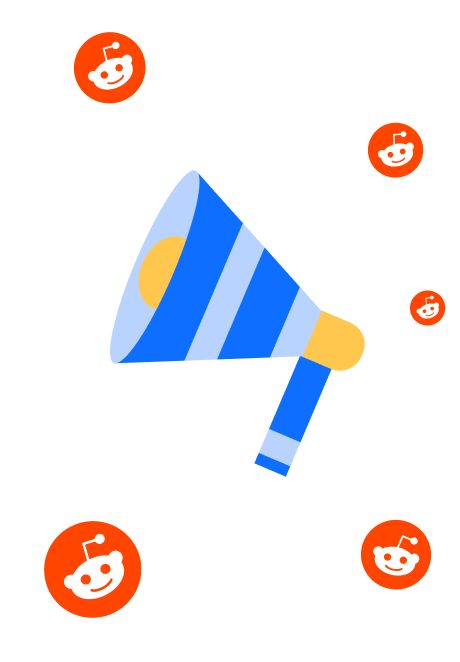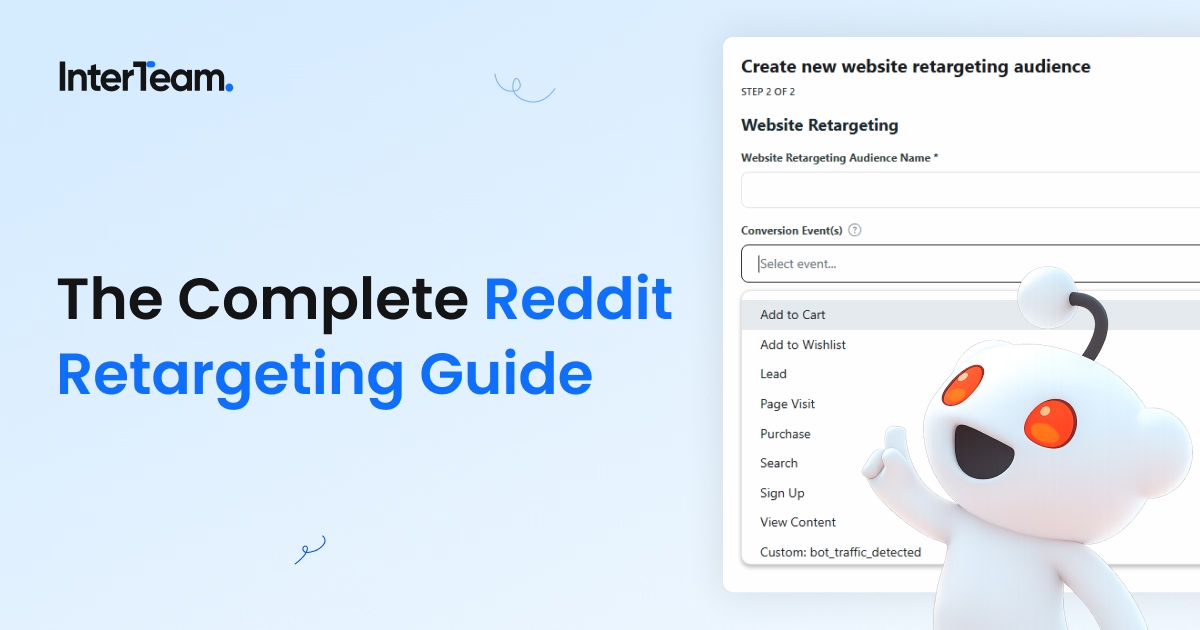9 Easy Steps to Setting Up Your First Reddit Ad
As of January 2025, Reddit has an estimated 1.1 billion monthly visitors and is growing at a rate of 27.2% year-over-year.
While this isn’t quite on the same volume as Facebook, Instagram, or YouTube, the value it provides advertisers goes beyond anything these social giants offer.
The best part? Setting up your first Reddit Ad is super easy.
In this post, we’re going to show you how to make an ad on Reddit. From uploading your creative to pushing your ads live, this is your step-by-step guide to setting up your first Reddit Ad.
Why Advertise on Reddit?
Before we dive into the setup steps, let’s take a quick look at why Reddit is such a powerful advertising platform.
The unique advertising power of Reddit is found within its communities. With more than 138,000 active subreddits, the platform has space for every conversation and topic, making it easy to connect with audiences already invested in what you offer.
The best part is that Reddit users choose what they look at. They’re fully engaged in the content and often much more receptive to your message than through other social media platforms. This makes Reddit a great tool for B2B, SaaS, and tech brands, but only if you meet its audiences with the right ad formats.
Reddit users hate forced advertising that feels disconnected from the conversation. That’s why your approach here is different than on any other channel. It needs to feel natural to the subreddit, and when it does, Reddit advertising can deliver some of the highest conversion rates of any social media platform.
For example, in this Reddit Ads case study for a B2B SaaS client, we break down the exact strategy we used to drive engagement and boost conversions. It’s a great resource if you’re looking for inspiration on how to optimize your own Reddit Ads.
9 Easy Steps to Setting Up Your First Reddit Ad
Running ads on Reddit is straightforward once you know where everything is and how it all works. Here’s how to set up your Reddit Ad from start to finish so you can reach the right people without overcomplicating the process.
If you’d rather have it done for you, our Reddit Ads agency can handle everything from setup to optimization so your ads deliver real results.
Step 1: Select Your Profile
The first step is entering the Reddit Ads Manager choosing your ad group. From there, you can click “New Ad” and start entering your ad details.
If you don’t already have a Reddit Ads account, sign up through our Reddit Ads Partner Link, and the platform will match your first $500. That’s free ad credit for testing different ad variations.
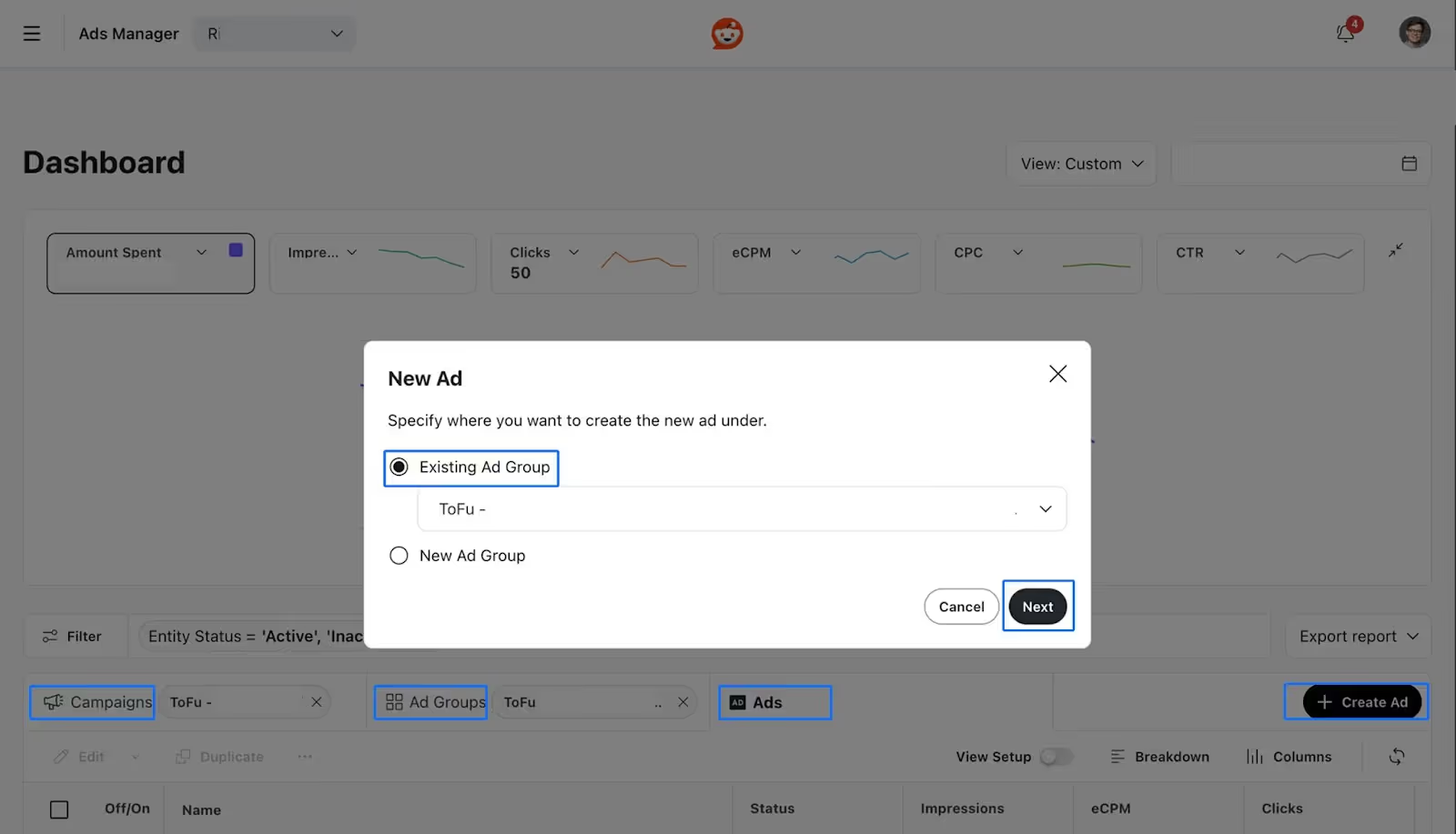
The very first thing you want to do is confirm you’re using the right Reddit account profile.
This may seem simple, but it’s a pivotal step, especially if you manage campaigns for multiple brands or clients.
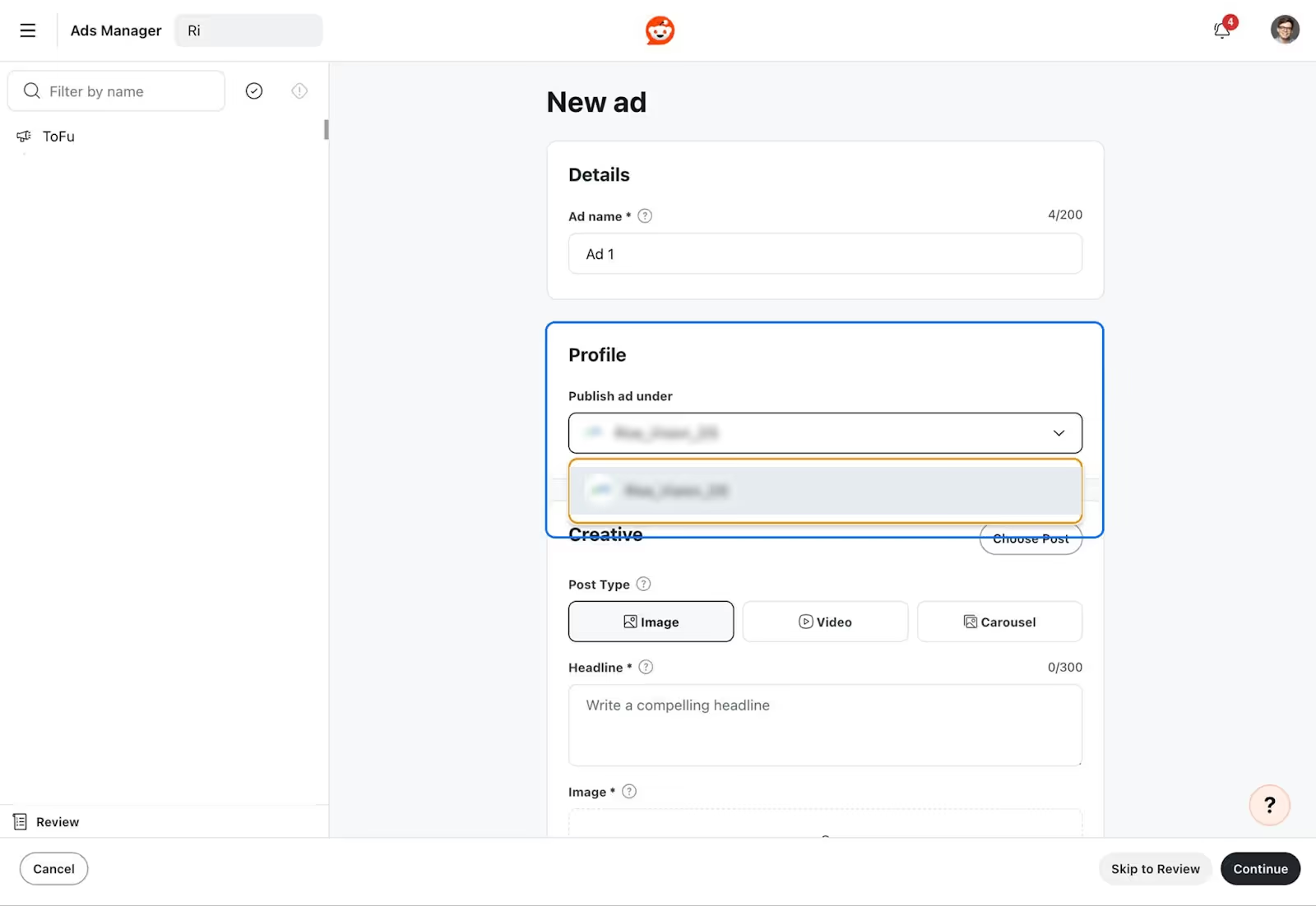
Pro Tip: Be sure to optimize your Reddit profile before doing anything. Some percentage of ad interactors are going to go to your profile and do some background research on your brand, so it’s important that you have your profile set up correctly.
Some optimizations you can make to your profile include:
- Using the brand logo as the profile image.
- Adding conversion-optimized copy to your profile description.
- Adding a banner with a call-to-action to your profile.
- Adding links to your bio.
- Pinning a post with a call to action and creative.
Here’s a link to my Reddit profile for reference.
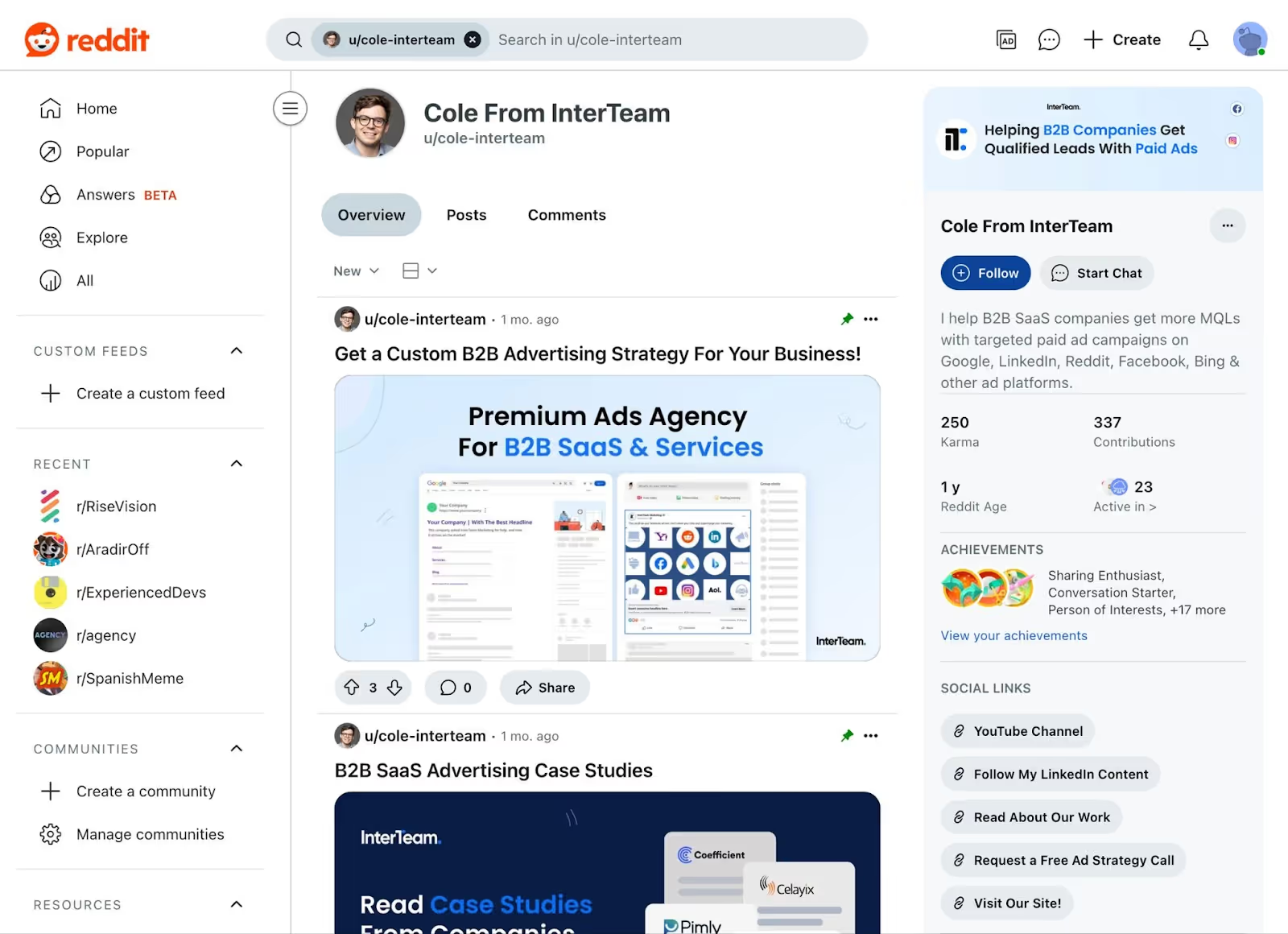
Step 2: Upload Your Creative
Now it’s time to build your ad. Reddit gives you several ad formats to work with, including:
- Free-form ads: Combine text, images, GIFs, and videos for a flexible post style.
- Image ads: A single image plus a headline and copy.
- Video ads: Short videos that autoplay in the feed.
- Carousel ads: Multiple swipeable images or GIFs.
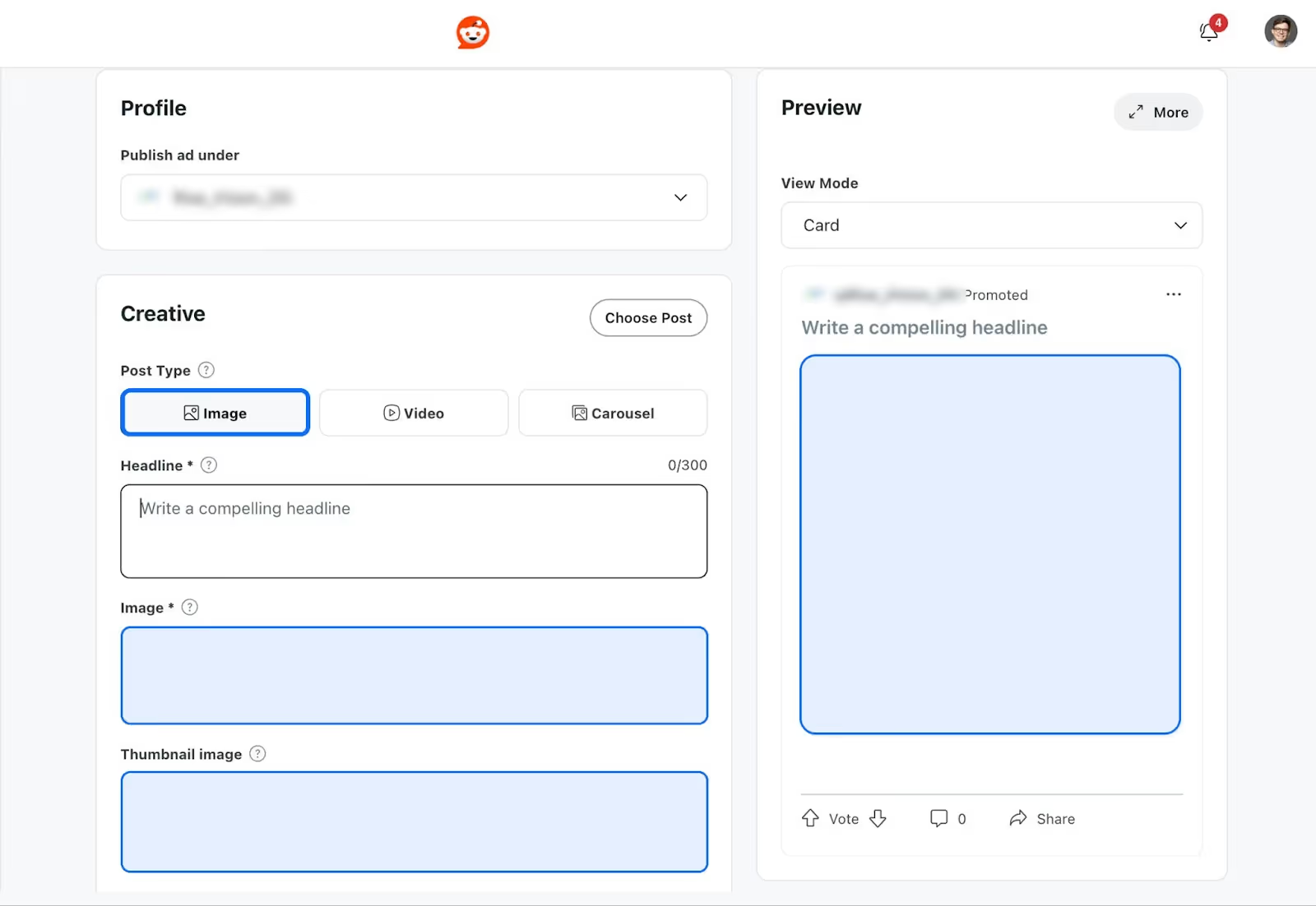
We’ve had solid results using testimonial carousels, along with simple videos and images. Just be sure to not use too much copy in the image itself. Text-heavy visuals often feel too aggressive for Reddit users and usually get ignored.
The best practice is to test a few Reddit Ad types and see what works best for your audience.
It also pays to tailor your creative to the subreddits you’re targeting. Ads that match a community’s interests, tone, or humor nearly always perform better than something generic.
If it’s your first Reddit campaign, you’ll need to upload new creative. Otherwise, you can re-use existing promoted posts, especially if they’ve already picked up some engagement.
Before you launch, double-check your thumbnail. Reddit Ads Manager doesn’t always update it when you swap out images, so make sure it lines up and looks right in the feed.
Step 3: Add Your Ad Copy
Once your creative is in place, drop in your headline and body text. If you’ve already mapped this out in a doc, it’s just copy and paste.
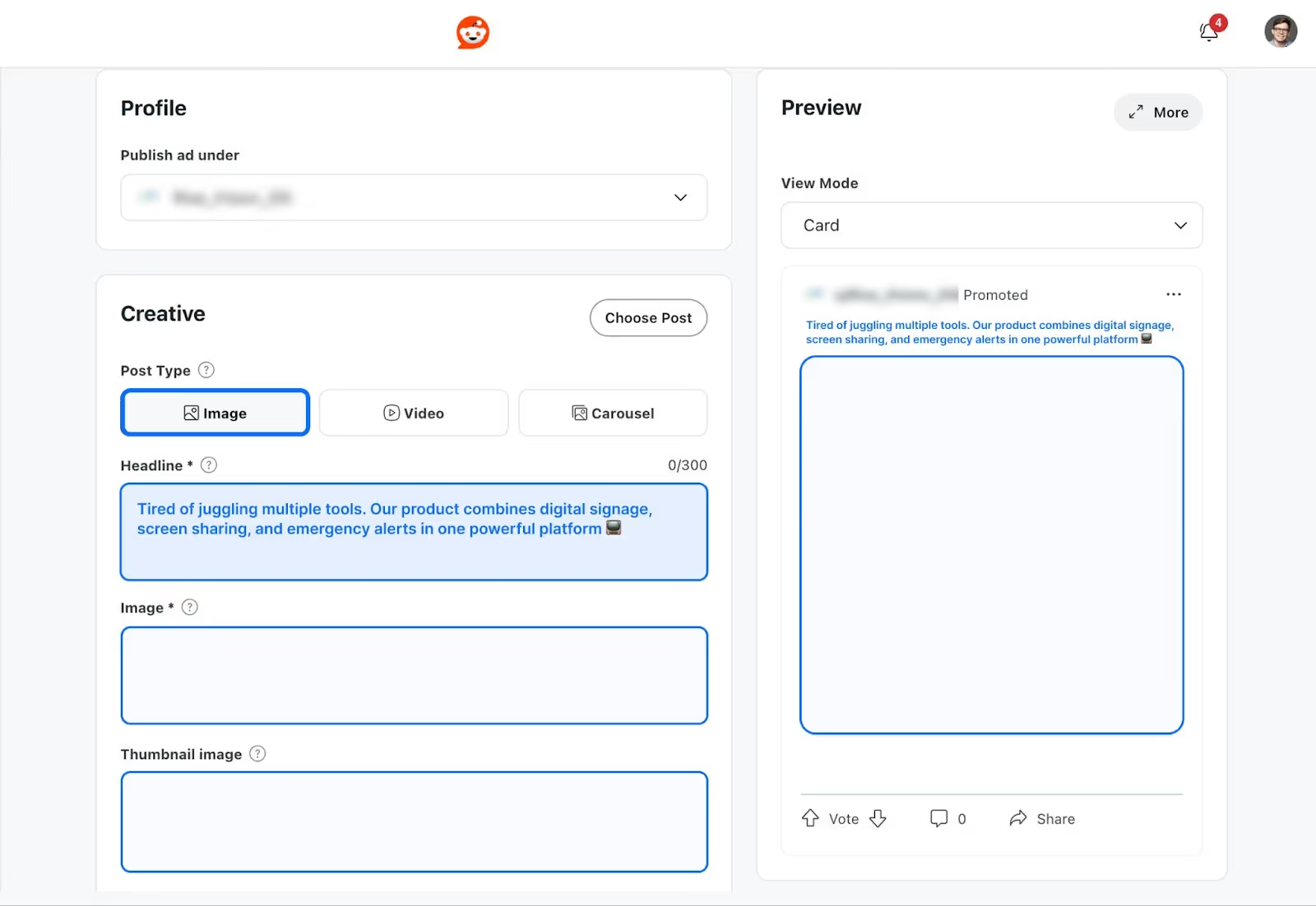
To help your ad stand out, experiment with emojis and headline length. We’ve seen a significantly higher CTR on our ads with emojis vs. without. If you are short on inspiration, Reddit Ads Manager also offers an AI copy tool for some extra ideas.
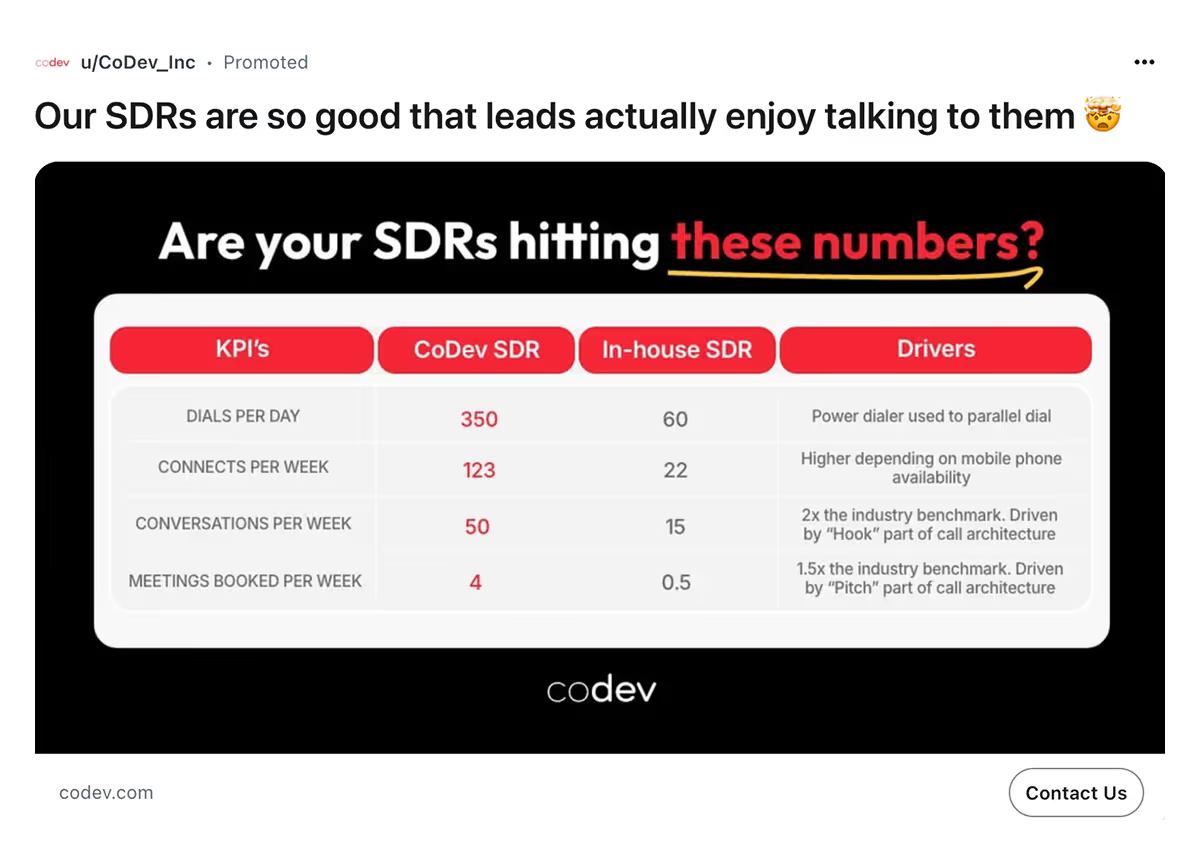
The trick is to keep your ads genuine and helpful. Don’t go too aggressive. Hard-selling usually falls flat with Reddit users.
Step 4: Add Your Landing Page URL and UTM Parameters
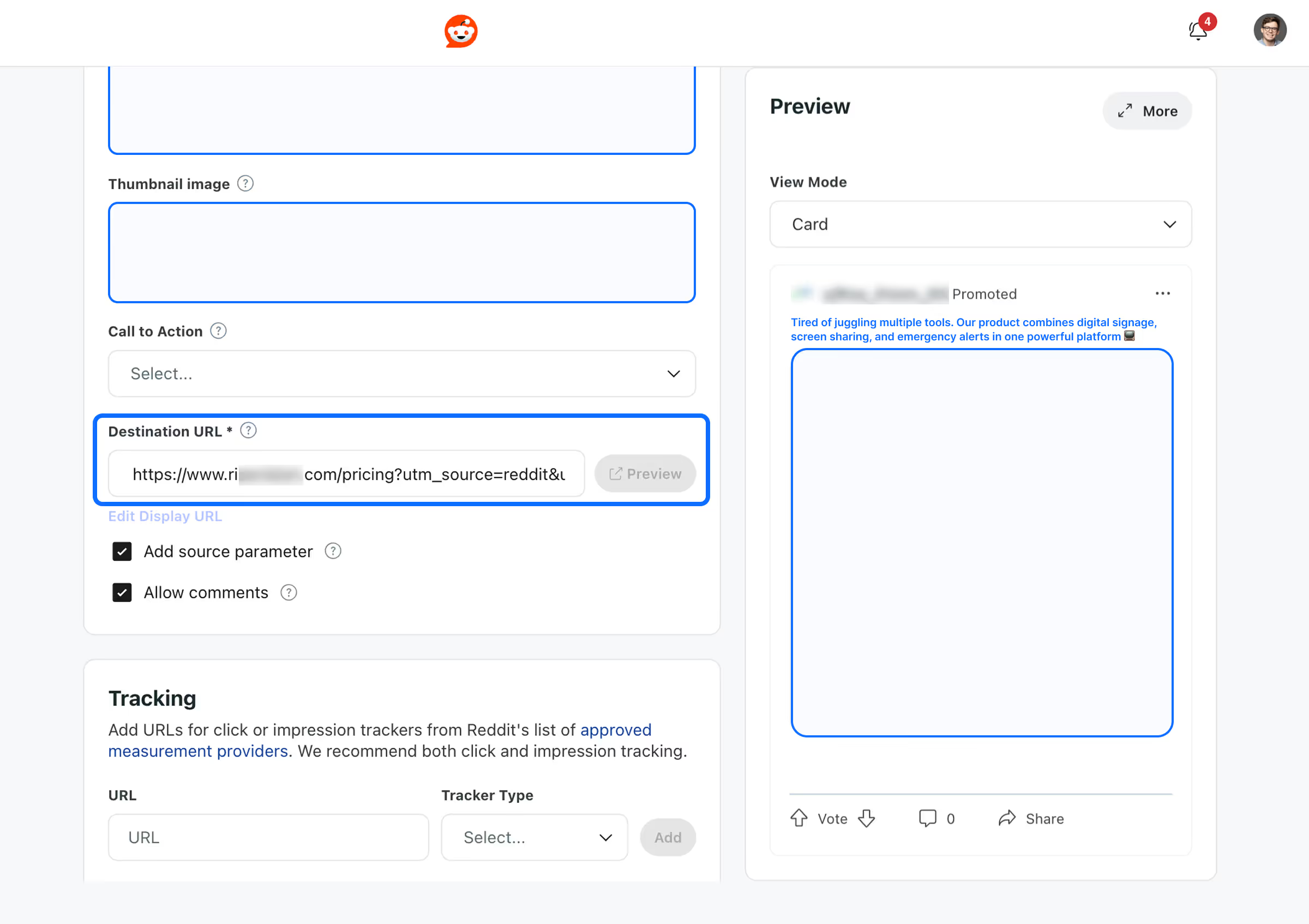
The next step is adding the URL to the landing page you want people to visit. Check the box that says “Add source parameters” so your traffic gets tagged with utm_source=reddit.
Then manually add rdt_cid, utm_medium, utm_campaign, and utm_content. This makes sure tools like HubSpot or Google Analytics track it as paid traffic. Just be sure to use the campaign name and creative type to keep your reports organized and easier to sort later.
Step 5: Add a Call to Action (CTA)
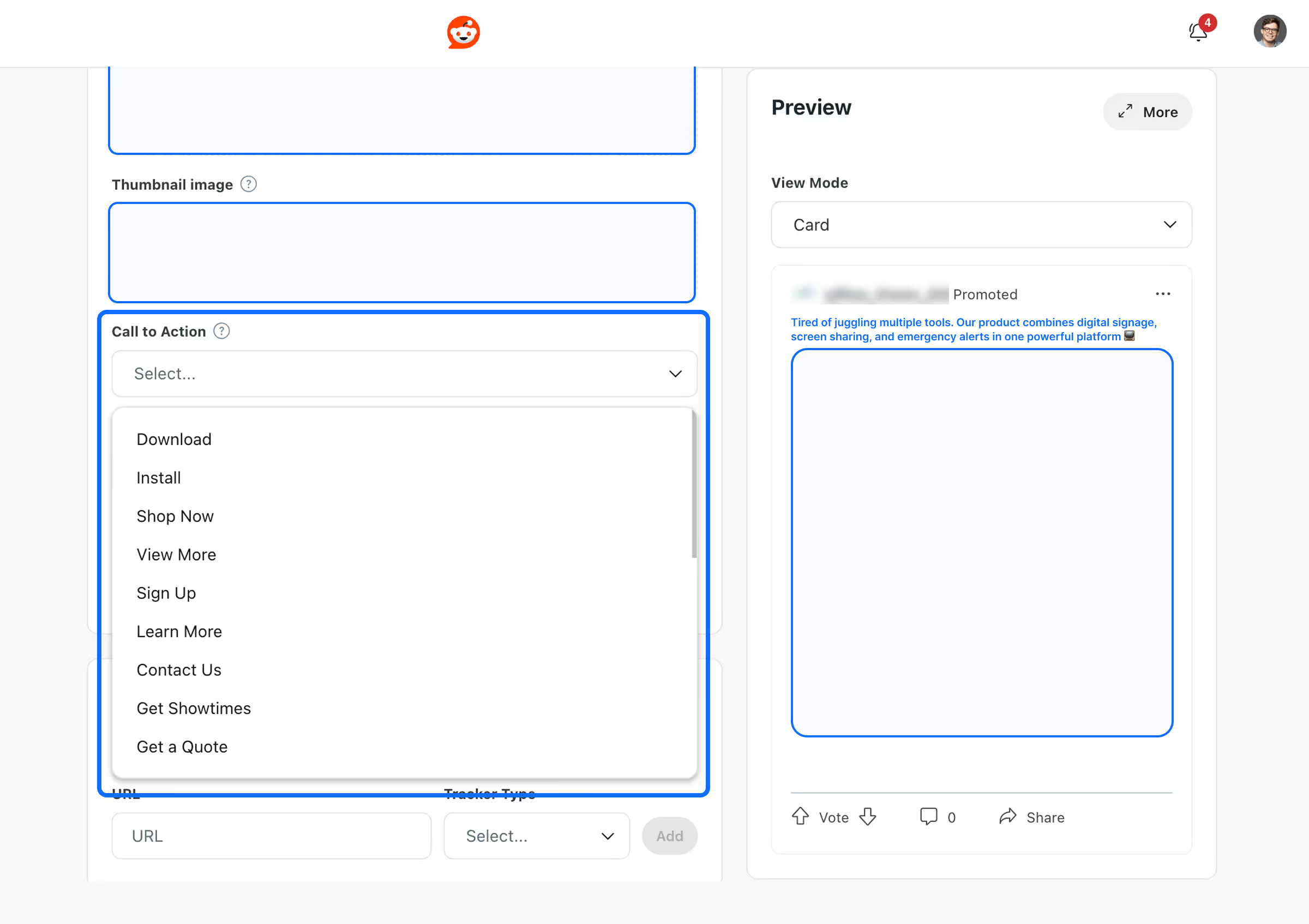
Next up is your call to action. Reddit Ads provides a dropdown menu of CTAs, with options like “Get a Quote,” “Learn More,” or “Shop Now.” All you need to do is pick the one that matches the action you want your audience to take.
This is the key to turning interest into action.
Step 6: Enable Ad Comments

Under the CTA, you’ll also have the option to allow comments or turn them off. This is completely up to you, but we suggest leaving them on. They tend to help your ad look more like a regular Reddit post, which usually leads to higher engagement and trust.
The more upvotes or comments your ad gets, the more organic it feels and the better it will perform. Just be ready for a few negative comments. These are normal and can actually help your post blend in. The trick is to monitor the thread without feeling like you have to respond to everyone, or worse, letting a few harsh comments intimidate you.
Be strategic about which comments you reply to. A few honest responses can help your ad fit in with the Reddit community and drive more natural engagement.
Step 7: Name Your Ads for Easy Management
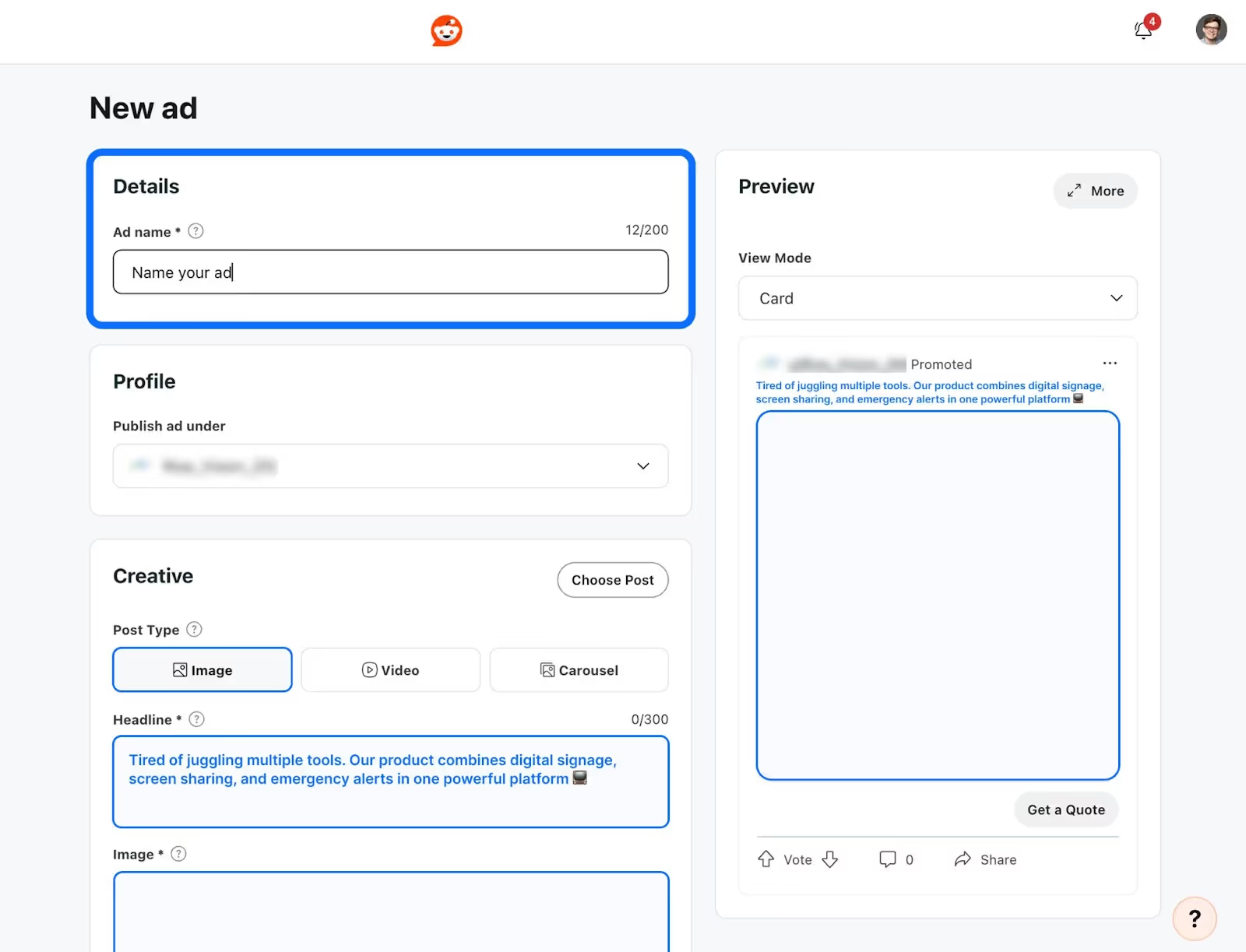
Giving your ad a name may seem like a trivial step, but it plays a huge role in efficiently tracking and optimizing ad performance down the line. Try to include the creative type, a short version of the headline or hook, the CTA, the date, and the landing page focus.
Here's an example of how our naming system works:
All-in-one Platform (Square) - Tired of Juggling Tools? - Get a Quote - Pricing Page - 4/24/25
This way, you can easily find the ad based on several factors and know exactly what each ad is without having to dig into the details.
Step 8: Duplicate Your Ad and Create A/B Tests
Once your first ad is ready, duplicate it and set up A/B tests right inside Reddit Ads Manager. Try different creative formats, like square versus landscape, while keeping your copy and UTMs the same. This helps you figure out what drives performance so you can fine-tune your strategy and optimize as you go.
Your tests don’t have to be drastically different. You can simply change one element to see how the ad performs with different variations of that particular ad feature. This allows you to see exactly what’s making an impact in your ad performance.
Some examples of different A/B tests that we run are:
- Different calls to action
- Different headlines
- Different creatives
- Different landing pages
Step 9: Run Final Checks Before Launch
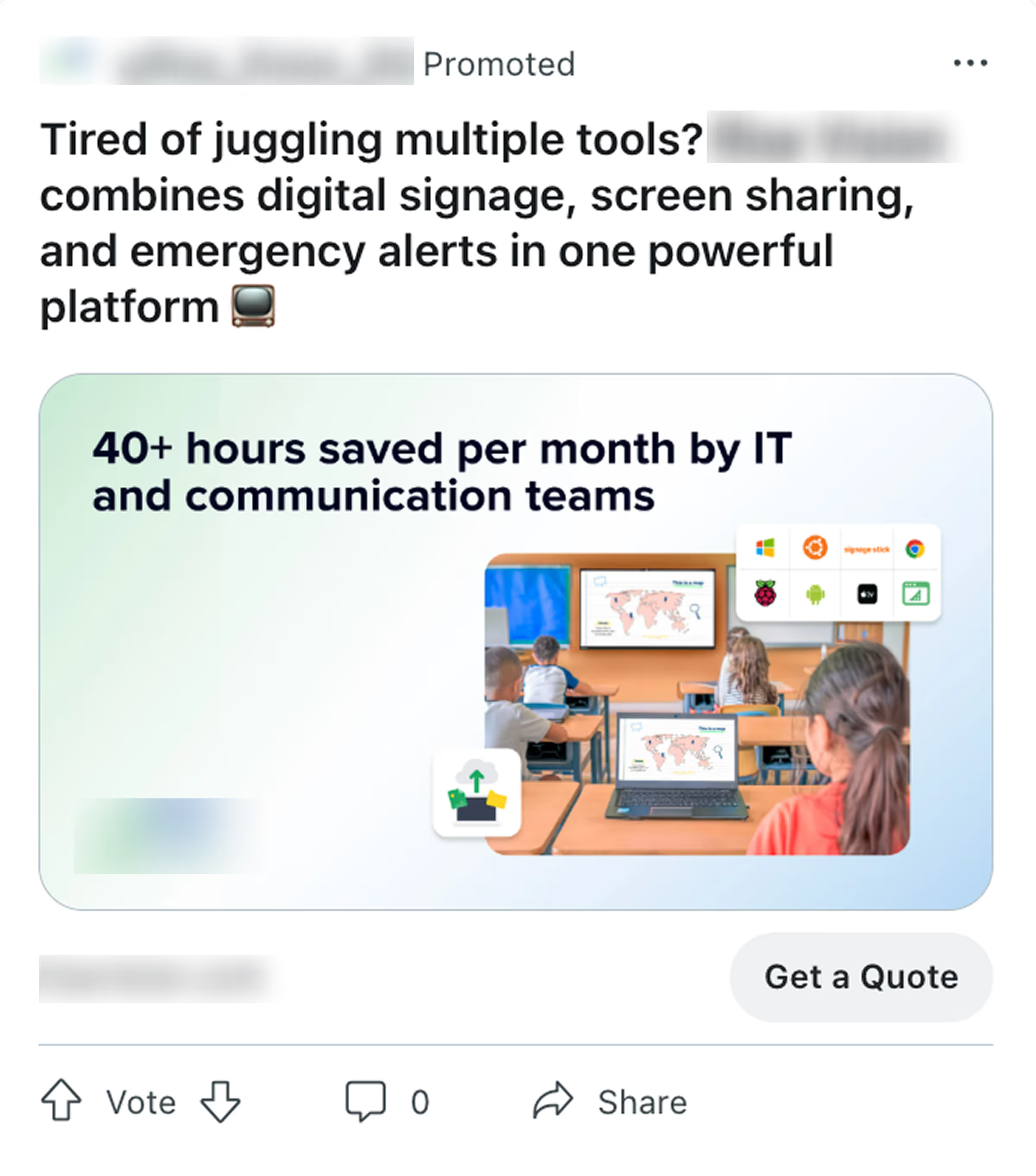
Before you push your ad live, run through a quick checklist to make sure everything’s lined up the way you want:
- Check that you’re using the right profile and ad group.
- Make sure your creative and thumbnail look exactly how you want.
- Read over your headline and copy to be sure they’re solid.
- Confirm your UTMs are set up right so tracking stays clean.
- Decide if you’re leaving comments on or turning them off.
- Pick the CTA that fits what you want people to do.
- Make sure your ad name makes sense for easy reporting later.
Once that’s all sorted, you’re ready to publish or schedule your ad. Just be sure to keep a close eye on how everything performs so you can adjust your ad spend or targeting if needed.
Quick Tips for Optimizing Your Reddit Ads
Once your ad is live, the work isn’t over. Monitoring and optimizing your performance is key to getting the most out of your Reddit Ads budget.
Here are some quick tips to help maximize your performance:
- Try different formats like static images, carousels, or video to see what people respond to.
- Watch the comments. They’ll show you what people like or don’t. Jump in if it makes sense.
- Adjust your targeting based on what specific subreddits or interests work best. You can also try Reddit’s targeting options like Automate Targeting for more ideas.
- Follow subreddit rules. It keeps you out of trouble and builds trust.
- Let your ads run long enough to get real data before you make changes.
- Expect blunt feedback. How you handle it can help your brand.
If you want more ways to dial things in, check out our full post on Reddit Ads best practices. It breaks down how to improve your targeting, creative, and budget.
Need Help Running Reddit Ads?
Setting up your Reddit advertising is just the start. Getting real results comes from pairing solid targeting options and clean tracking with creative that speaks to your target audience.
Whether you’re setting up your first ad or ready to scale what's working, the right Reddit Ads team can make all the difference.
Want to explore the benefits of professionally crafted Reddit Ads? Book a free strategy call, and we’ll show you how it’s done.
FAQs
Template question
Template text answer