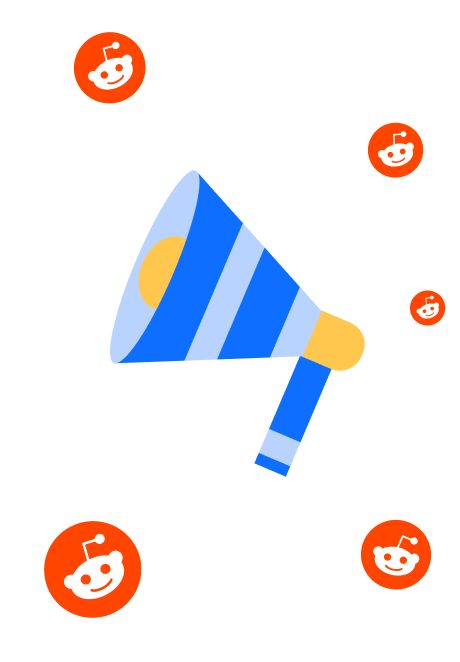Google Ads Account Audit: A Step-By-Step Guide
Most people don't think of better ROIs or more sales when they hear the word audit. They think of tedious checklists, endless spreadsheets, and maybe a looming tax bill.
But a Google Ads account audit? That's different.
Think of it like checking the dashboard of a car. If you're not keeping an eye on your fuel, speed, or engine health, you're bound to run into trouble. The same goes for your ad campaign. A Google Ads account audit gives you an overview of what's working, what's broken, and where you can fine-tune for maximum Google Ads performance
Done right, it's one of the most powerful strategies for cutting wasted ad spend, increasing conversions, and making every dollar in your PPC campaigns work harder.
This guide gives you a blueprint you can follow to avoid inefficiencies and optimize your Google Ads account to run efficient and effective campaigns.
What Is A Google Ads Account Audit?
A Google Ads audit is a performance review for your ad account. It's a deep dive into what's working and what's not so you can make changes for better results.
Sometimes, it reveals hidden problems that are quietly draining your ad spend or keeping you from reaching the right audience. And yes, that part can sting. But once you've identified the issues, you can start making smarter optimizations to improve overall paid search performance.
Can't You Just Automate the Google Ads Audit?
Automation sounds great, in theory. But while it can speed things up, an audit still requires human oversight. Most software doesn't have the full picture, meaning it won't understand the nuances of your audience, brand positioning, or strategic priorities without your input. So, they often spit out generic audit follow-up recommendations that don't necessarily align with your digital marketing goals.
Why Audit Your Google Ads Account?
A well-optimized Google Ads account can drive serious results, but the reality is that many campaigns are full of inefficiencies. Without regular Google Ads audits, you could be wasting your budget, missing conversion opportunities, and getting a lower return on investment than you should be.
Aside from our own experience, there's a lot of evidence that highlights why a structured PPC audit of your Google Ads account is essential:
- Higher Conversion Rates: The median Google Ads conversion rate is just 2.18%, but well-optimized accounts achieve rates above 5.34%, putting them in the top 25% of advertisers.
- Cutting Wasted Spend: A staggering 91% of an account's keywords generate no conversions, yet they consume 61% of ad spend. An audit helps eliminate wasted ad spend and reallocate the budget to what actually works.
- Better ROI: On average, businesses make $2 in revenue for every $1 spent on Google Ads. Audits help you track and improve the right key metrics to maintain or exceed this ROI.
If you're not auditing your Google Ads account regularly, you're leaving money on the table. A structured audit helps you find inefficiencies, refine targeting, and optimize your Google Ads performance.
Now that you know why you need to conduct regular audits, let's move on to how.
How To Conduct A Google Ads Account Audit
1. Identify Your Ad Campaign Goals
Before you dive into an audit, take a step back and ask yourself: What are you actually trying to achieve?
You can structure your advertising campaigns to generate more leads, sales, sign-ups, or just better brand awareness. Every campaign has different conversion objectives, so it's important that you take the time to understand what those are and what sort of performance outcomes you want.
Note: If you want to learn about the different types of campaigns, our blog, Guide to Different Google Ad Campaign Types, has everything you need!
Once you've decided what you want your Google Ads account to achieve, you can use that goal to shape your campaign structure, refine your keyword strategy, and focus on metrics that truly matter. You'll know exactly what to measure and what to adjust.
Some goal-determining questions to ask include:
- What are your company's conversion goals?
- Can you measure success other than for advertisements (such as for leads, revenue, or traffic)?
- What are your Google Ads conversion goals?
P.S. If you already have a goal, and that goal is lead generation, our blog, Complete Guide to Qualified Lead Generation on Google AdWords 2024, is a great place to start.
2. Review Your Google Ads Account Structure
Having a structured approach makes everything in life easier, and account audits are no exception.
At InterTeam, we follow a specific hierarchy or set of priorities during a Google Ads account audit. Taking a structured approach reduces the time spent managing campaigns and allows us to produce more relevant performance data.
How to Structure Your Google Ads Account
- Persona targets
- Logical business objectives
- Product or service lines
The way you design your account determines your control over the finer elements of the budget, bid, ads, and administration.
Some questions you may want to ask about your account, include:
- Do the campaigns reflect several campaign-level segments?
- Is it simple to compare them and balance budgets across them?
3. Review Account-Level Settings
Now that you've structured your account around your core business objectives and target audiences, it's time to ensure your technical settings are up to par.
Here, you should be addressing crucial settings like:
- Tracking settings
- Negative Keywords at the account level
- IP Exclusions like employees, clients, partners, competitors, etc.
- Auto-apply (turn it off!)
- Customer match
There are a few settings you absolutely need to review. We made a little video that explains what Google Ads account settings to put and why they're important.
Taking a few minutes to review these account-level settings will reinforce the solid foundation established by your account structure, ensuring that every PPC ad runs smoothly and efficiently.
4. Review Your Google Ad Campaign Settings
At the campaign level, you can manage settings such as audience targeting, advanced location controls, device bidding strategies, ad scheduling, and more.
If you don't take the time to set up your advertising campaigns correctly, you could end up with a lot of wasted ad spend on useless clicks. So, it's worth taking some time to understand what each setting does and how it can impact your campaign, all of which we cover in our quick video, Best Practices for Google Ads Campaign Settings:
5. Review Your Ad Group Settings
The next item on your Google Ads audit checklist is making sure everything is in order at the ad group level.
Here, you're dealing with settings like bidding, ad group type, ad rotations, and UTM tracking at the ad group level. This video covers everything you need:
Best Practices for Search and Display Networks Targeting
Google gives you the option of targeting three types of networks with Search ads: the Google Search Network, the Search Partners Network (which includes listing sites and other minor search sites like YouTube, Yahoo, and AOL), and the Display Network.
However, mixing these networks in a single campaign is rarely a good idea because each network behaves differently and requires its own strategy.
We recommend that you start by targeting the search partner and Google Search Network. While the partner networks can be high-performing, this isn't always the case. You should review every couple of weeks to ensure the search partner is high-converting.
Pro Tip: Never launch with Google display expansion. It will completely crush your performance.
If you're running both in the same campaign, just be sure to split them up. Having a dedicated Search campaign and a dedicated Display campaign will give you better control over budget and performance.
Device Targeting For Mobile Vs. Desktop
Your ad's performance can vary widely between mobile ads versus desktop. Many advertisers are often shocked by how much their traffic skews toward one device.
There are a few reasons why there can be such a big difference between the two.
In some cases, it's a matter of tracking. If it's tracking, you can separate campaign data by device and go through the campaign settings to make sure you're monitoring mobile performance.
In other cases, the performance disparity can actually just be a reflection of your ads. People on phones don't have the same bandwidth as they do on a desktop. If one is underperforming, you may want to adjust bids or even run separate campaigns to fine-tune your strategy.
Note: In B2B, desktop has a significantly higher conversion rate than mobile. With that in mind, you should focus your campaigns on desktop traffic. But if you include mobile, be sure to adjust your bids significantly to account for the lower conversion potential.
Ad Group Targeting: Choosing Keywords That Match Search Intent
You can have the most well-organized keyword groups that Google Ads has ever seen, but they won't convert searchers into buyers if you don't put some love into your ads and landing pages.
Many advertisers put too much emphasis on keywords, ad groups, and ROIs before considering the searcher's intent. While they are essential, advertising is a game of communication. Users only become buyers when they value what you're selling.
So, Instead of focusing on high-volume keywords, take a step back and ask yourself:
- Do your ads align with what searchers are actually looking for?
- Are your landing pages relevant and optimized for conversions?
- How's your Quality Score and Ad Rank?
The key here is that you're optimizing for keywords that match the searcher's intent. You only really want to be targeting people who are searching for your product or service.
Pro Tip: To help you strike a happy balance, it's a good practice to make sure each ad group only has 10 or fewer keywords.
How to Evaluate Your Display Ad Groups
Review your ad groups that generate the most impressions, clicks, and ad spend. These high-traffic groups should be centered around a clear, specific theme, but that's not always the case.
Ask yourself:
- Are my best-performing ad groups aligned with a single, well-defined topic?
- Are some groups attracting irrelevant clicks due to overly broad targeting?
- Am I spreading my budget across too many loosely related topics instead of focusing on what works?
Smaller ad groups can become ineffective if they mix unrelated keywords, interests, or placements. When your targeting is too broad, your ads may be shown to users with completely different intents, reducing engagement and driving up costs.
Keep your ad groups tightly focused on one topic or intent. If an ad group covers multiple themes, consider splitting it into separate, more precise groups to improve ad relevance and conversion rates.
By refining your Display Network targeting, you'll reduce wasted spend, improve engagement, and ensure your ads reach the right audience with the right message.
6. Audit Keyword Targeting and Search Terms
When auditing keywords, granularity is key. Each campaign should focus on a specific topic, with relevant keywords properly grouped into ad groups for better performance and control.
If your campaign covers multiple topics, don't get lost analyzing every single keyword. Instead, look for patterns and problem areas that may be affecting results.
If you want to learn about keyword research, our blog, 5 Tips for Qualified Google Ads Keyword Research, will put you on the right path.
Here are a few key questions to guide your audit:
- Are there keywords with low Quality Scores?
- Are any irrelevant keywords that don't align with your campaign goals?
- Are certain keywords misaligned with CPC, CTR, or conversion targets?
- Are there keywords with high impressions and clicks but no conversions, draining your budget?
Refining your keyword structure ensures your ads are more relevant, more effective, and better optimized for conversions.
Proper Number of Keywords in an Ad Group
If an ad group has more than 20 to 30 keywords, it's likely too broad. Instead of trying to cover too much in one group, look for ways to break it into smaller, more focused ad groups.
Why does this matter?
- More focused ad groups allow you to write highly relevant ads, which improves engagement.
- The more relevant your ads, the higher your Quality Score, which can lower your cost per click (CPC).
- Tightly themed ad groups send more qualified traffic to your landing pages, increasing conversion rates.
If an ad group feels scattered, split it up. The more precise your targeting, the better your results.
Choosing the Right Keyword Match Types
Your keyword match types determine which searches trigger your ads, directly affecting who sees your ads, how much you spend, and how well your search advertising campaigns perform. So, you really want to get this right. Lucky for you, we have a guide for that: When to Use Google Ads Keyword Match Types.

Avoid Broad Match Keywords
Despite Google's frequent prompts to use broad matches, we actually advise against them because they often lead to irrelevant impressions and wasted spend.
Instead, focus on exact match keywords. If you feel that search volume is going to be low, you can test phrase match keywords but segment them into their own ad group or campaign.
Adding Negative Keywords for Segmentation
Negative keywords protect your budget by keeping your ads from showing up for the wrong searches. Without them, you risk paying for irrelevant clicks that don't convert. A well-structured negative keyword list helps improve targeting, boost CTR, and lower wasted spend.
Here's what to check during your audit:
- Every campaign has a solid negative keyword list. If not, start building one immediately.
- Keywords are formatted correctly. Even small formatting errors can cause issues.
- There are no redundancies or conflicts. Overlapping negatives could block valuable traffic.
- Match types are set up properly. If they're too broad or too restrictive, unwanted searches may still slip through.
Use your search terms report regularly to refine your negative list and ensure your ads reach the right audience while filtering out waste.
7. Evaluate the Quality of Your Ad Copy
Ads often fall into one of two extremes. They're either over-tested with constant tweaks or left unchecked for months. Neither approach is ideal. If you want to test efficiently, it's best to keep things structured.
A good rule of thumb? Run two ad variations per ad group with an even rotation. This ensures each version gets a fair shot so you can identify the best performer. Once a clear winner emerges, start running it more frequently while testing a new variation.

Here are a few key areas to focus on during your audit:
- Ensure each ad group has two active ad variations for proper A/B testing.
- Review CTAs in headlines. Are they compelling enough to drive clicks?
- Check for low-quality scores. Poorly performing ads can drive up costs.
- Evaluate the use of dynamic keyword insertion. Compare its performance against static headlines.
Keeping a structured ad testing process helps you refine messaging, improve engagement, and lower costs, without overcomplicating things.
If you want to brush up on your targeting, check out our Guide to B2B Targeting for Google Search Ads
8. Make Sure Your Landing Pages Align With Your Ads
Landing pages often get overlooked in ad audits, but they directly impact your campaign's success. Even the best ads won't convert if they send users to a confusing or unconvincing page. A well-optimized landing page should have clear messaging, strong CTAs, and a seamless user experience to encourage conversions and keep website visitors engaged.
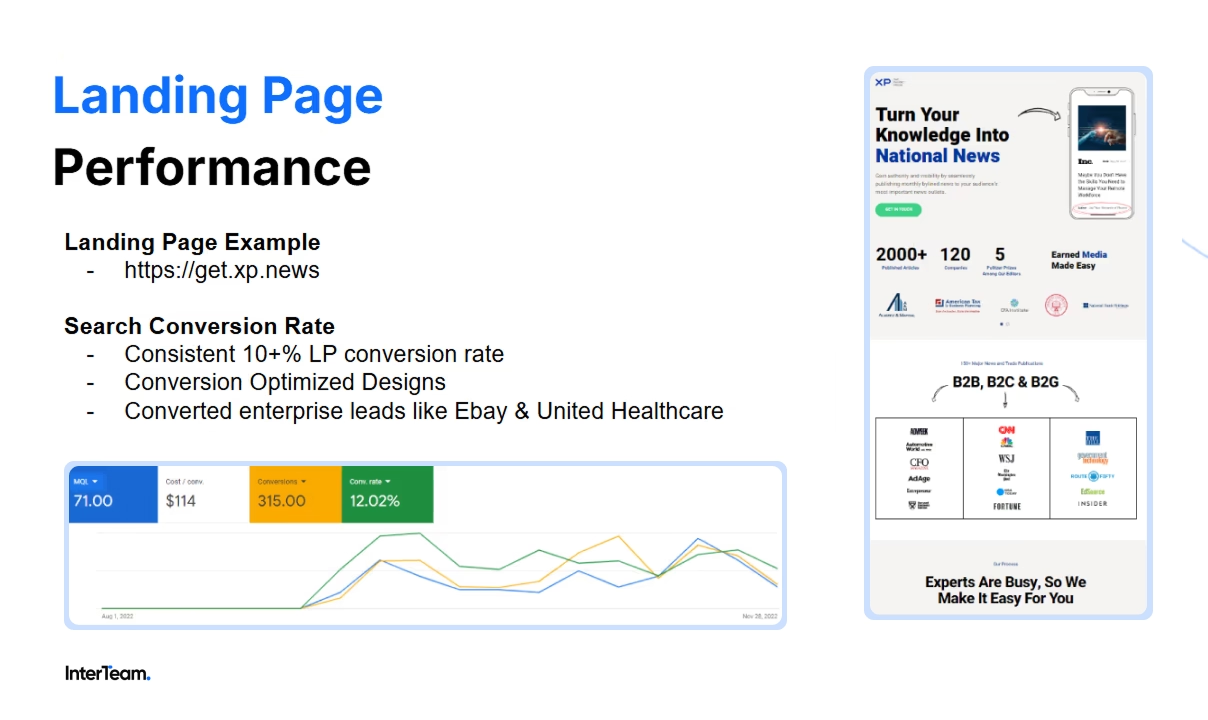
When reviewing your landing pages, ask yourself:
- Are the headlines and CTAs clear and relevant? Do they match what the ad promised?
- Are the forms working properly? A broken form means lost leads.
- Is a dedicated call tracking number available? This helps measure phone-driven conversions.
- Are customers being directed to a thank-you page with tracking codes? Tools like Google Analytics help ensure you don't miss key conversion data.
A strong landing page reinforces your ad's message, builds trust, and guides users toward action, all of which contribute to better conversion rates and campaign performance.
Performance Reports And Conversions
An audit is only useful if you track your findings and take action. Start by making sure that conversion tracking is properly set up. Without it, you won't have the data needed to optimize effectively.
As you go through each phase of the audit, take detailed notes on areas that need improvement. This documentation will help you prioritize fixes and ensure nothing gets overlooked. When the audit is complete, share your findings with the relevant teams, whether internally or with external stakeholders.
To make your audit actionable, put everything into a structured format like a PDF or a template. This allows you to:
- Tackle all issues at once or address them in phases.
- Create a roadmap for long-term improvements.
- Ensure consistency in future audits.
A well-documented audit keeps your optimizations organized and measurable, making it easier to refine your campaigns over time.
If you're looking for an optimization cheat sheet, we have 23 Google Ads Optimizations you can check out right now.
Work With A Google Ads Expert
There's a lot you can cover in a Google Ads account audit.
The key to running a successful one is having a clear understanding of your marketing objectives, having a structured review process, and optimizing your setting accordingly.
However, the details of what those ideal settings might be will vary from one account to the next. The reality is that an effective PPC audit takes time, attention, and creative problem-solving.
You can definitely make some impactful changes through trial and error. But if you want to streamline the process and apply a proven advertising strategy, hiring a professional Google Ads agency makes all the difference.
Looking for someone to audit your account and take your campaigns to the next level?
We're happy to help—you can get in touch here.
Optimization Google Ad Accounts: Case Studies
Want to read examples of our Google Ads Optimization process? Check out these case studies from Google Ads Projects we worked on.
- Case Study – Google Ads and Bing Ads for B2B Property Tech SaaS Solution
- Case Study – Google Ads and Bing Ads for B2B SaaS for Senior Living
- Case Study – Google Ads for B2B SaaS PR Solution
- Case Study – Google Ads for B2B Web Design Agency
FAQs
Template question
Template text answer