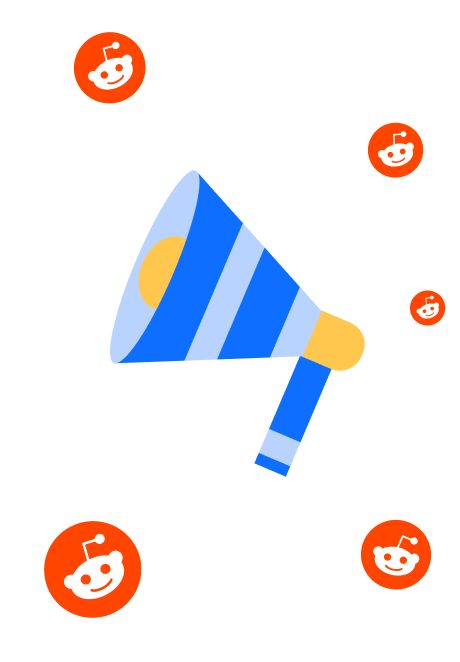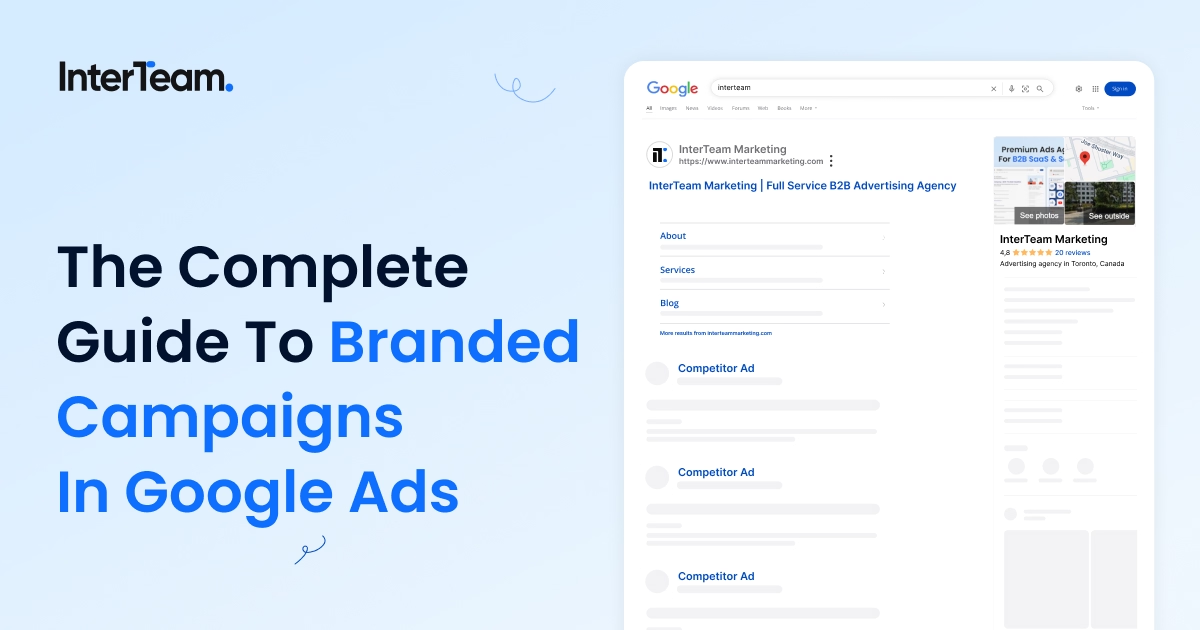5 Ways to Target Competitor Audiences on LinkedIn
Why LinkedIn Ads Are Ideal for Reaching Competitors’ Audiences
Most people think of Google Ads for targeting competitor audiences, but LinkedIn offers a number of strategies for targeting competitors and it’s an incredibly important platform for B2B SaaS and Service companies.
Many high intent B2B purchasers spend time on LinkedIn and the platform also offers a number of filtering options to improve lead quality by targeting higher level job title, seniority or company size and excluding unqualified job titles, function, seniority, and company size.
Companies that work competitor audience targeting into their LinkedIn advertising strategy can boost brand power by up to 34 percent. Competitor targeting allows you to interact with leads that are in-market for your competitors, reaching people further along the buyer journey.
5 Proven Strategies to Target Competitors’ Audiences on LinkedIn
If you do things correctly, you can literally steal leads from your competitors, but you have to know what you’re doing. Here are the top five strategies that we’ve tested for targeting competitors with LinkedIn Ads.
1. Target Company Connections on LinkedIn Ads
LinkedIn doesn’t let you target your competitor’s followers or customers, but you can target “Company Connections”. This audience targeting option lets you run ads to people who are connections of your competitor’s employees.
This strategy only works if your competitor has at least 500 employees. If you meet that threshold, it can give you access to thousands of people tied to the same industry. It puts your brand in front of the same ecosystem your competitors rely on.

This strategy is great for building larger competitor lists and getting cheaper CPCs. However, you can have problems with lead quality as it will inevitably also pull connections that are not customers.
It’s important then to apply filters like job title, seniority, industry, and company size to your Company Connections targeting. This helps narrow things down so your ads reach people who match your ideal customer profile.
2. Target Member Group Audiences and Explore Niche LinkedIn Groups
LinkedIn Groups can tell you a lot about your competitors’ audience. They attract people who are already thinking about the problems your competitors solve, making them one of the best ways to zero in on high-interest prospects.
Inside Campaign Manager, you can build Member Group Audiences that target people based on the specific LinkedIn Groups they’ve joined. If there are groups created around your competitor’s offering, these become some of the most valuable audiences you can reach.
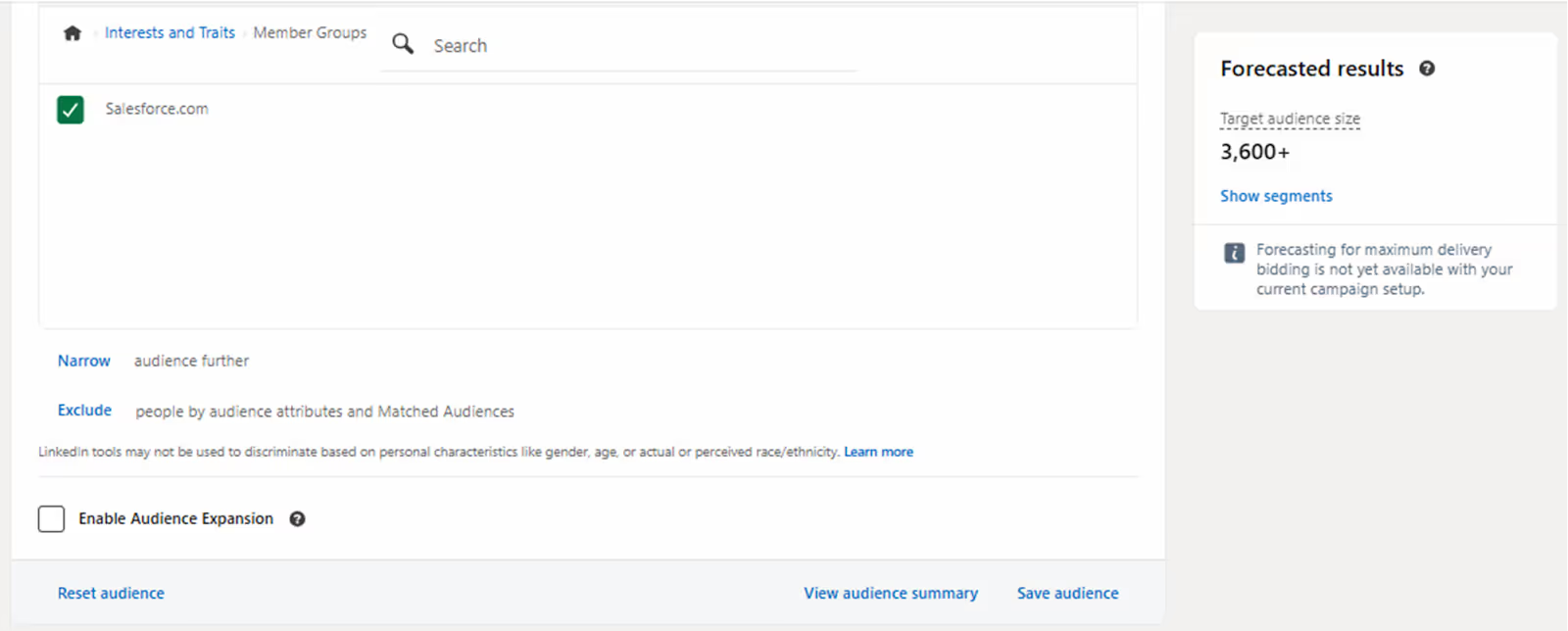
They’re typically smaller, but the people in these groups are already discussing or using competing solutions, which makes them far more likely to be interested in what you have to offer.
Once you’ve set up campaigns targeting these Member Group Audiences, you can broaden your strategy by searching LinkedIn manually. Look at the profiles of people who’ve interacted with your competitors’ posts or ads and see which groups they’re part of.
If you notice the same group appearing again and again, it’s probably a strong place to learn more and expand your targeting.
3. Scrape LinkedIn Event Attendees from Competitor Webinars
Competitor-hosted LinkedIn Events are huge opportunities to scout out their audience. You’ll do yourself a disservice if you don’t use them to your advantage.
These events are full of people actively exploring solutions in your space, which makes them perfect for identifying bottom-of-funnel prospects already looking at the problems your competitors solve.
If it's visible, check out the attendee list. These are direct audiences you can scrape for future campaigns.
At the same time, look at job titles, industry, and seniority levels, and take notes. This provides deeper insights to refine your buyer profile.
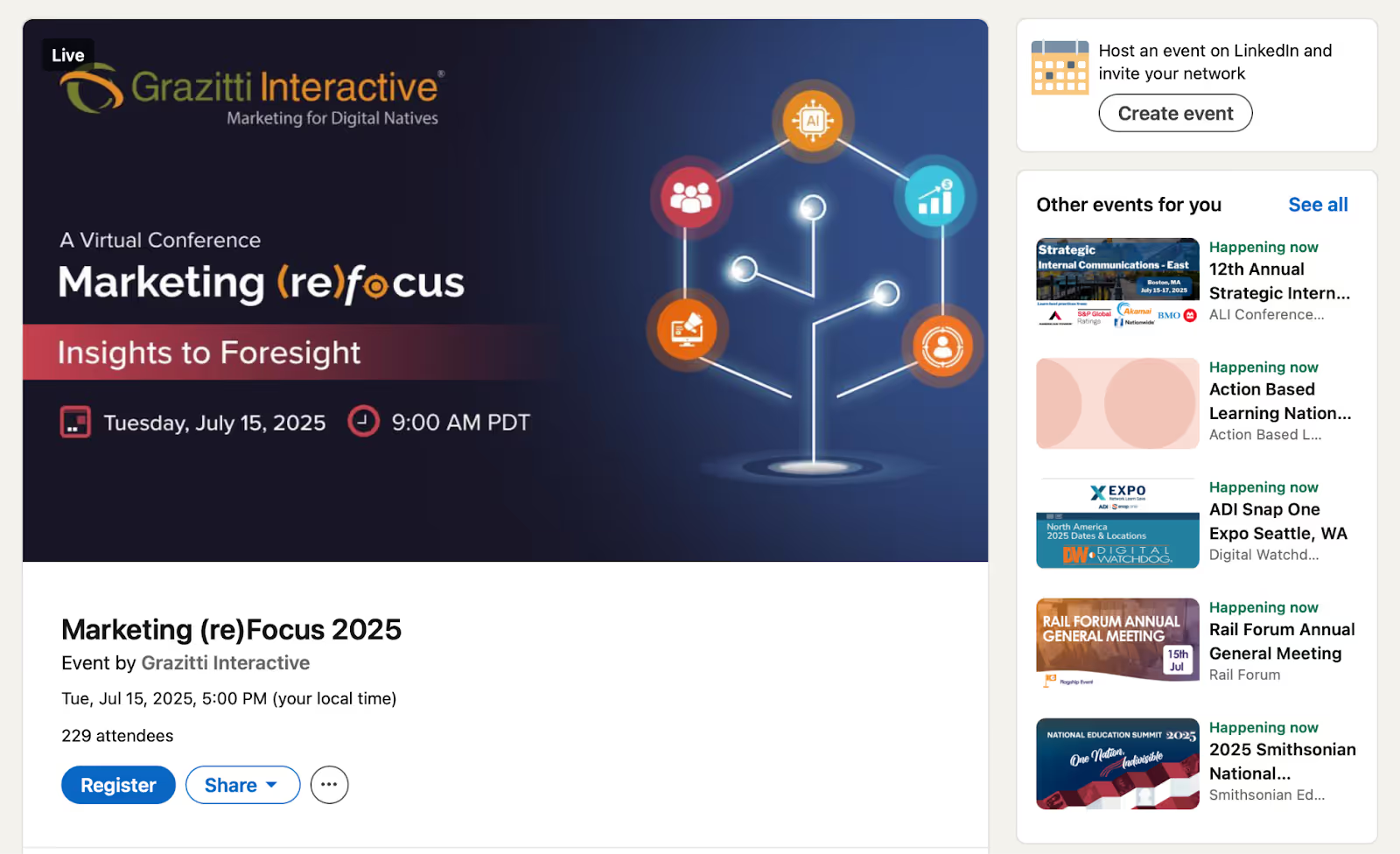
4. Extract Post Commenters and Likers from Competitor Content
While events are some of the best channels for identifying leads further in the funnel, they aren’t the only form of content you can use to find competitor audiences. Any post with user interaction is a great candidate for scraping audiences.
The logic is simple: if someone is liking or commenting on a competitor's post, they're clearly paying attention to the industry. That means they’re likely open to new options, especially if you have a better offer.
The best posts to focus on are those that generate a lot of engagement. Things like product launches, success stories, or industry takes. These tend to attract the most relevant prospects and typically attract audiences seeking a solution.
So take some time, look through the comments, and scrape audiences for future targeting.
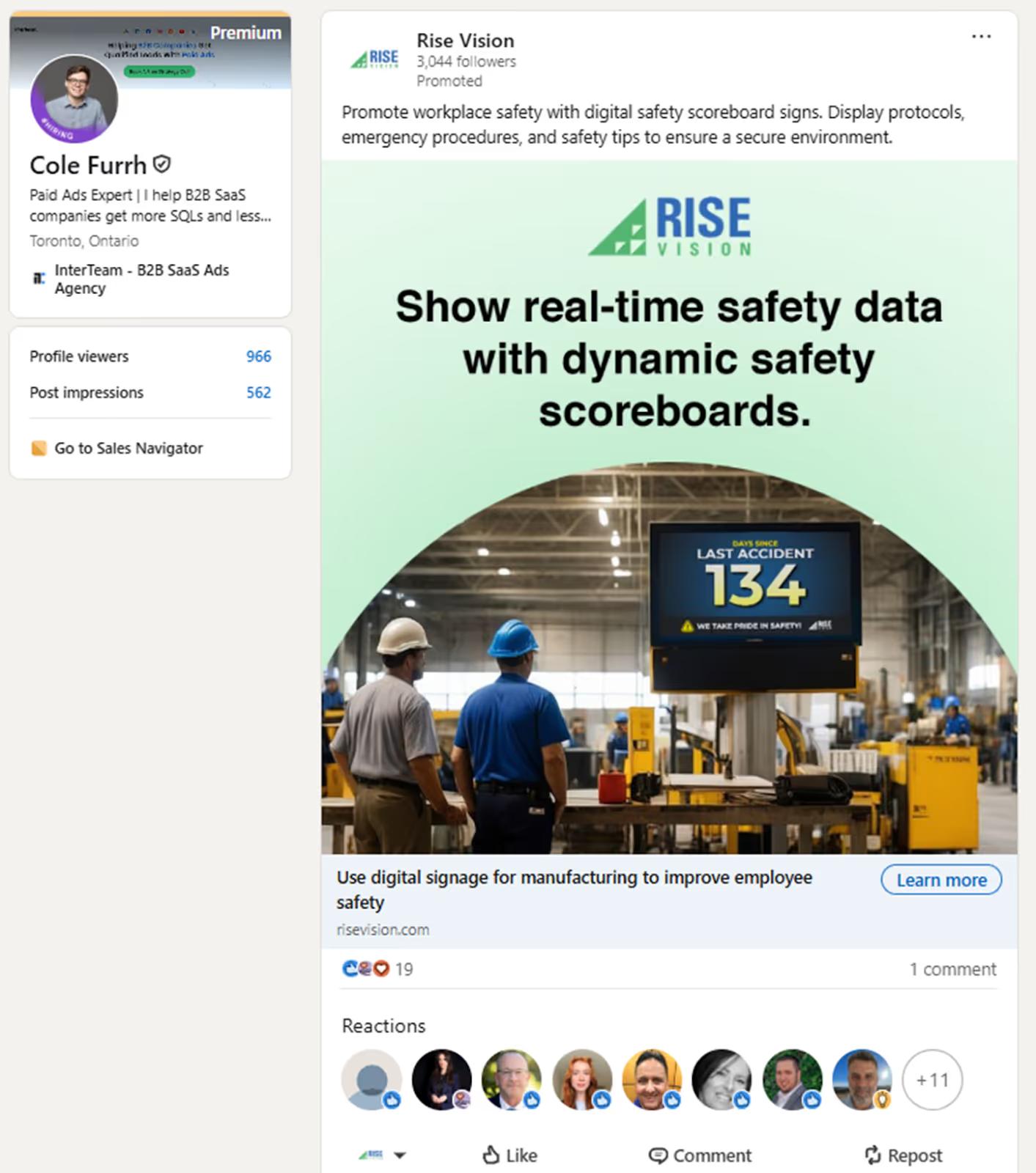
5. Upload Custom Lists for Targeted Followers Outreach Campaigns
LinkedIn gives you a variety of ways to target competitor audiences, but it’s not the only channel you can use to identify them. If you’ve already been collecting competitor audiences through Google Ads or other platforms, that data can be used to build highly targeted ad campaigns.
With Matched Audiences, LinkedIn lets you upload custom lists, whether they are from email signups, CRM exports, or event registrations. As long as your list has 300 valid contacts, LinkedIn will try to match those emails to LinkedIn member profiles and run ads directly to them.
The best part is that these audiences have already shown interest in what you offer. With the right timing and messaging, a simple ad can push them closer to taking action.
6 Best Practices for Converting Competitor Audiences on LinkedIn
Once you’ve identified and targeted competitor audiences on LinkedIn, the next step is getting them to engage, consider your offer, and ultimately convert. That takes more than just a good ad. It means shaping your messaging, ad copy, and landing pages in ways that directly pull them away from your competitors.
Here are six practical ways to convert competitor audiences once you’ve captured their attention.
1. Use Copy That Highlights Your Strengths And Your Competitor’s Weaknesses
It’s important to leverage strong ad copy to optimize your conversion rates. highlight the strengths that your brand has and compare them directly with your competitors weaknesses.
The best way to do that is through your ad copy. Use your creative to point out where your competitors fall short, whether it’s a higher price point or missing features. Show them exactly why your offer makes more sense.
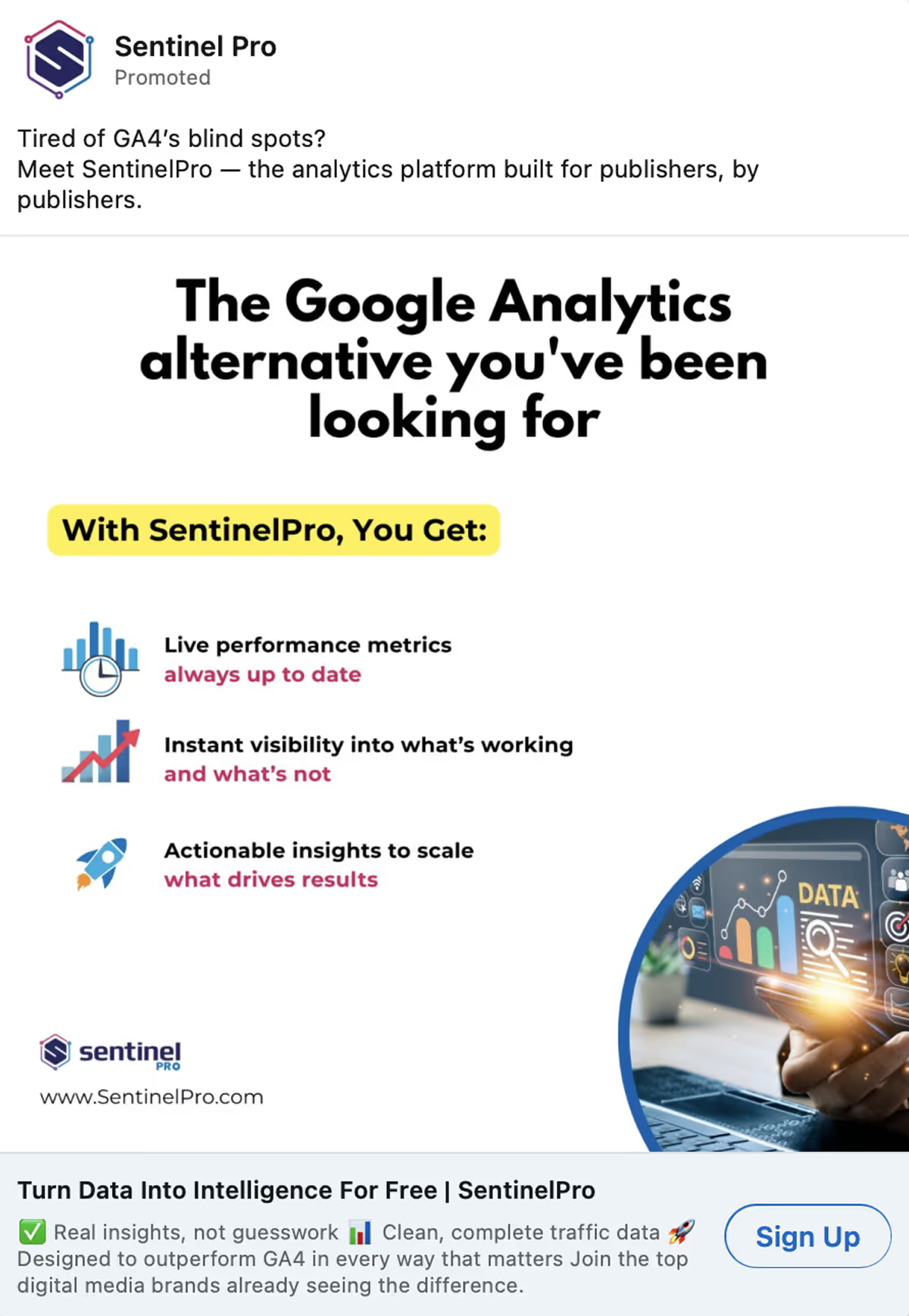
In one of our LinkedIn campaigns for enterprise software, we focused on messaging that showed how typical legacy systems were clunky and expensive to scale. It helped pull attention toward a simpler platform that delivered faster time-to-value.
2. Build Competitor Landing Pages
One way you can significantly improve your conversion rate is by sending ad traffic to a landing page that’s optimized for competitor campaigns.
These campaigns are about pulling people away from the competition, so you need dedicated pages that show exactly why someone should switch.
This is where your messaging matters most. Use comparison tables, customer quotes, or clear notes on cost savings and critical features. If your competitor’s tool costs 40% more or doesn’t include a key integration, make that obvious.
We did exactly this in the Pimly case study above. By building landing pages that laid out options side by side, we helped their enterprise LinkedIn campaigns bring in more qualified clicks and lift conversion rates by 30%.
3. Use Document Ads to Promote Comparison Guides
We’ve had a lot of success testing out competitor focused lead magnets on LinkedIn to get significantly lower cost per conversions by offering high value content. In our experience, the best strategy for advertising top of funnel lead magnet content on LinkedIn is through “Document Ads”.
Document ads let you share gated content or open PDFs that break down competitive features or offer a side-by-side buyer’s guide. It’s a simple way to get prospects thinking about how you stack up before they even click through to your site.
In the Pimly case study, we used Document Ads to tease the first 2 pages of a comparison guide. This created intrigue that required an email sign-up to view the full document. It was a simple tactic that helped drive 60 leads in just five months.
4. A/B Test Multiple Ad Variations
When you launch competitor campaigns, don’t start with just one ad. Run a few different ads testing out different variations of headlines, creatives, or calls-to-action so you can see what gets attention.
Watch your click-through rates, cost per result, and engagement. Once you know which ad is getting the best results, put more budget behind it and cut the rest.
This is the best way to keep your campaign focused on delivering high-impact leads.

5. Send Connection Requests to Leads that Engage With Your Ads
As we mentioned earlier, some people will like or comment on your ads without converting. These are warmer leads that have revealed their profile to you, so you need to make sure you take advantage of this opportunity.
Sending a quick connection request is an easy way to get their attention without being pushy. Then, when you do reach out, it won’t feel out of nowhere, and your message is more likely to get a reply.
It only takes a few seconds, and it usually pays off when someone’s already following your competitors.
6. Stay Within LinkedIn’s Ad Rules and Avoid Penalties
Before you start targeting anyone, it’s important to familiarize yourself with LinkedIn Ads policies. You want to make sure that your competitor targeting follows the platform's rules to avoid any penalties.
Here are a few things to keep in mind:
- Avoid mentioning a competitor’s company name in your ad copy or post URL. Even if you're targeting their audience, it's better to keep things general and focus on the pain points you solve.
- Avoid anything misleading. That includes false claims or language that suggests you’re affiliated with another brand.
- Skip the scraping tools. LinkedIn bans browser automation and scraping. Using them could get your LinkedIn account flagged.
- Stick to professional targeting. You’re fine to filter by company name, job title, or job seniority. Just don’t impersonate anyone.
- Stay within ad policy. Things like discriminatory targeting or exaggerated results can lead to disapprovals or worse.
It’s a short list, but it's worth following. A single policy slip-up can get your ads pulled or your account restricted.
Need Help Targeting Competitor Audiences on LinkedIn?
LinkedIn is one of the best platforms to reach high-intent buyers already engaging with your competitors. But getting it right takes more than just filters and ad spend.
From strategy to execution, InterTeam Marketing helps B2B brands build campaigns that identify, engage, and convert competitor audiences without breaking policy or wasting budget.
Book a free strategy call and let’s turn your competitors’ audience into your next customers.
Frequently Asked Questions
Template question
Template text answer