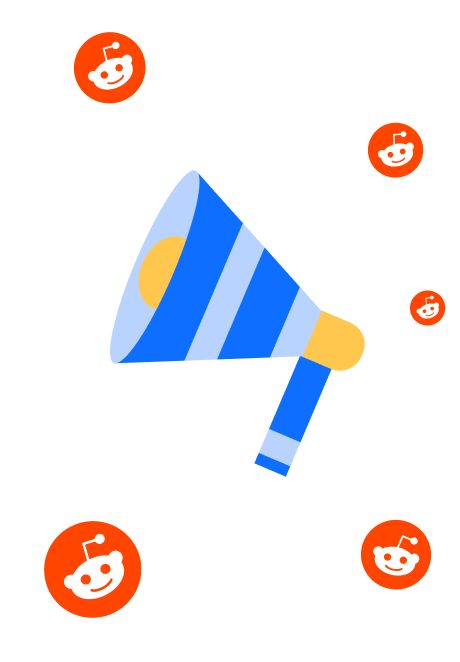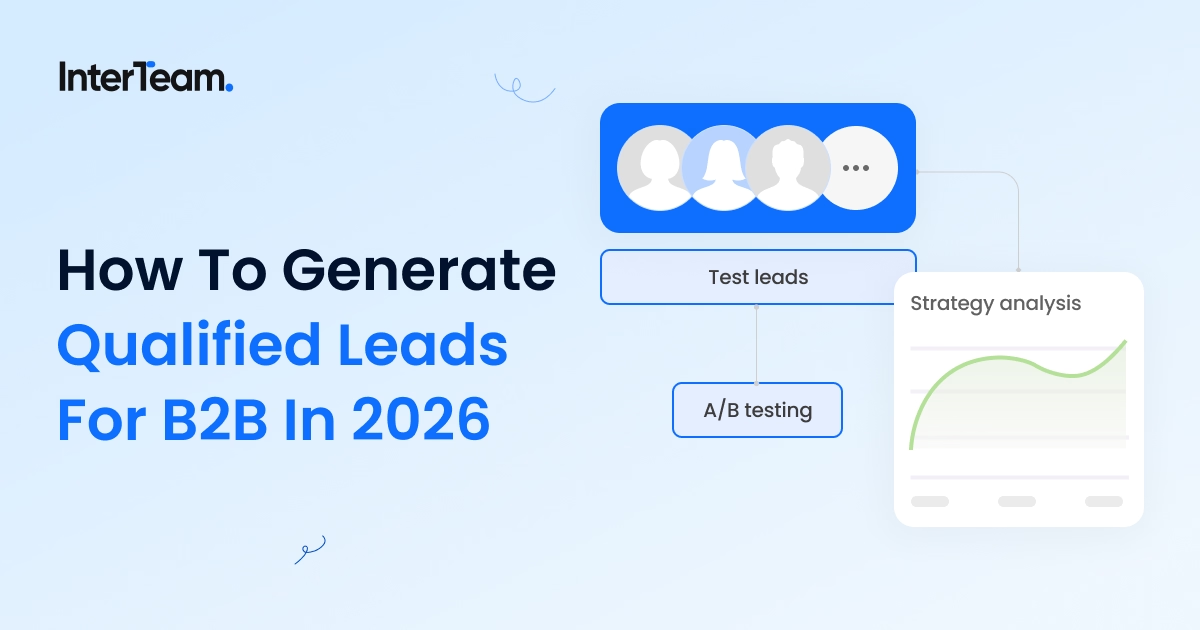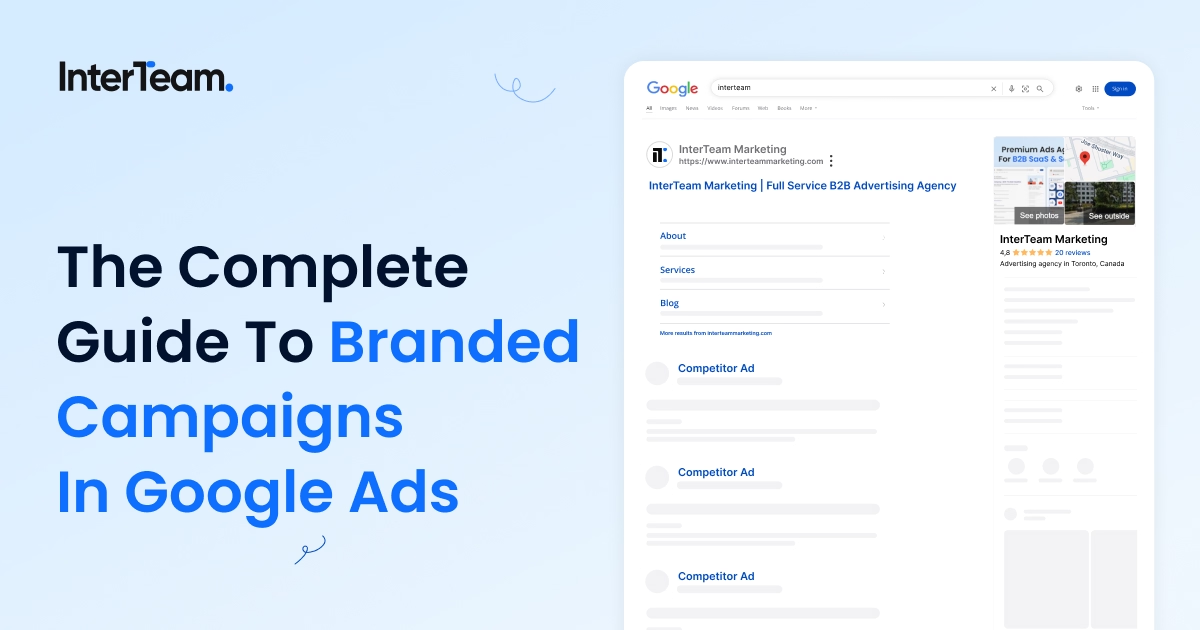How To Target Competitor Audiences With Google Ads
What if there was a way to showcase your brand at the very moment when high-intent leads were searching for your competitors?
Well, there is. It’s called competitor targeting and it’s an often overlooked paid search strategy.
Competitor audiences consist of people who are engaging with your competitors. These are people who are already in the market. They’ve been checking out other options and are close to making a decision. If you can show up at that moment, you’ve got a real shot at winning the lead.
In this guide, we’ll walk through five practical ways to target competitor audiences with Google Ads so your brand can be seen by audiences that are in-market for your services and pull market share away from the competition.

What Is Google Ads Competitor Audience Targeting?
Most people are aware of competitor keyword targeting, but it isn’t the only way to target competitors in Google Ads.
Instead of sticking with a basic competitor campaign in Google Ads, take it a step further. Build custom audiences using behavior signals from across Google properties. That includes search activity, site visits, and video views. These targeting options help you stay visible across all major Google channels.
This approach has helped brands achieve 34% to 50% impression share on competitor-branded keywords in competitive markets.
The key is reaching your target audience when they’re weighing their options, not after they’ve already made a decision. With the right setup and a bit of keyword research, you can stay in the mix while they’re still deciding who to choose.

How to Identify Competitors To Target in Google Ads
You probably already have a good idea of who your main competitors are. But if you want to expand that list or make sure you are not missing anyone, it helps to take a closer look at who is showing up alongside you.
A simple place to start is by searching your own brand name and your competitors’ names. Look at who is running ads on those terms or appearing in the same search results. This alone can reveal brands you might not have considered that are clearly chasing the same audience.
Next, use the Google Ads Transparency Center. You can plug in any advertiser and see the campaigns they are running. It gives you a quick sense of their positioning, how many ads they have live, and how aggressively they are targeting the market.
The Auction Insights report inside your Google Ads account is another powerful tool. It shows which competitors are consistently appearing in the same auctions as you.
It also helps you track how often your ads outrank theirs and what share of impressions you are capturing. This is valuable both for spotting more competitors to watch and for measuring how well your campaigns are performing against them.
If you want to go deeper, tools like SpyFu and SEMrush can help uncover even more branded keywords and show who else is bidding on them. They are great for finding trends or spotting competitors you might have missed with manual searches.
The goal is not to go after every company that looks similar. It is to focus on competitors that actually serve the same type of buyer. If there is not enough overlap, your campaigns will struggle to connect and your budget will not go far.
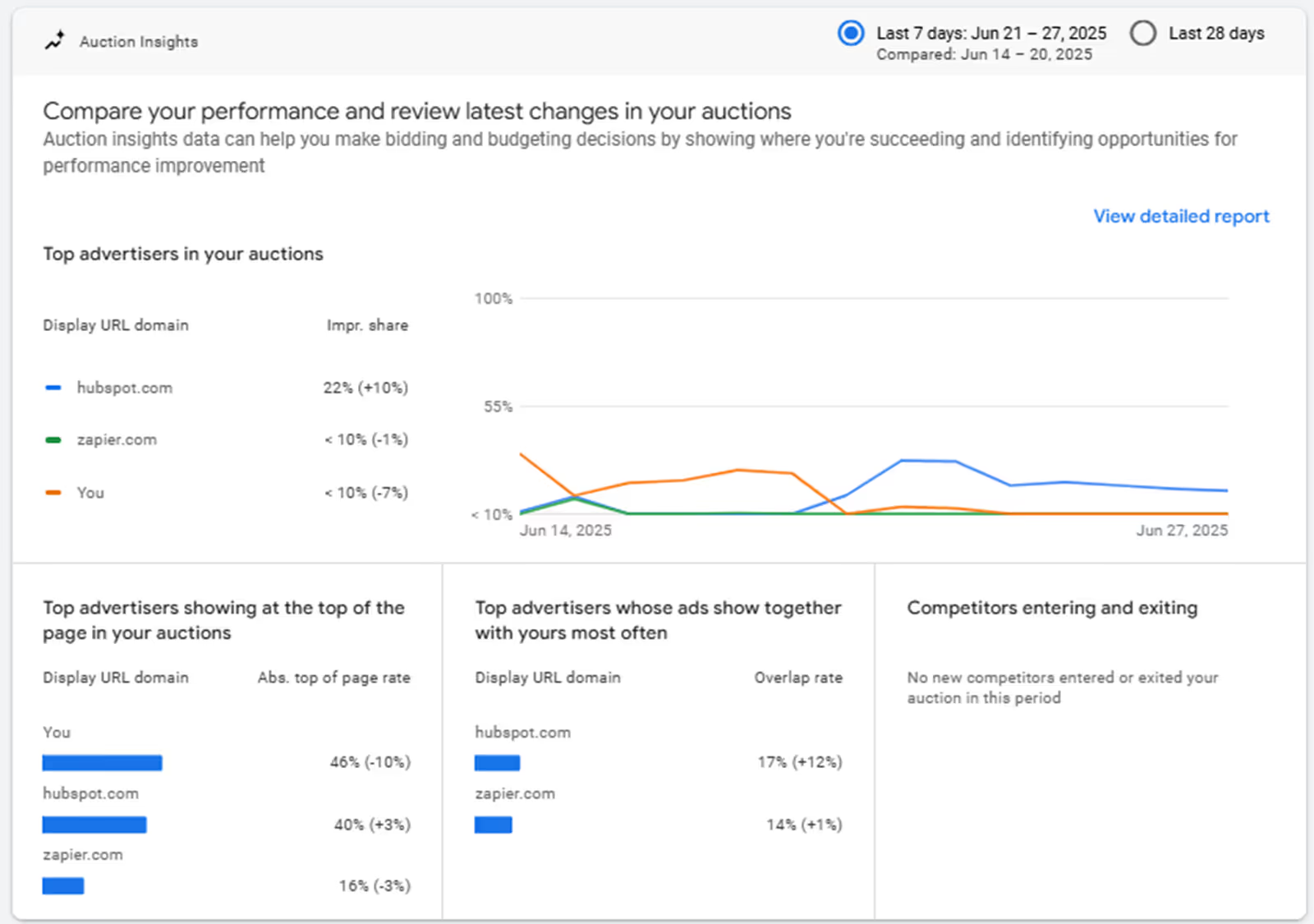
5 Strategies For Targeting Competitor Audiences in Google Ads
Want to reach people who are already checking out your competitors?
These five tactics show you how to build custom audiences using search behavior, website visits, YouTube views, and other signals. Each one gives you a practical way to get in front of high-intent users and pull qualified leads away from the competition.
1. Target Competitor Keywords With Google Search Campaigns
One of the best ways to target your competitor’s audiences is by bidding on their branded keywords. This doesn't mean bidding on all variations of your competitor's branded searches. In fact, things can get costly fast if you do.
Instead, focus on high-intent keywords that show a user is signaling purchase readiness. High-intent competitor keywords include terms that indicate that the searcher is currently in-market. These keywords can include terms like pricing, reviews, and alternatives, for example: “[Competitor] pricing,” “[Competitor] reviews,” or “[Competitor] alternative.” These types of paid keywords typically have a clear value proposition and a direct path to crafting a message that resonates.
Want a solution that lets you create high intent B2B competitor keywords in 1 click, click this link for access to our free Google Ads Competitor Keyword Generator Tool!
For ad copy, make sure you focus on is creating strong ad copy that highlights the drawbacks of your competitor’s product or service and why yours is the better offer. This is where your unique selling proposition really matters.
There’s a caveat, though. You don’t want to violate any trademark terms unless you have express permission. If the competitor’s name isn’t trademarked, you’re generally fine to bid on it. But if it is, you need to be careful. You can still target the keyword, but you can’t include it in your ad copy.
Still, if you focus on clear, compliant messaging that positions your offer against the competition without naming them directly, you have a clear path to success without fear of repercussions.
Before pushing the campaign live, make sure your ad copy is dialed in. Competitor terms tend to have higher CPCs, so attracting potential customers with copy that can’t convert is a good way to blow through your budget without generating results.
2. Target Competitor Keyword Searchers With Custom Audiences in Google Display, YouTube and Demand Generation Campaigns
If you want to go beyond search campaigns, Google’s custom segments let you build audiences based on what people have recently searched for, including your competitors.
To set this up, create a custom audience in Google Ads and choose “People who searched for any of these terms on Google.” Then, add different variations for high-intent competitor search terms so that you’re targeting people who searched for any of these terms in the past.

Note: Make sure you choose the option for targeting “People who searched for any of these terms on Google.” If you choose “People with any of these interests or purchase intentions”, Google will not necessarily target people who actually searched for the term. It expands beyond search history for wider targeting. In our experience it can bring in lower-quality traffic.
Building competitor search term audiences allows you to replicate the search intent of search campaigns in image and video based ad campaigns like Google Display, Video or Demand generation. These campaign types are displayed on the Google Display Network, Google’s Discovery App, YouTube and Gmail Campaigns. Note: Search intent audiences cannot be used in search campaigns.
Google doesn’t give you full visibility on when somebody searched for the keyword and it only allows you to use Broad-match targeting in custom audiences, so it’s important that you test different custom audiences when you’re building campaigns. We recommend creating multiple audiences with 1-3 keywords each for A/B testing.
3.Target Visitors to Competitor Websites With Custom Audiences in Google Display, YouTube and Demand Generation Campaigns
Tactic 2 focused on users based on what they searched. This one targets users based on where they’ve been online.
Google Ads lets you build custom audiences based on browsing behavior. One simple way to do this is by pasting in your competitors' website URLs and selecting “people who browse websites similar to.”

It’s not an exact match. Your ads won’t show to people on those sites, but they will reach users who visit similar sites and a large portion of them will be in-market visitors or lookalikes for your customer lists.
This approach works well for brand awareness, layered campaigns, or even as a light remarketing push. It helps you stay in front of users who are already looking at solutions in your category but haven’t landed on you yet.
You can use these audiences on the same networks as the custom search intent campaigns, aka Display, YouTube, or Gmail to surround those prospects and keep your brand part of the conversation.
4. Run YouTube Ads Targeting Videos on Competitor Channels And Competitor Review Videos

You can also target competitor YouTube channels and placements in YouTube ad campaigns.
YouTube is a strong lead generation platform for many brands and videos are often created based on SEO research. If you target these videos with ads, you effectively show your brand to leads that are considering your competitors while they’re in-market for a solution. As such, it gives you a great window to place your product or service on valuable competitor ad real estate.
This strategy is especially strong for middle-of-funnel audiences. People are researching, comparing options, and are open to alternatives should they present themselves. Showing up on your competitor's YouTube channel gives you the chance to make your pitch before they've made a decision.
Targeting is simple. you simply search for your competitor name while adding placements to your YouTube campaign and choose any competitor YouTube videos or channels that are pulled by your search. You’ll often also see review videos related to the competitor. Those can be strong placements to target as well.
Once you nail the targeting, the trick is then to create ads that will pull the audience away. Product demos, competitor comparisons, or content that addresses common objections are great for this purpose.
5. Upload Customer Lists of Emails for People Who Use Your Competitor’s Product

Finally, if you can acquire a list of emails for people who are using your competitors, you can then upload that email list into Google as a Customer List. You can then target this audience with ads in Search, Display, Demand generation and YouTube campaigns. You can also add hte audience as an observation audience in your Search campaigns if you simply want to give it an increased bid instead of targeting only those users.
It’s important to recognize that most of these users will be current customers, so you can promote “why you should switch to another solution” in the copy that you build.
Risks Involved With Competitor Audience Targeting
There’s no such thing as a high reward without a bit of risk. The good news is, if you understand Google’s ad policies, most of these risks are easy to avoid.
Here are a few key things to keep in mind:
- If the specific competitor’s name isn’t trademarked, you’re generally in the clear. But if it is, you need to be very careful because you can get flagged for a trademark violation.
- Trademark misuse in your ad copy or ad URLs can lead to disapprovals, ad removal, or even account suspension.
- You can’t use a competitor’s trademarked name in your ad copy unless you have explicit permission.
- Google allows you to bid on competitor brand keywords, but the rules around how you use them in your own ads are strict.
- Over-aggressive bidding can trigger unnecessary bidding wars and drive up your Google Ads strategy costs.
- If you haven’t protected your own brand name, competitors can target it in their other campaigns.
- You can file a trademark complaint with Google through the Ads interface if someone’s using your brand improperly.

Need Help Reaching Competitor Audiences with Google Ads?
We’ve covered several proven ways to reach competitor audiences using Google Ads. Each tactic takes some strategy and timing to get right, but when it’s done well, it brings in highly qualified leads who are already in the market.
Want an expert to dig into your competitors keywords and campaigns and do an audit?
Book a free call and we’ll tell you exactly what they’re spending on and how much they’re spending.
FAQs About Competitor Targeting in Google Ads
Template question
Template text answer