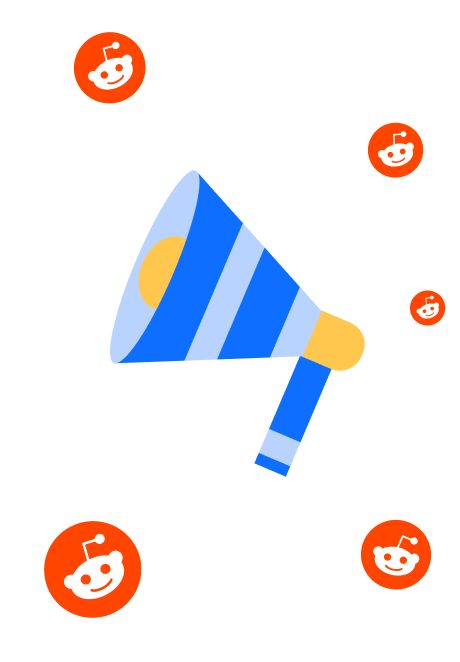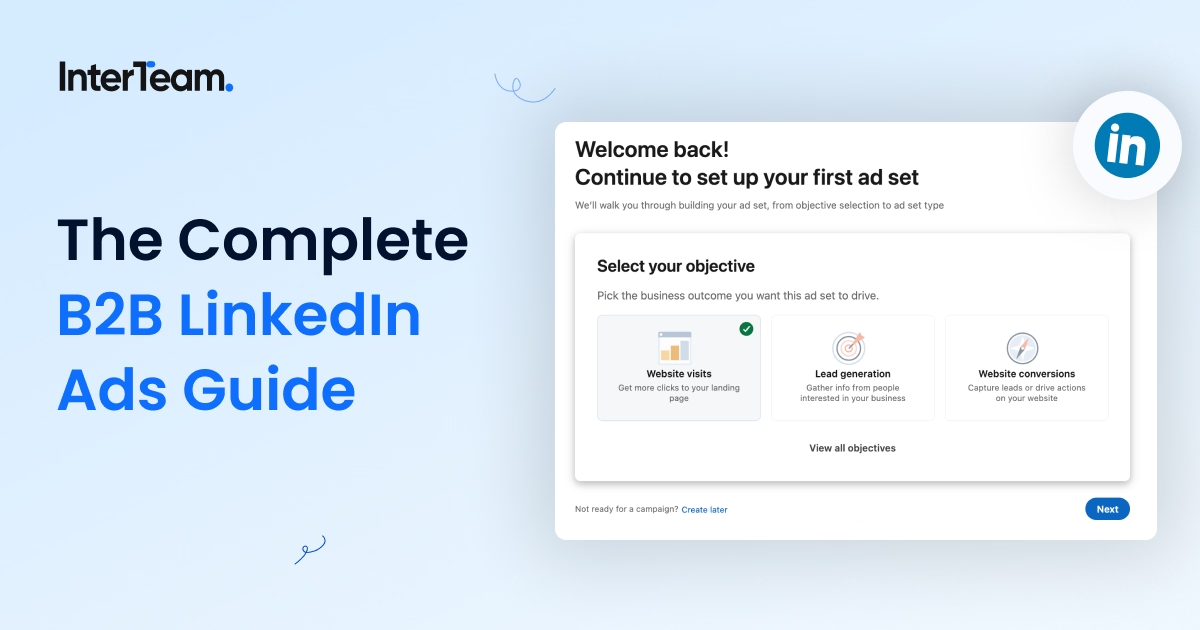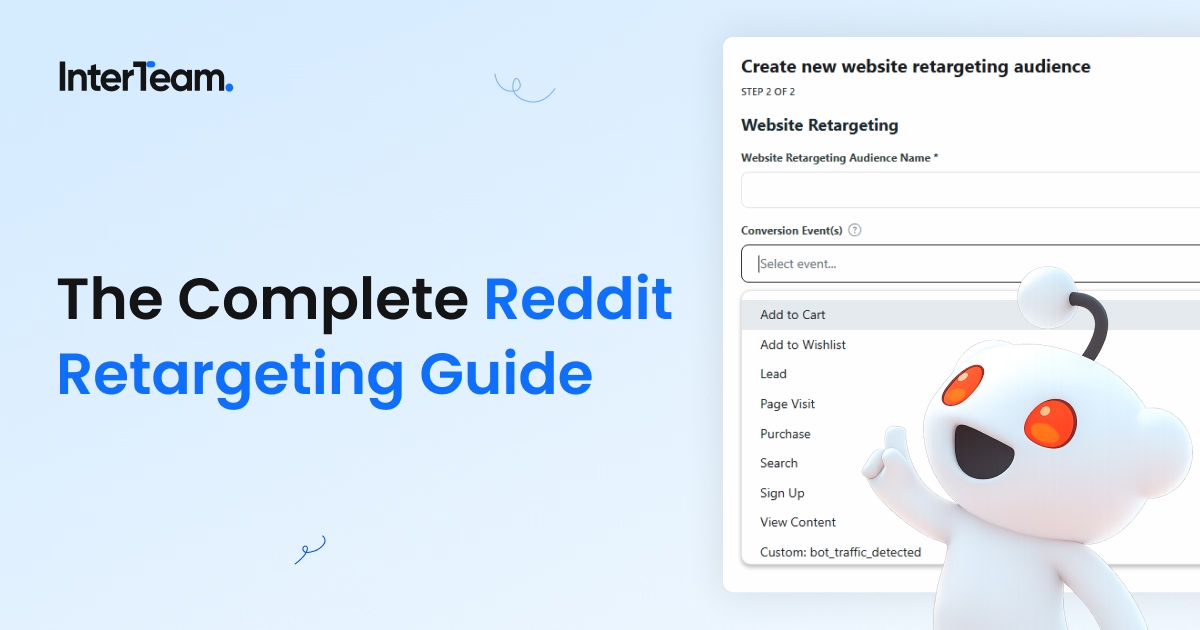Guide to Different Google Ad Campaign Types
Overview: Guide to Google Ad Campaign Types
Over 80% of businesses, globally, trust Google Ads more than any other Pay-per-click ad campaign platform.
According to the source linked above, the average Click-through-rate (CTR) for position 0 ads is nearly 8%. Furthermore, ads on Google are 63% more likely to be clicked by users when compared to other ad networks.
But before you dive into launching a new ad campaign, understand the different kinds of Google Ads available, and how to best use them.
In this article we'll cover:
- Google Ads terminology
- The different kinds of Google Ads
- Best practices for each Google Ads type
- Pros and cons of each Google Ad type
What Are the Different Kinds of Google Ads?
In this article we'll cover the 6 most significant types:
- Search Ads
- Display Ads
- Responsive Search Ads
- Dynamic Search Ads
- Video Ads
- Shopping Ads
Google Ads Terminology
Here are some of the essential principles you'll need to grasp to run a successful Google Ads campaign?
Google Adwords (Ads)
AdWords was previously known as Google AdWords, however Google has since relaunched it as Google Ads.
Google Ads is an advertising service. It allows people to promote their companies by placing advertisements on Google search results and its network.
It works on a pay-per-click (PPC) advertising system. The advertiser pays for each ad click or impression.
If you need a crash course, go here to learn how to conduct effective Google Ads campaigns.
Google Ad Campaigns
An ad campaign is a group of ads with the same budget, location targeting, and other parameters.
Google Keywords
Keywords are chosen terms that reflect the search intent of your target consumers.
Most commonly, they are short phrases or words chosen to define your product or service.
Conversion Tracking
Conversions are measured events (metrics) that signify when a person completes a desired activity (buy, newsletter signup, provides email etc.)
Audience Bidding
Google Ads functions similarly to an auction. To advertise, you first choose a "bid," which is the maximum amount of money you are ready to spend for a given action on your ad.
Higher bids, of course, receive better ad locations.
Google Display Network
The Google Display Network is a network of over 2 million websites, applications, and videos where your advertisements can be shown. It allows you to choose where and when your ad shows depending on characteristics of your desired audience, such as age, gender, or hobbies.
6 Different Types of Google Ads
Google Ads is one of the world's largest advertising platforms. To use it to promote your company in the most efficient way, we've compiled this list.
We'll cover the 6 most used kinds of Google Ads along with best practices for each, pros, and cons.
1. Google Search Ads
Google search ads are text advertisements that appear on Google search engine results pages (SERPs). Your search advertising might display at the top of the page, above the organic search results, or at the very bottom.
If you’re interested in B2B-targeting on Google search ads, go here.
Best Practices for Google Search Campaigns
Because search advertising are text ads with no graphics, their efficacy is determined by how effectively they are written. Your ad content should focus on consumer advantages rather than product characteristics.
In your ad copy (ad text), appeal to your target buyer's requirements and emotions. Bidding on your branded phrases is highly encouraged, especially if your company is young and you are not currently ranking organically.
Bidding on your brand name is another good way to start. These ads take up more space on the SERPs, increasing your chances of gaining traffic. Text ads can also be used to target competitor keywords.
If you're already well-known in your field, your competitors are almost certainly bidding on your branded phrases.
Pros & Cons of Google Search Ads
Pros of Google Search Ads
- Setup is simple
- Using keywords to target individual customer profiles yields traffic with a higher buying intent
- The average ROI for search ads is 200%.
Cons of Google Search Ads
- Competition is fierce
- Text-based ads limit originality and branding opportunities
- Low keyword volume or high competition may result in poor or expensive traffic.
2. Google Display Ads
Display ads are imaged-based ads. They appear on websites that collaborate with Google to supply ad space via the Google Display Network.
Google selects websites to display them based on which sites your target visits most often.
Display ads can be static or dynamic visuals. They're ideal for brand awareness initiatives.
Best Practices for Google Display Ads
Responsive display ads are automatically altered in look, size, and format to meet all available Google Display Network locations. According to Google, responsive display ads have the highest reach of any sort.
Display ads also include retargeting, which is an excellent approach to remind website visitors about your items.
However, it's not advised to combine new users with retargeted audiences.
To do so, remove audiences who've previously visited your online store or viewed one of your YouTube videos.
Instead, leverage high-value visitors to locate a similar audience who are likely to become customers.
Pros & Cons of Google Display Ads
Pros of Google Display Ads
- They're less expensive (in general) than search ad campaigns
- Most audiences find visual ads more enticing
- There are several targeting choices available (keywords, audiences, subjects, etc.)
Cons of Google Display Ads
- Lower click-through rates (CTR) occurs as a result of a high number of impressions.
- It's more difficult to assess ad campaign success
- To work best, display ads require additional campaigns
3. Responsive Search Ads
Responsive Search Ads (RSAs) offer a configurable search ad template for advertisers. They can be adjusted in real-time to meet specific target audience demands. For example, RSAs can cycle through up to 15 headlines and four descriptions in real time to give ads tailored to the exact questions of each individual consumer.
Best Practices for Responsive Search Ads
To be seen, each responsive search ad must contain at least three headlines and two descriptions. However, you can test up to 15 headlines and 4 descriptions at once. Aim for at least ten distinct headlines and three different descriptions in your RSA.
Effective RSAs typically contain distinct messages blended together. With each part of your ad, use your imagination to showcase distinct value props, offers, and calls to action.
If your headlines or descriptions are too alike, Google won't show the ad.
Pros & Cons of Responsive Search Ads
Pros of Responsive Search Ads
- Multiple variables (graphics and words) can be tested with a single RSA
- There's no need to develop several banners because Google creates ads in various formats based on the provided content
- RSAs often have a higher CTR than other ad forms, which leads to a higher views/clicks ratio and a cheaper CPC.
Cons of Responsive Search Ads
- Ads from multiple competing brands may seem similar (based on a similar template)
- Conversion rates can suffer due to a lack of visual branding
- Google doesn't offer information about the format and combinations displayed, only the overall ad performance (makes determine which ads are most effective difficult)
4. Dynamic Search Ads
Dynamic search advertising (DSAs) dynamically populate search ads with content selected from your company website.
For that reason, DSAs are intended to be used in conjunction with well-developed websites and a substantial product inventory.
Best Practices for Dynamic Search Ads
Google suggests that you start by targeting every page on your site to cover every relevant search query. However, it's likely that your website contains a few terms that will attract unqualified users. To filter out irrelevant clicks, add these phrases to your negative keyword list.
Keep your website up to date to avoid ads appearing on irrelevant search results pages. Boost the relevancy of your audience targeting by targeting ad groups based on user behavior. This will result in increased conversion rates.
Pros & Cons of Dynamic Search Ads
Pros of Dynamic Search Ads
- DSAs increase website traffic
- They are more efficient than other ad types in terms of analyzing user behavior
- Automatic ad updates are part of the package
- They allow you to include dynamic headlines
Cons of Dynamic Search Ads
- You have less control over DSAs compared to other ad types
- They are less effective for smaller websites
- Results are less predictable than other ad types (especially early on)
5. YouTube Video Ads
With over 2 billion subscribers, YouTube is the largest online video-sharing platform. Ads appear before, during, and after videos, as well as in search results.
To get your product or service in front of relevant audiences, target users based on what they're viewing.
Best Practices for YouTube Video Ads
Create distinct video ads that target ultra-specific keywords, subjects, or demographics. Ads that are truly relevant to your target consumers will be more likely to put them into your marketing funnel.
Ad play rates decline considerably after 45 seconds. Make sure your most critical messages are delivered early.
When advertising on YouTube, be straightforward about what your company offers.
At the end of the video ad, provide clear next steps to follow. For example, persuade them to make a purchase or visit your website for additional information.
Pros & Cons of YouTube Video Ads
Pros of YouTube Video Ads
- Video ads effectively drive action through emotion because it's engaging, engrossing, and immersive
- There are several ad type, bidding, and targeting possibilities
- Video campaigns are completely customizable
- They can highlight value propositions that would be otherwise difficult to explain using text-based ads
Cons of YouTube Video Ads
- Video ads can be costly in terms of both time and money
- Extremely competitive
6. Google Shopping Ads
Google Shopping Ads are product-specific advertisements and are only visible for product searches on Google.
Shopping ads include an image as well as the product name or title, price, shop name, and reviews.
Shopping campaigns are classified into three types:
- Product - Ads generated from the product data in your Google Merchant Center account.
- Shopping - Ads created by combining a range of comparable goods. They allow shoppers to access merchandise without having to visit your online store.
- Local Inventory - Ads that display your inventory (using product feed data) from a physical store to nearby Google.
Best Practices for Google Shopping Ads
Google analyzes your product data to determine if your items fit a potential shopper's search. So, make sure your product titles and descriptions include keywords that best represent your product.
To guarantee you're satisfying the expectations of potential buyers, product specifications should be keyword-rich.
Check that you have a flawless method in place for updating product information, pricing changes, and availability.
Google will not show your product advertising if your pricing is not 100% correct.
Last, take exceptional care of your product photographs. They are a crucial part of any form of product advertising.
Pros & Cons of Google Shopping Ads
Pros of Google Shopping Ads
- They're more appealing than text ads since they include genuine photographs of the thing you're selling
- Shopping ads can display on both Search and Shopping tabs
- More than one of your shopping ads can show for a single user search, and alongside a text ad
Cons of Google Shopping Ads
- Without implementing negative keywords properly, you can easily generate irrelevant traffic to your landing pages
- Shopping ads require more fine tuning than other ad types
- You may have set up a Merchant Center account and integrate it with your ecommerce site
Conclusion
We've only covered the 6 different types of Google Ads that are most prevalent. As you fine-tune your ad campaigns and develop new company objectives, you'll not only further master the aforementioned campaigns, but branch into others.
If you're ready to start generating qualified leads, but don't feel you're ready to launch your own campaign, schedule a free call with us.
Case Studies for Different Google Ad Campaign Types
Want to read examples of our Google Ads Optimization process? Check out these case studies from Google Ads Projects we worked on.
- Case Study – Google Ads and Bing Ads for B2B Property Tech SaaS Solution
- Case Study – Google Ads and Bing Ads for B2B SaaS for Senior Living
- Case Study – Google Ads for B2B SaaS PR Solution
- Case Study – Google Ads for B2B Web Design Agency
FAQ: Guide to Google Ad Campaign Types
Template question
Template text answer